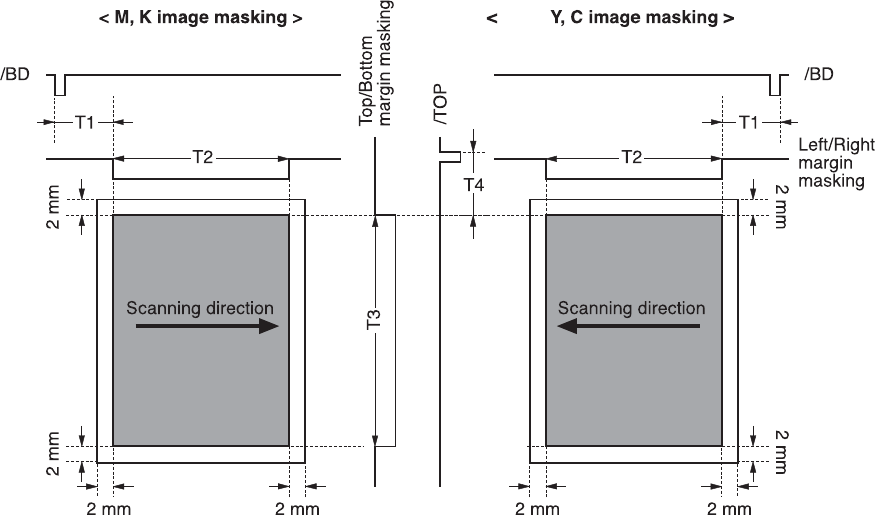
5. Upon receipt of /BD1 and /BD2 signals, the formatter sends the VIDEO signals (VDO1, /
VDO1, VDO2, /VDO2) to the DC controller to align the scanning starting position of the
image horizontally.
Image mask control
This control prevents laser beam emission in a non-image area except during the unblanking
interval.
The DC controller puts the laser driver circuit to Force LD OFF mode to force the LD OFF
while the laser beam scans a non-image area except during the unblanking interval. This is
called the image-masked status, during which the LD does not emit light even when VIDEO
signals (VDO, /VDO) are sent. The timing to start the image mask control depends on the
paper size information sent from the formatter. (This printer cannot detect the Tray 2
[cassette] paper size.)
If the paper size measured by the registration paper sensor (PS4) is smaller than the paper
size information, the CPU masks the image forcefully to keep the secondary transfer roller
from being soiled.
Figure 5-22.
Image mask control
Notes on the figure
● The shaded area indicates the area where an image can be written by the laser beam.
● The times T1, T2, and T3 depend on the paper size.
● Time T4 depends on the color.
● The formatter may not send a command to specify the paper size when paper is fed
from the manual feed tray. In such cases, the T1 and T2 are set for letter size, and the
T3 is set for the size detected by the registration paper sensor (PS4), as the printer
cannot detect the paper width.
ENWW Laser/scanner system 143


















