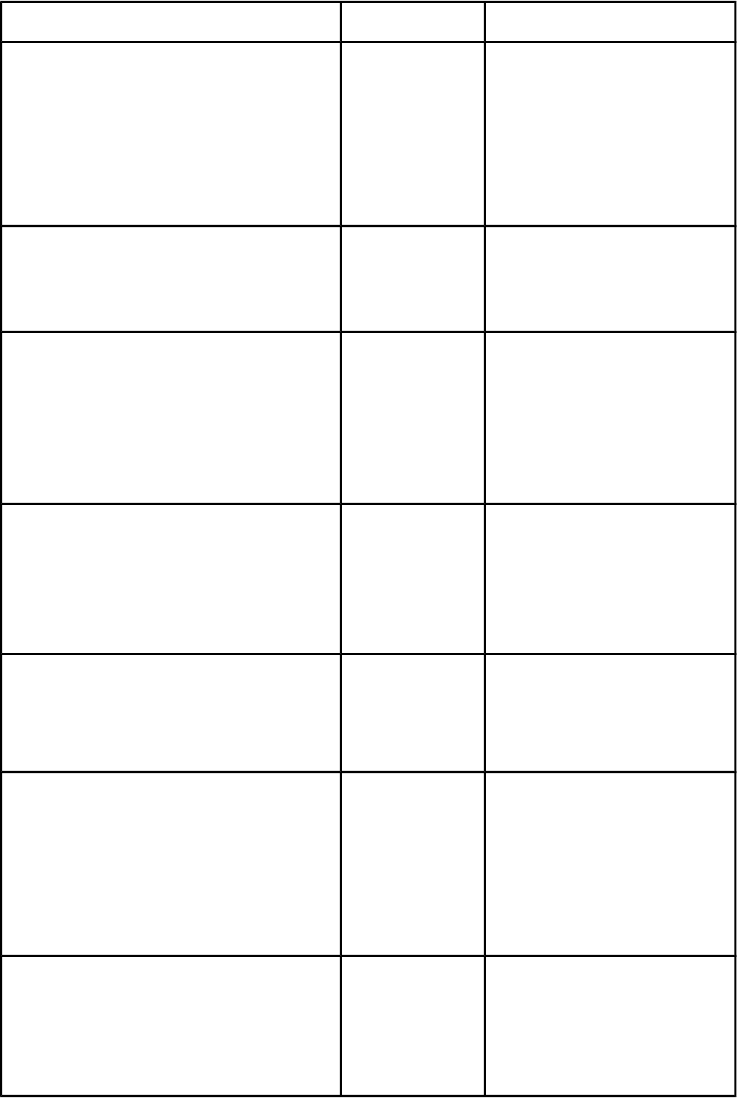
Menu item Values Description
DUPLEX OFF
ON
HP 3700dn and 3700dtn only
Allows you to enable or
disable the duplex function
(automatic 2-sided printing).
The default is OFF. You can
override this setting in the
printer driver.
DUPLEX BINDING LONG EDGE
SHORT EDGE
Allows you to choose
whether a duplex job will be
flipped on the long edge or
the short edge.
OVERRIDE A4/LETTER NO
YES
Allows you to set the printer
to print an A4 job on letter-
size paper when no A4
paper is loaded, or to print a
letter-size job on A4 when
no letter-size paper is
loaded. The default is NO.
MANUAL FEED NO
OFF
The default is OFF. Setting
it to ON makes MANUAL
FEED the default for jobs
that do not select a tray.
You can override this setting
in the printer driver.
COURIER FONT REGULAR
DARK
HP 3700 only.
Allows you to select a
version of the Courier font.
The default is REGULAR.
WIDE A4 NO
YES
HP 3700 only.
Allows you to change the
printable area of A4 paper
so that eighty 10-pitch
characters may be printed
on a single line. The default
is NO.
PRINT PS ERRORS OFF
ON
HP 3700 only.
Allows you to select to print
PS (emulated PostScript)
error pages. The default is
OFF.
Table 7-43. Printing menu (continued)
410 Chapter 7 Troubleshooting ENWW


















