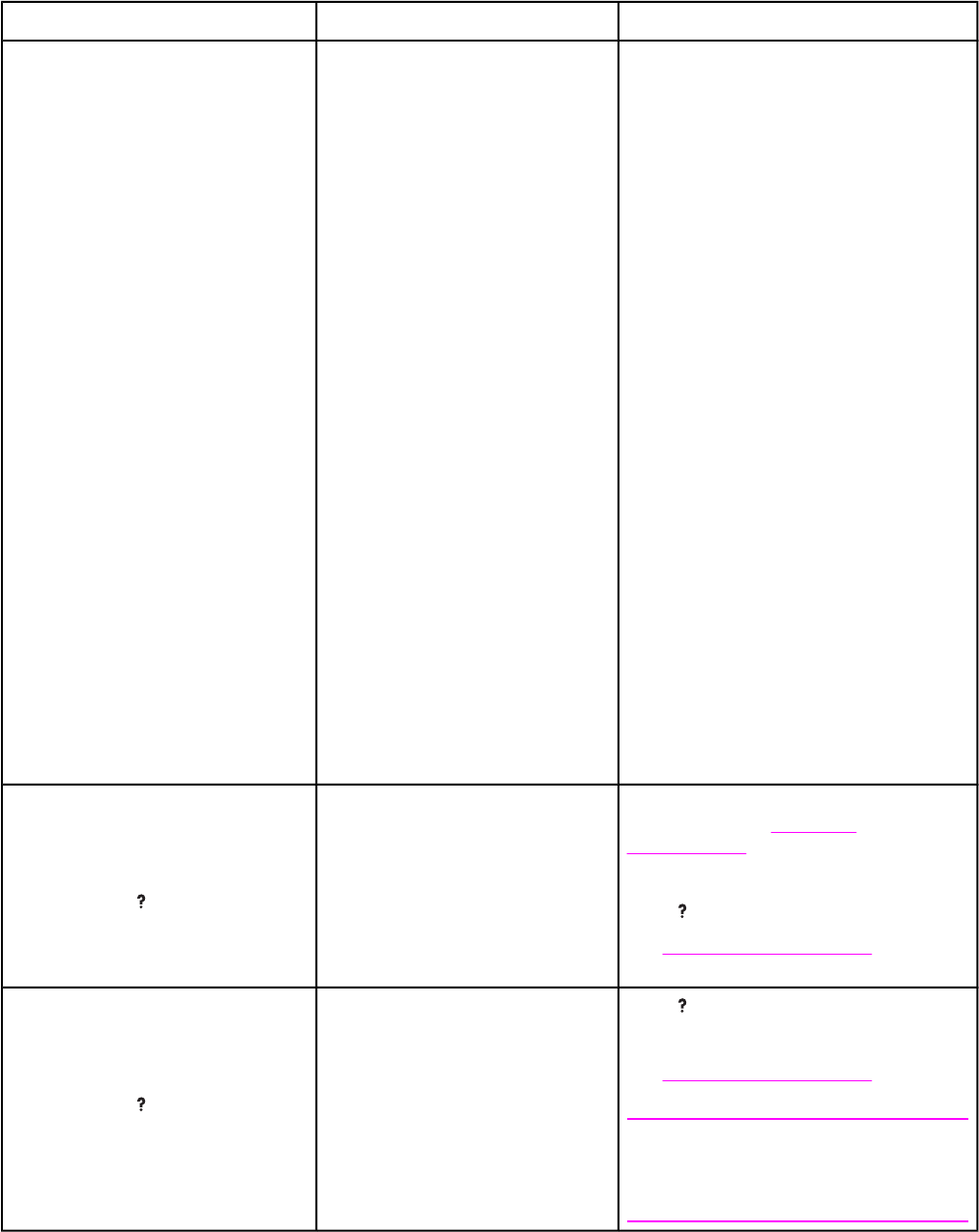
Message Description Action
1. Check if the left rail guide is in place. If
it is not in place, replace it (part
number: RC1-1642-000CN.
2. If the left guide is out of place and is
put back in place, ensure the left arm
guide is working properly (slides in the
guide rail).
3. If the Left Guide rail has been
replaced, check the left arm drum lock.
If the part is broken, it will be in the
down position and the cartridge can
not be inserted. The black cartridge
can be inserted if the part is not broken
and working.
4. Reseat the ITB. Ensure the shipping
locks are removed if the printer is a
new set-up, and that the levers are
down. If the levers are up, check the
yellow toner cartridge for any damage.
If either the yellow cartridge or the ITB
are damaged, replace them.
Measure the gap between the ITB and
the metal bracket at the bottom end
(where the ITB makes contact with the
yellow cartridge, below the recycling
instruction label). If the gap is about 1
to 2 mm (0.4 to 0.08 inches) then the
ITB is in the correct position. If the gap
is 5 to 6 mm (0.2 to 0.23 inches) then
the ITB is alienated and in mono
printing mode. The wide gap can
cause the 10.92.00 error to occur.
13.XX.YY FUSER JAM
LOWER REAR DOOR
alternates with
For help press
There is a jam inside the lower rear
door (rear output bin) behind the
fuser.
If the printer is unable to clear the jam
automatically, see
Paper path
troubleshooting, later in this chapter.
or
Press
for help.
See
Paper path troubleshooting later in this
chapter for more paper jam troubleshooting.
13.XX.YY JAM INSIDE
FRONT DOOR
alternates with
For help press
There is a jam inside the front door.
Press for help.
or
See
Paper path troubleshootinglater in this
chapter.
NOTE
If Jam Recovery is set to OFF some pages
will not be reprinted. Re-send the missing
pages.
Table 7-3. Numerical printer messages (continued)
ENWW Printer error troubleshooting 331


















