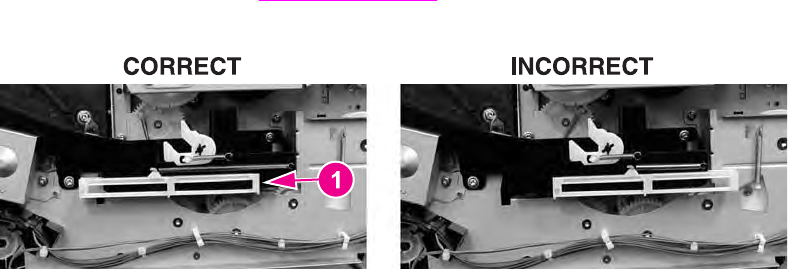
O: only toggle this switch by opening and closing the front door. Do not toggle this switch
with the door open using a screw driver. You can damage the gears on the right side and the
print cartridges when closing the front door after the switch has been defeated. If the front
door switch is toggled with the front door open, you will not be able to close the front door. If
this happens, to close the door you must perform the following steps:
1. Remove the right cover. See
Right cover removal, in chapter 6.
2. Align the engaging rack to the CORRECT position (1) as shown by the figure below.
3. Close the front door.
PS16, the secondary transfer roller engaging sensor, is not included in the sensor tests. A
59.99 on the control panel indicates an error occurred in the secondary transfer roller
engaging mechanism. PS16 may be the cause of the error.
Paper Path Test
This diagnostic will generate one or more test pages that you can use to isolate the cause of
paper jams. To isolate a problem, you can specify which input tray to use, specify whether to
use the duplex path, and specify the number of copies to print. Multiple copies can be
printed to help isolate intermittent problems. The following options become available after
you enter the diagnostic:
Print test page. Run the paper path test from the default settings: Tray 2, no duplex, and
one copy. To specify other settings, scroll down the menu and select the setting, then scroll
back up and select PRINT TEST PAGE to execute the test.
Source. Select Tray 1, Tray 2, or Tray 3 (if the optional 500-sheet paper feeder is installed).
Duplex. Enable or disable 2-sided printing. (for the 3700 only)
Copies.Set the numbers of copies to be printed; the choices are 1,10, 50, 100, or 500.
Component Test – special mode test
The component test allows you to exercise individual parts independently to isolate
problems. Each component test can be exercised once or repeatedly. If CONTINUOUS is
selected as the repeat option, the test will cycle the component on and off. This process will
repeat for 2 minutes, and then the test will terminate.
ENWW Diagnostics from the Control Panel 439


















