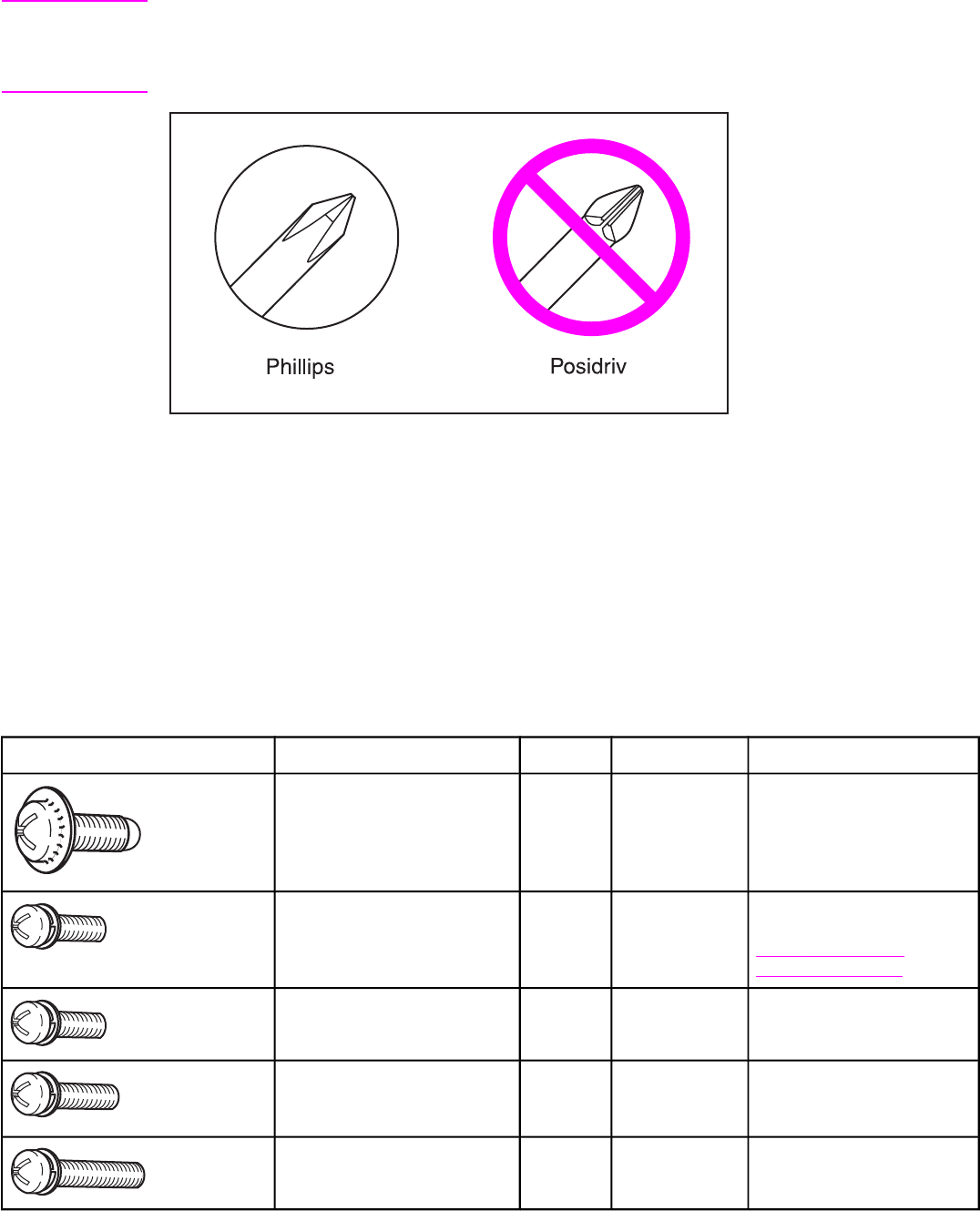
NOTE
All components in the HP Color LaserJet 3500/3550 and 3700 series printers use Phillips-
head screws that require a #2 Phillips screwdriver. Ensure that you have a Phillips
screwdriver and not a Posidriv screwdriver. Figure 6-1 (below) shows the difference between
a Phillips and a Posidriv screwdriver. Note that the Phillips tip has more beveled surfaces.
Figure 6-1.
Phillips and Posidrive screwdriver comparison
Types of screws
Table 6-1, below, describes the screws used in the printer and provides guidelines to help
determine where to use each type of screw. The screws can vary in length depending on the
thickness of the material being fastened.
Always note where each type of screw is located and replace each one into its original
location.
Table 6-1. Common fasteners
Illustration Description Size Part number Use
SCREW, TP M4X6 XA9-1450-000C
N
Secures metal frame panels
to metal frame panels.
SCREW, W/WASHER M3X6 XA9-1477-000C
N
Secures the drawer, cross
member, to the frame (see
Figure 8-11. Internal
components (4 of 4)).
SCREW, W/WASHER, RS M3X6 XA9-1461-000C
N
Secures motor (M2) to the
frame.
SCREW W/WASHER M3X8 XA9-1420-000C
N
Secures metal to metal
(ground wire, feed guide
rear two screws).
SCREW, W/WASHER M3X12 XA9-1452-000C
N
Secures laser/scanner
assembly to the metal frame.
ENWW Introduction 205


















