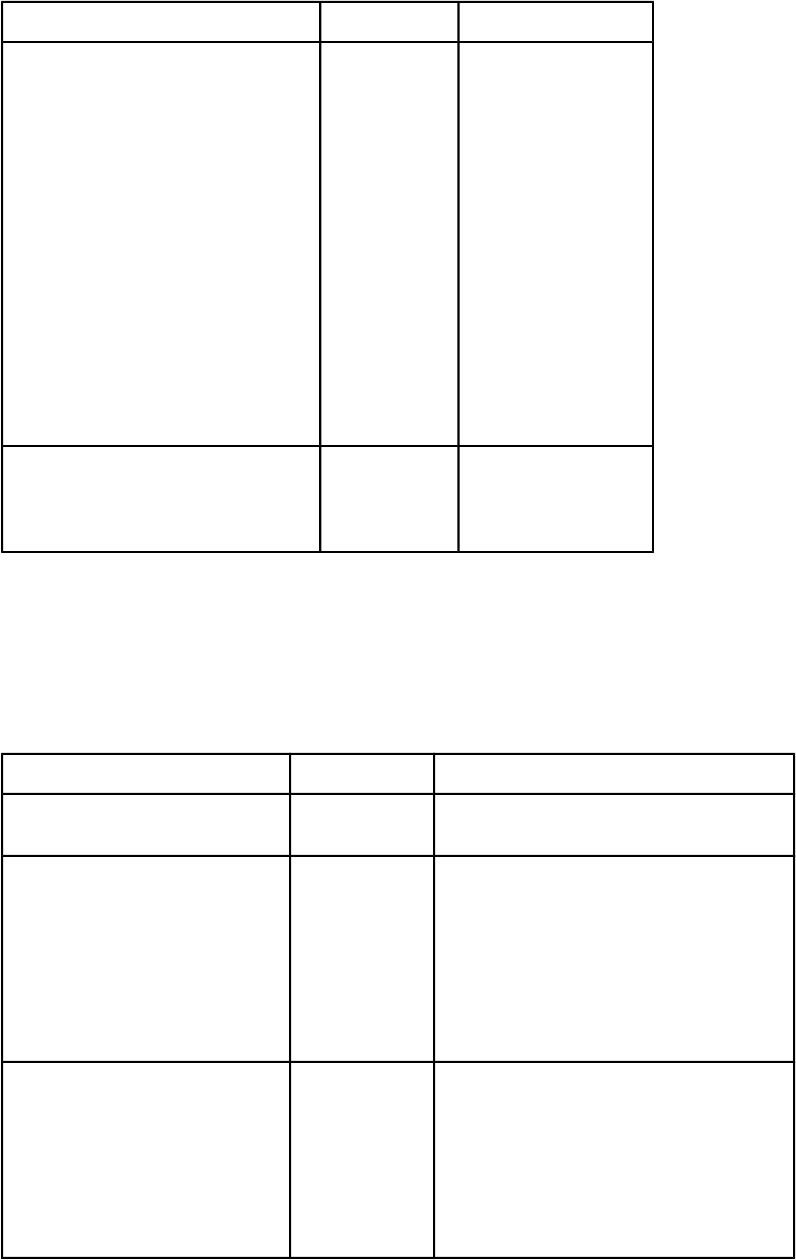
Menu item Values Description
RAM DISK AUTO
OFF
Determines how the
RAM disk feature is
configured. AUTO
allows the printer to
determine the
optimal RAM disk
size based on the
amount of available
memory. OFF
disables the RAM
disk, but a minimal
RAM disk is still
available. The default
is AUTO.
HP Color LaserJet
3700 series printer
only.
LANGUAGE A list of
available
languages
appears.
Sets the default
control panel
language.
I/O menu
The I/O menu allows you to configure the printer’s I/O options.
Table 7-46. I/O submenu
Menu item Values Description
I/O TIMEOUT 5 - 300 Allows you to select the I/O timeout in
seconds.
PAGE BUFFERING OFF
ON
Sets whether the printer should maximize
performance or minimize engine wear
while waiting for information to be
transferred. Select ON if the
printer uses USB 1.1 or Ethernet 10 base
T. The default is OFF (available for the
HP Color LaserJet 3500/3550 series
printer).
PARALLEL INPUT HIGH SPEED
ADVANCED
FUNCTIONS
Allows you to select the speed at which
the parallel port communicates with the
host and to enable or disable the
bidirectional parallel communication.
The default for HIGH SPEED is YES. The
default for ADVANCED FUNCTIONS is ON.
HP Color LaserJet 3700 series printer only.
Table 7-45. System setup submenu (continued)
418 Chapter 7 Troubleshooting ENWW


















