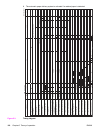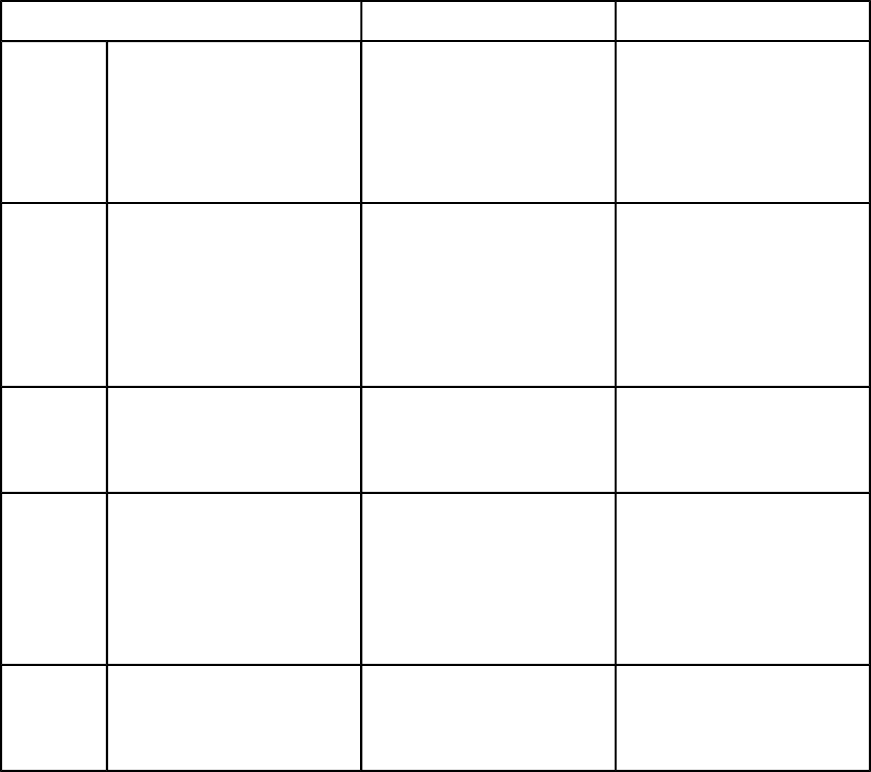
Table 5-1. Basic operation sequence
Period Purpose Remark
WAIT
(wait
period)
From the time the power
switch is turned on until the
ITB cleaning is completed.
Clear the charge from the
drum surface and clean the
ITB.
Detect the presence of the
cartridge and the
environmental conditions.
Control the color
misregistration and the
image stability as required.
STBY
(standby
period)
From the end of the WAIT or
LSTR period until either a
print command is sent from
the formatter or the power
switch is turned off.
To keep the printer ready to
print.
Go into "sleep" when a sleep
command is sent from the
formatter.
Adjust the color
misregistration and control
the image stability according
to the executable command.
INTR
(initial
rotations
period)
From the time the formatter
sends a print command until
the registration paper sensor
detects the end of the paper.
Stabilize the sensitivity of the
photosensitive drum to be
ready for printing.
PRINT
(print
period)
From the time the INTR
period is completed and the /
TOP signal is sent to the
formatter until the fuser
delivery paper sensor
detects the paper.
Form the image on the
photosensitive drum
according to the VIDEO
signal sent from the
formatter and transfer the
toner image to the paper via
the ITB.
Carry out the image
stabilization control every
specified number of print or
time after the power is
turned on.
LSTR
(last
rotations
period)
From the end of PRINT until
the delivery motor stops.
Deliver the paper out of the
printer.
Return to the INTR period as
soon as another print
command is sent from the
formatter
ENWW Basic operation 115