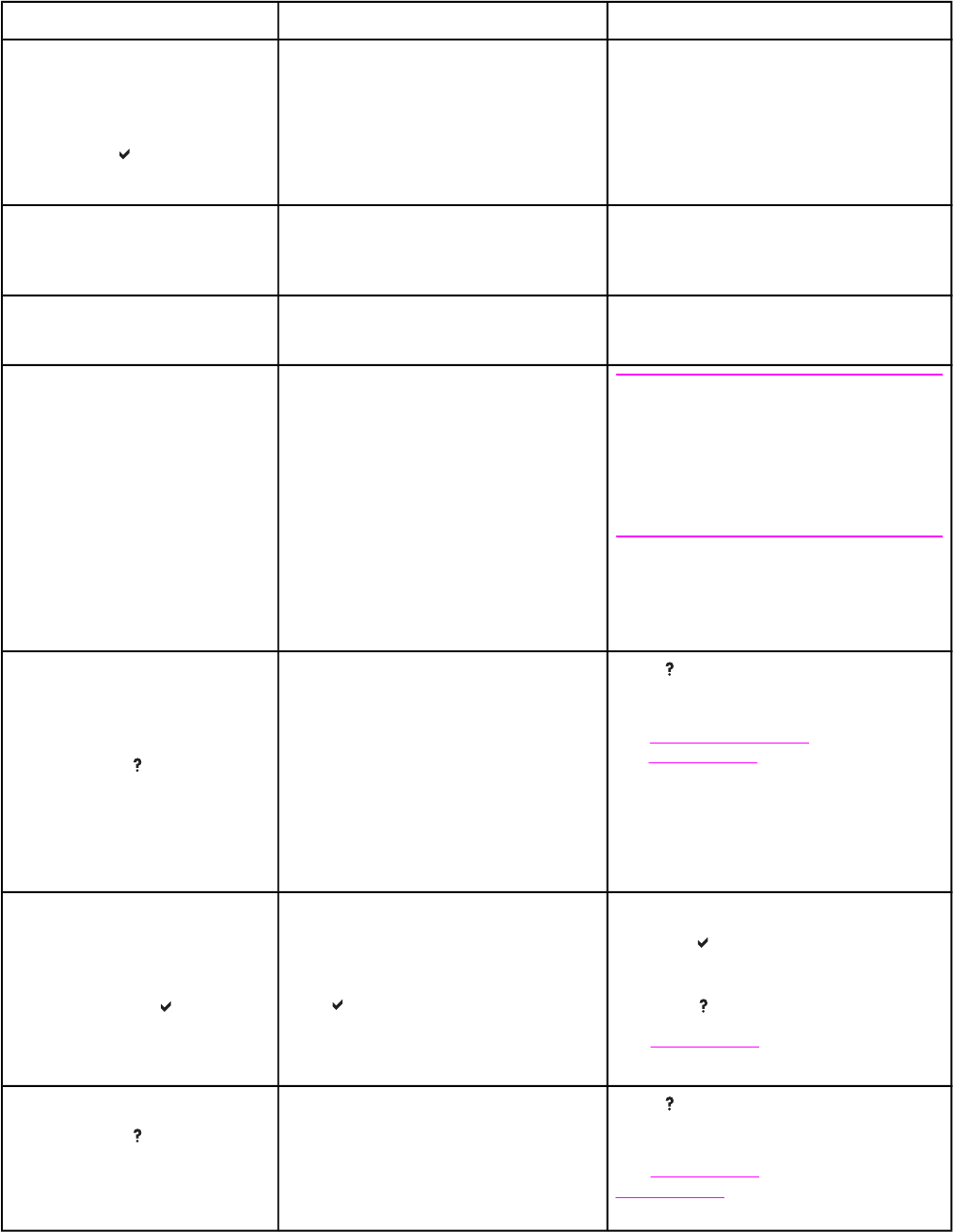
Message Description Action
Ready
Diagnostics mode
alternates with
To exit press
STOP key
The printer is online and ready for data.
No status or device attendance
messages are pending at the display.
No action necessary.
Ready The printer is online and ready for data.
No status or device attendance
messages are pending at the display.
No action necessary.
Receiving
upgrade
A firmware upgrade is in progress. Do not turn the printer off until the printer
returns to Ready.
RELOAD TRAY X
TRNSPRNCY <SIZE>
alternates with
Verify transparency
meets specification
The transparency currently loaded might
not be supported.
CAUTION
Use only transparencies specified for use
with HP Color LaserJet printers.
Noncompatible transparencies can
damage the printer. See the HP LaserJet
Printer Family Print Media Specification
Guide
1. Remove all non-compatible
transparencies from Tray 1.
2. Load compatible transparencies in
Tray 1.
REPLACE <COLOR>
CARTRIDGE
alternates with
For help press
The identified print cartridge has reached
the end of life. Printing will not continue
until the cartridge is replaced.
Press for help.
or
See
Transfer unit removal (in chapter 6)
and
Ordering parts (in chapter 8) for more
information.
Or, if the cartridge is new:
1. Replace the memory controller PCB
2. Replace the DC controller PCB.
REPLACE <COLOR>
CARTRIDGE
alternates with
To continue press
The identified print cartridge is nearing
the end of its useful life and the
SUPPLIES LOW setting in SYSTEM
SETUP is set to STOP. To override,
press
. Or, if the cartridge is new, the
new cartridge is defective, the memory
controller PCB or the DC controller PCB
is defective.
1. Order the identified print cartridge.
2. Press
to continue.
or
Press
for help.
See
Ordering parts (in chapter 8) for more
information.
REPLACE FUSER KIT
For help press
The fuser kit is at end of life.
Press for help.
or
See
Fuser removal (in chapter 6) and
Ordering parts (in chapter 8) for more
information.
Table 7-2. Alphabetical printer messages (continued)
ENWW Printer error troubleshooting 323


















