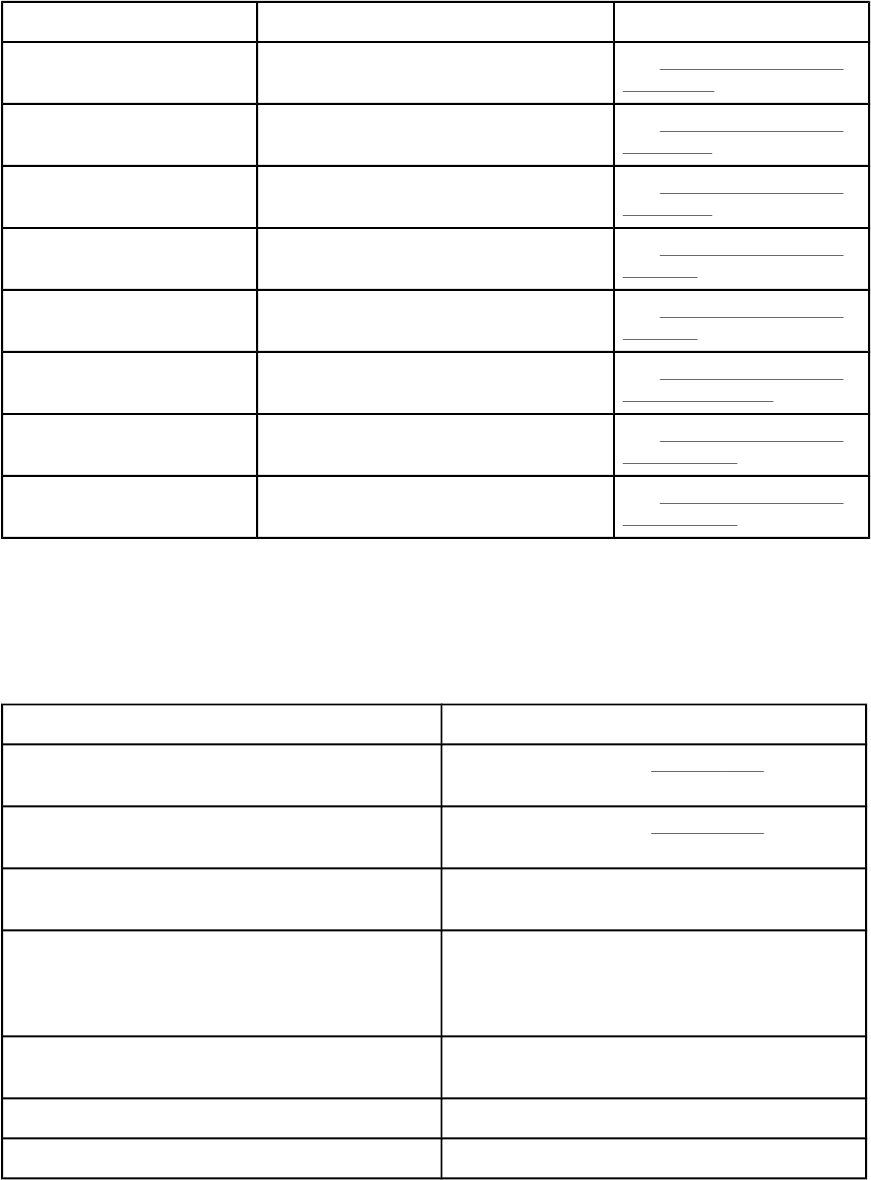
Image defect Description More information
Blank spots Blank spots appear in image. See Table 7-31. Causes for
blank spots
Poor fusing Toner image is not fully fixed on paper. See Table 7-32. Causes for
poor fusing
Distorted Image Image is distorted. See Table 7-32. Causes for
poor fusing
Color misregistration Some color is misregistered. See Table 7-34. Causes for
smearing
Smearing Image smeared in whole or in part. See Table 7-35. Causes for
smearing
Misplaced image Whole image is incorrectly placed. See Table 7-36. Causes for
a misplaced image
Reversed color White in image is output in color, and
color is output in white.
See Table 7-37. Causes for
reversed color
Snail tracks Streaks in the page that look like snail
tracks. Eventually, the paper may wrinkle.
See Table 7-38. Causes for
reversed color
Light image
Table 7-17. Causes for light images
Cause Solution
Image density is not adjusted correctly. Calibrate the printer. See Calibrate Now, later in
this chapter.
The image density is not properly adjusted. Calibrate the printer. See Calibrate Now, later in
this chapter.
Deteriorated transfer unit. If the transfer unit is at the end of its life or its
surface is deteriorated, replace the transfer unit.
Poor secondary transfer bias contacts. On the secondary transfer roller, check the bias
contacts to the high-voltage PCB. Clean contacts,
if dirty. Replace defective parts with deformed/
damaged contacts.
Deformed/Deteriorated secondary transfer charging
roller.
Replace the secondary transfer charging roller.
Defective high-voltage PCB. Replace the high-voltage PCB.
Defective DC controller PCB. Replace the DC controller PCB.
Table 7-16. Image defects (continued)
ENWW Image defects 391


















