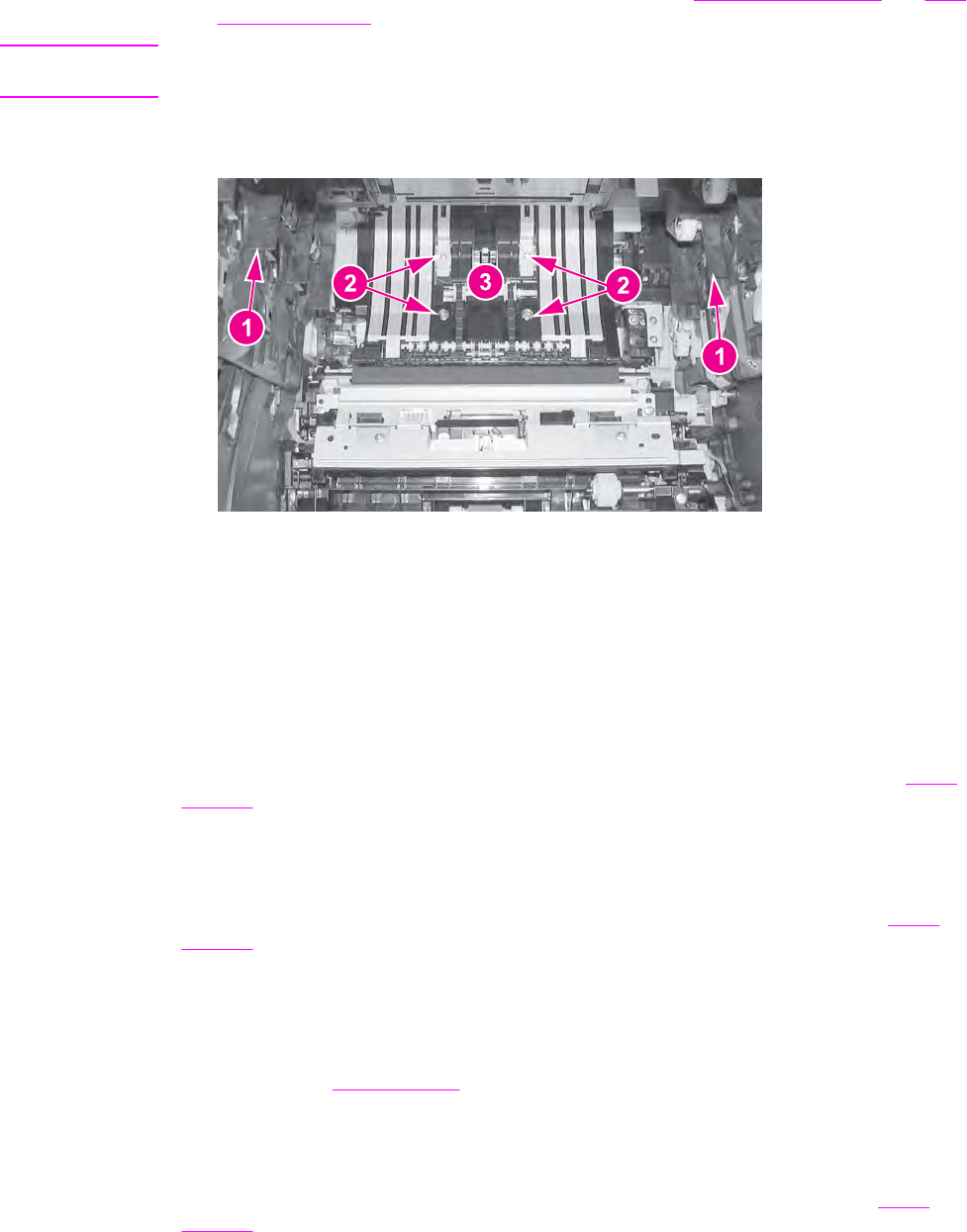
Secondary transfer charging roller removal
1. Remove the transfer unit and the print cartridges. See Transfer unit removal and Print
cartridge removal.
CAUTION
When handling the secondary transfer charging roller, hold the shaft and bushing; do not
hold the sponge part of the roller.
2. Lift the blue handle (1) straight up, once the right side is out, continue lifting to release
the left side and remove the roller (2).
Figure 6-48.
Secondary transfer charging roller removal
Reinstallation tip
When handling the secondary transfer charging roller, hold the shaft ends and bushings;
do not hold the sponge part of the roller.
Fuser sleeve unit removal
Replacement of the fuser sleeve unit requires replacement of the entire fuser. See Fuser
removal.
Pressure roller removal
Replacement of the pressure roller requires replacement of the entire fuser. See Fuser
removal.
Main thermistor/sub-thermistor removal
Replacement of the main thermistor and the sub thermistor requires replacement of the
entire fuser. See
Fuser removal.
Thermoswitch removal
Replacement of the thermoswitch requires replacement of the entire fuser. See Fuser
removal.
ENWW Main assembly parts 239


















