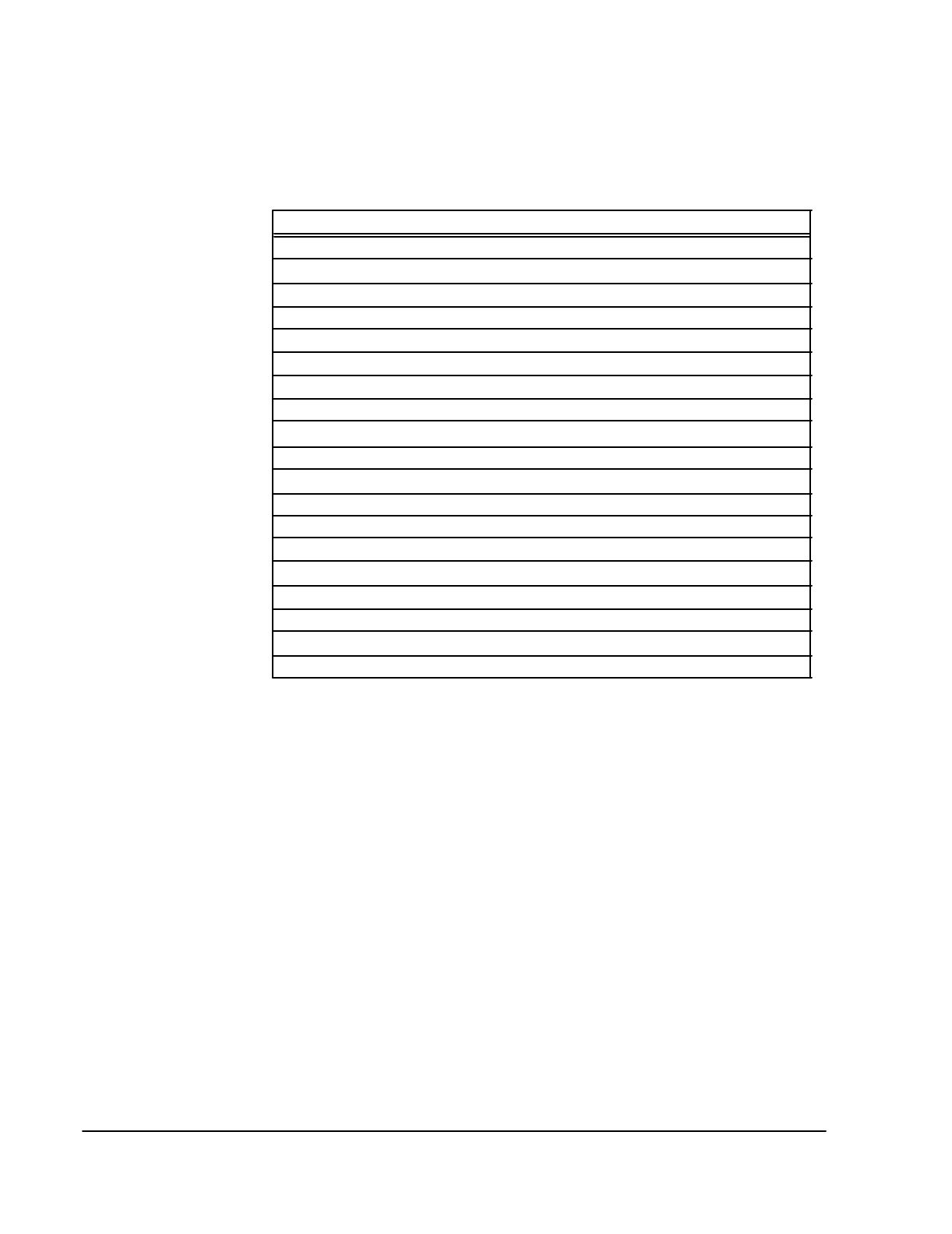
9-6 SmartSwitch 1800 4.0 User Guide, Rev 01
SNA Port Parameters
1
Although 10 characters can be entered, only the first 8 will be recognized by some
remote manager devices.
2
Can sometimes be changed without disabling the link—see explanation.
3
This parameter is relevant only if
Physical Port Interface
is something other than
RS-
232
and
Generate Clock
is
Y
.
4
This parameter is relevant only if
SNA Type
is
2
(HPAD).
Table 9-1 SNA Port Parameters
Parameter Valid Values Default Value
Port Type SNA
(not valid here)
Name
up to 8 characters
1
none
Physical Port Interface
see explanation see explanation
Blocked Port Flag Y/N N
Line Speed
see explanation none
No Data Poll Period
(ms)
1–500 40
No Resp Poll Period
(ms)
40–9999 2000
Maximum Retransmissions 0–99 5
Outstanding Frames
2
1–128 7
Generate Clock Y/N Y
Rcv Clock (TT) from DTE
3
Y/N N
SNA Type 0–3 1
NRZ Y/N Y
Packet Size 16–4096
(bytes)
1024
Disable Request Disconnect
4
Y/N N
LPDA Support 0–2 0
(none)
Idle Fill Character 0xFF, 0x7E 0xFF
Inactivity Timer
(sec)
4
15–250 50
L1-Duplex Full/Half Full


















