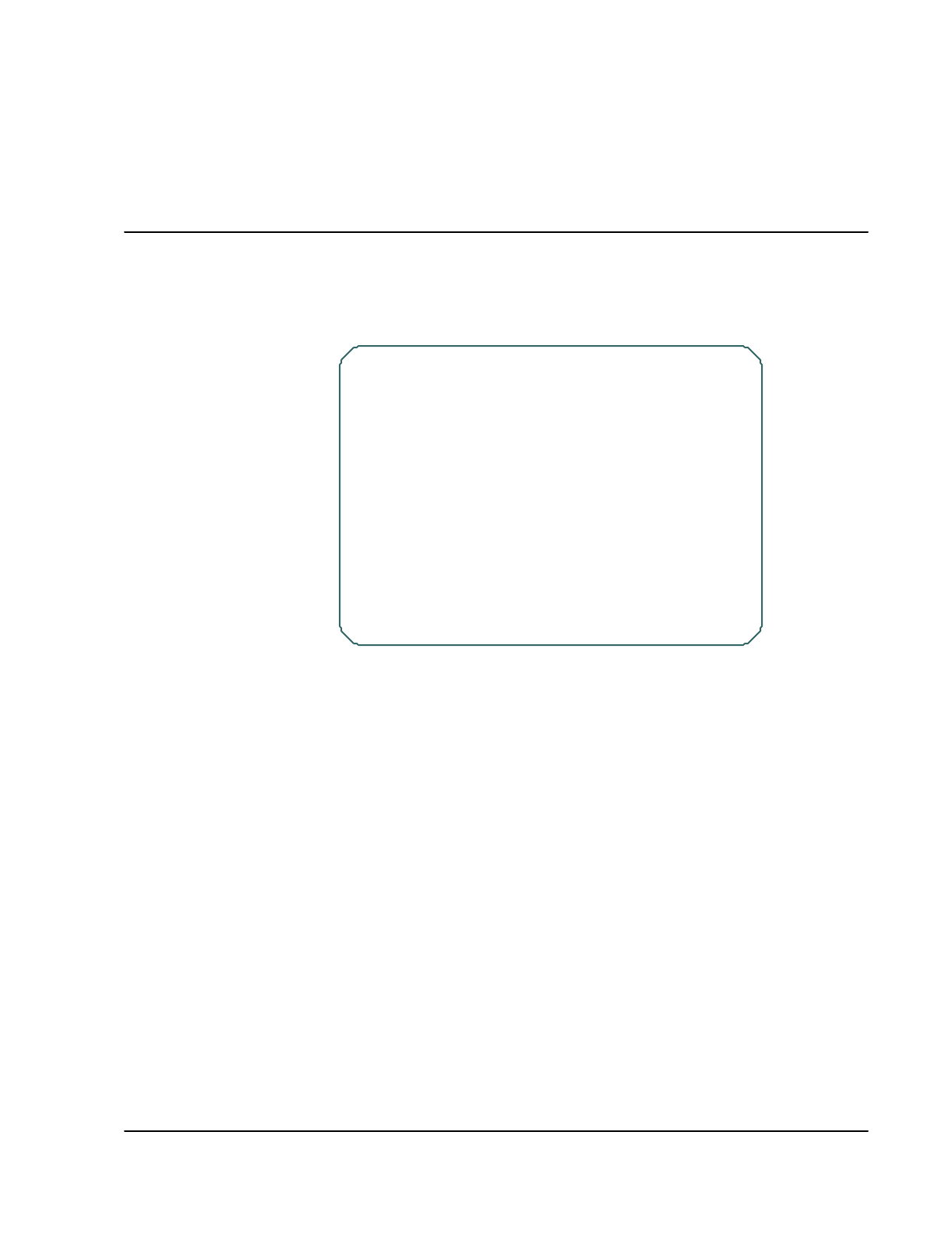
Status Displays 20-21
◆
Pending_Discontact
– waiting for Normal Disconnect Mode
◆
Inoperational
– due to failure of a higher resource (e.g., port)
Displaying Voice Interfaces
To display status of the two Voice interfaces, press
[H]
at the Protocol Status Displays
Menu (or
[C], [F], [H]
from the Main Menu).
Figure 20-11 Voice Interfaces Display
[C],[F],[H]
from Main Menu
Information in this Display
All of the information is this display except
Status
comes from the Voice Interfaces
file. (See page 13-17.):
●
Interface Number
– identifies the interface. This is the number specified when an
interface database record is created.
●
Status
– will be one of the following:
◆
On Hook.
◆
Off Hook.
◆
Call Active
– a call has been placed and answered.
◆
Pending
– the call has timed out during a busy condition.
◆
Loading
.
◆
Calling
.
◆
Failed
.
●
Per Node Typ
e – is the configured Interface Peer Node Type.
●
ACT Peer Node
– is the configured Peer Node Number.
●
ACT Peer Port
– is the configured Peer Port Number.
Node Name=node_xyz
Voice Interface Display Menu (Page 1)
Interface Per Node ACT Peer ACT Peer
Number Status Type Node Port RLP Port DLCI Bag Pri
1 Inactive SS1800 2 1 0 3 44 5 1
PgUp, PgD n, F3:Exit, F2:Update


















