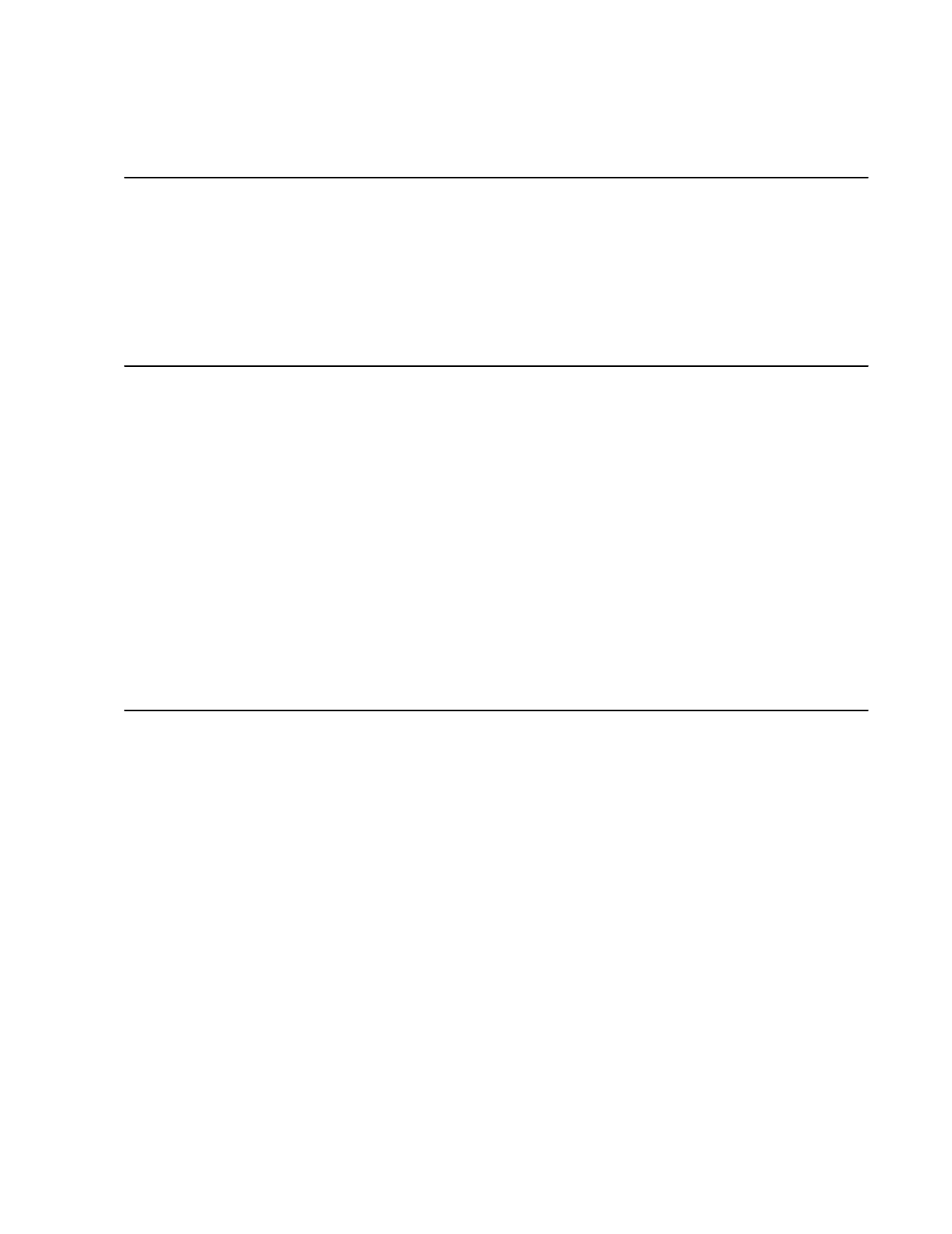
Appendix C
Voice Configuration Reference Information
Voice Port Operation
Users of equipment attached to a SmartSwitch 1800 Voice port can dial a long form
number, or use any of the numbers defined in the SmartSwitch’s speed dial map table.
Once the speed dial table has been configured, you should make the table available to
the voice and fax users. You can also configure the SmartSwitch to automatically dial
a speed dial number.
Both the long and short numbers access a configured specific destination. When a
user-entered speed dial or long-form number is used, the call can access any desti-
nation (regardless of compatibility).
Also see the Store and Forward Dialing, Variable Length Dialing, and Wild Card
Character examples below for more information about how users of voice and fax
equipment can initiate calls.
Store and Forward Dialing
The SmartSwitch 1800 supports store and forward dialing of speed dial numbers and
extended dial digits. The extended dial digits can be defined in the map table and asso-
ciated with a speed dial number, or entered by the user of attached equipment. Store
and forward dialing is enabled by setting the
Extended Dial Digits
parameter in Voice
System-Level Configuration (page 13-3) to a non-zero value. Individual voice/fax
ports (page 13-8) must be configured to identify how and what dial digits are for-
warded. The following examples show system, port, and map table configuration
entries that store and forward extended digits from user input and from map table
entries.


















