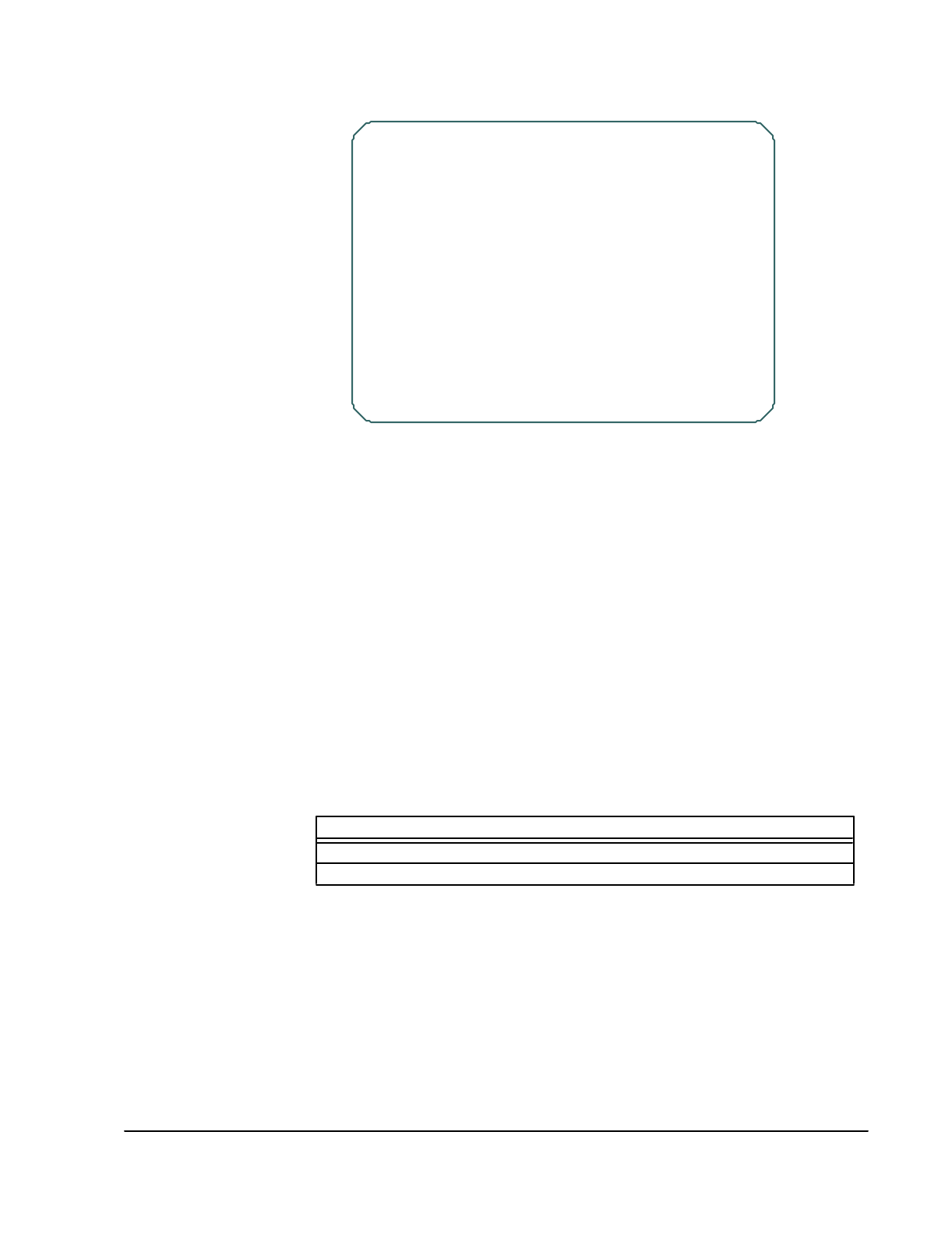
Configuring Bridging 16-11
Figure 16-3 Typical Bridge Filter Applications Record
[A],[A],[E],[F],[I]
from Main Menu
Up to 100 filters can be configured, displayed over ten "pages" (screens).
[PgDn]
and
[PgUp]
can be used to move through the screens. (At any screen, pressing
[F3]
will save
the configuration for all ten screens and exit the display. Pressing
[Esc]
at any screen
will abandon the changes for all ten screens and exit.)
When finished configuring filter definitions and applications, you must perform an
on-line update to make the changes effective immediately. Press
[J]
at the Filter Def-
initions and Applications Configuration Menu. The changes will be sent to the
software in the SmartSwitch 1800.
Bridge Filter Application Parameters
Permit
Determines whether the traffic defined by the
Filter "n"
entries will be permitted or
denied passage across the interface.
Filter "n"
corresponds to the Filter IDs in the Bridge Filter Definitions file.
Table 16-7 Bridge Filter Applications Parameters
Parameter Valid Values Default Value
Permit Y/N N
Filter "n" 0–65535 0
Node Name=node_xyz
Bridge Filter Applications
* Bridge Port Number 2
* Filter Type 5 MAC
* Direction I–Inbound
A Permit Y
B Filter Application 1 0
C Filter Application 2 0
D Filter Application 3 0
E Filter Application 4 0
F Filter Application 5 0
G Filter Application 6 0
H Filter Application 7 0
I Filter Application 8 0
J Filter Application 9 0
K Filter Application 10 0
Option:


















