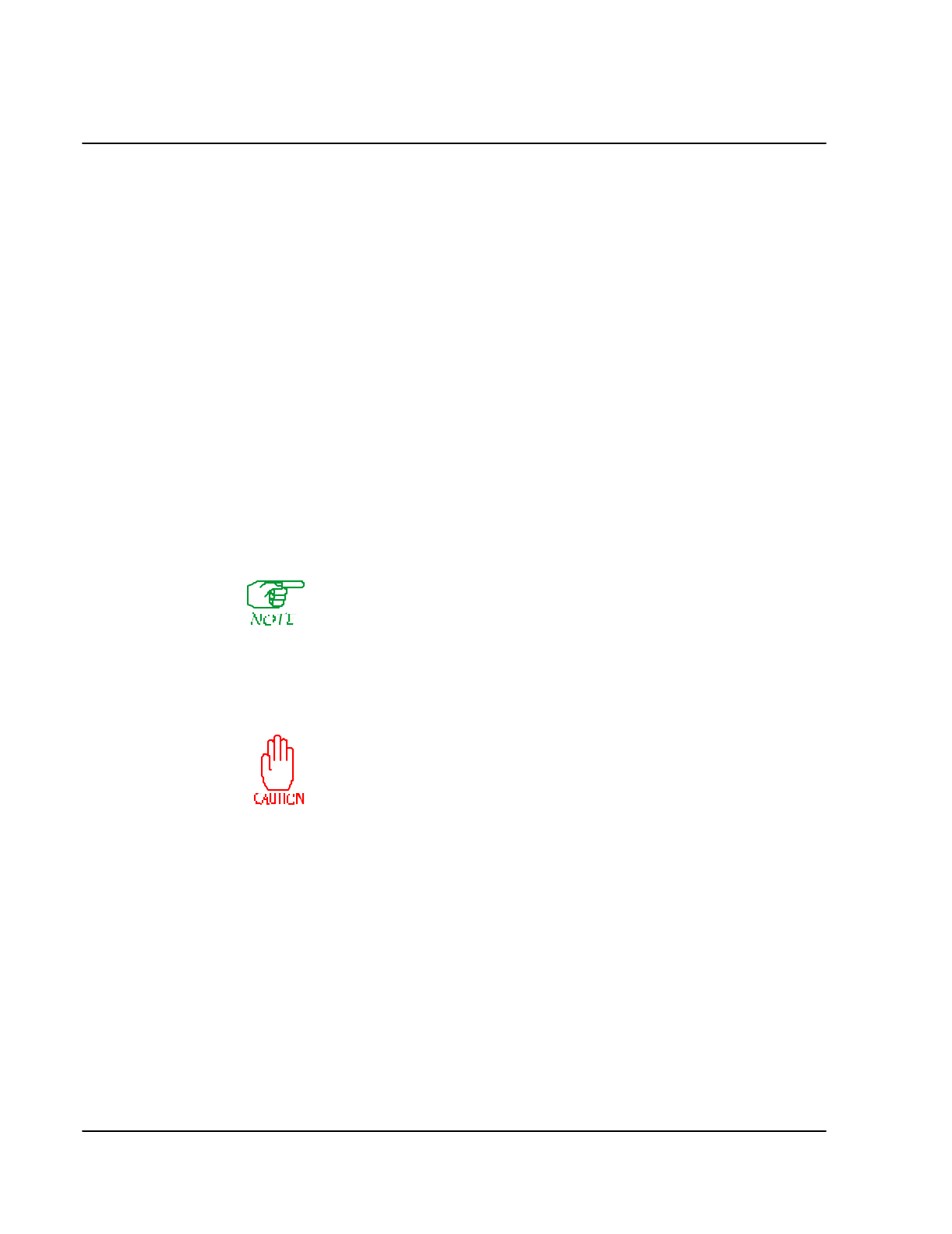
7-6 SmartSwitch 1800 4.0 User Guide, Rev 01
Configuring Bandwidth Allocation Groups
To optimize frame relay bandwidth use, various types of interfaces can be assigned to
one of sixteen bandwidth allocation groups, each defined by the parameters listed in
Table 7-1 (on page 7-7). Bandwidth allocation groups can ensure that response time-
sensitive traffic gets access to the available frame relay bandwidth.
Each of the following entities that use a frame relay port can be assigned (in the
database records) to a bandwidth allocation group:
●
Node (for use in sessions with a NetView host)
●
Logical port
●
SNA Port (LLC2 parameters)
●
IP interface
●
IPX interface
●
LLC2 host
●
LLC2 interface
●
Bridge port
For further control, bandwidth allocation can be enabled or disabled on each frame
relay port.
This feature is applied only when a line's available bandwidth is limited
(i.e., packets must be queued before transmission).
Also note that bandwidth allocation is not applied in a frame relay
passthrough configuration (frame relay PVCs into and out of the Smart-
Switch, internal PVC between the two frame relay ports). (Although the
SmartSwitch supports bandwidth allocation, routers and FRADs that ini-
tiate frame relay passthrough do not.)
Be sure you fully understand the needs of the users of the node
before assigning allocation groups; this feature can show adverse
effects if configured incorrectly.
Be sure to configure the same bandwidth allocation values at
both ends of a connection between SmartSwitch 1800s.
To configure a bandwidth allocation group, press
[H]
at the Node Configuration Menu
(or
[A], [A], [H]
from the Main Menu). A screen similar to the following will be dis-
played.


















