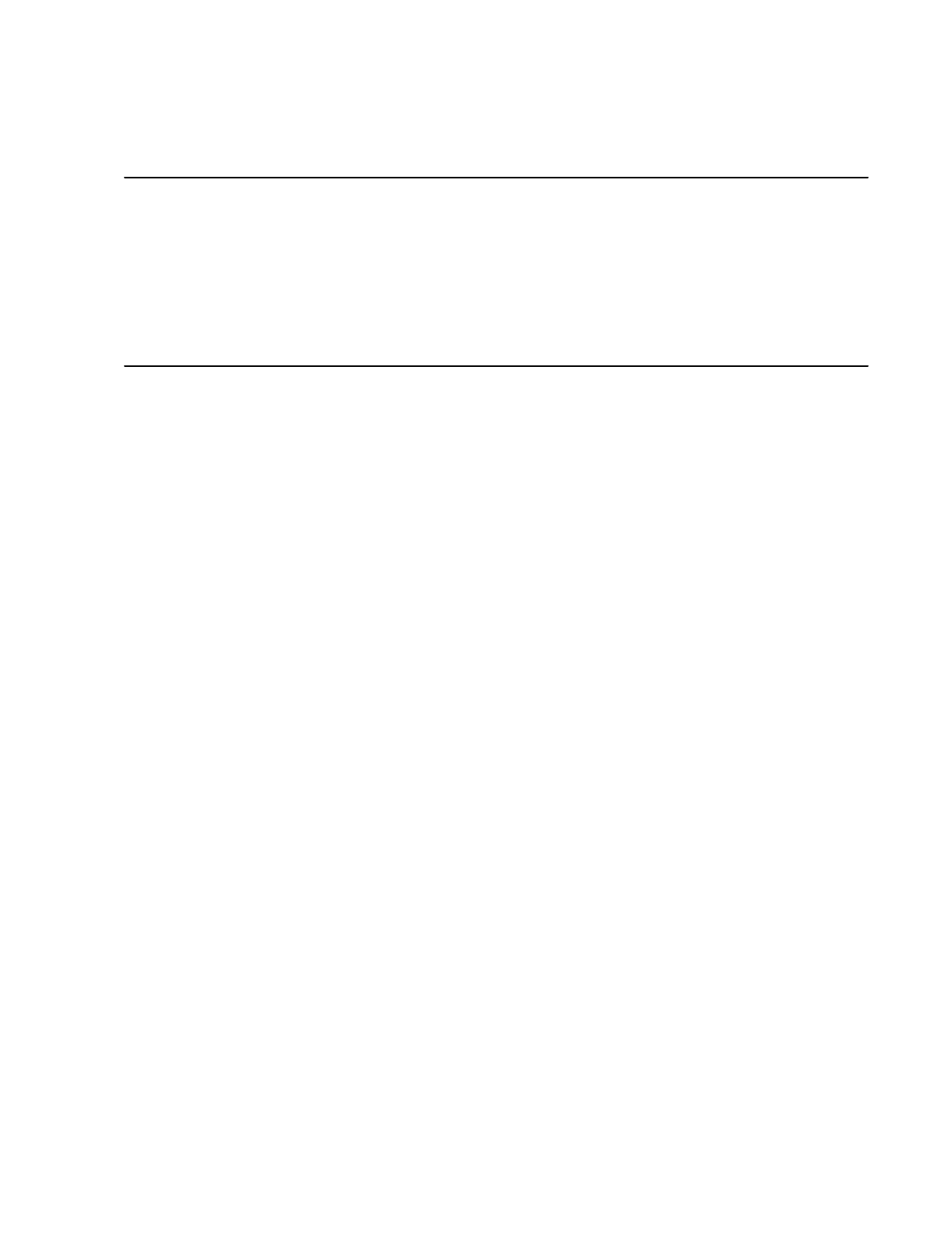
Chapter 8
Configuring X.25
Introduction
A SmartSwitch 1800 X.25 port can connect to an X.25 DTE or an X.25 network. This
allows the node to transmit X.25 traffic, as well as IP and IPX (encapsulated per RFC
1356), and SNA (per QLLC).
X.25 support in the SmartSwitch 1800 includes:
●
Full compliance with CCITT Recommendation X.25
●
Line speeds up to 2.048 Mbps
●
Full X.121 addressing capability
●
Address translation
●
RFC 1356 for IP over X.25
●
RFC 1490 encapsulation (HDLC)
The SmartSwitch 1800 also supports logical X.25 ports, which allow multiple legacy
protocols (SDLC, async, bisync, etc.) to be encapsulated via X.25 and transmitted
over a single physical frame relay port. A SmartSwitch 1800 can contain up to 56
logical ports, all on one physical port or spread over several physical ports.
Some things to know about logical ports are:
●
Encapsulation can be via either T1.617 Annex G or T1.617 RFC1490. You
should know the pros and cons of using each. The explanation of "Encapsulation
Me thod " on page 8-16 offers some help.
●
Both level-2 and level-3 windows can be configured. (Configuration and oper-
ation is the same for either encapsulation method.)
Required Configuration
To run a physical port as X.25, make sure the following are properly configured:
●
Node parameters (Chapter 4). This is general configuration that must be done
no matter which protocols will be run in the node.
●
Loaded protocols (Chapter 5): X.25 and any others that will be transmitted over
the X.25 link.
●
X.25 port(s) that will connect to the user device(s) and network. See page 8-2.
●
SVC Subscriber ID(s) (page 8-21), which identifiy user devices to each other
and the SmartSwitch 1800.


















