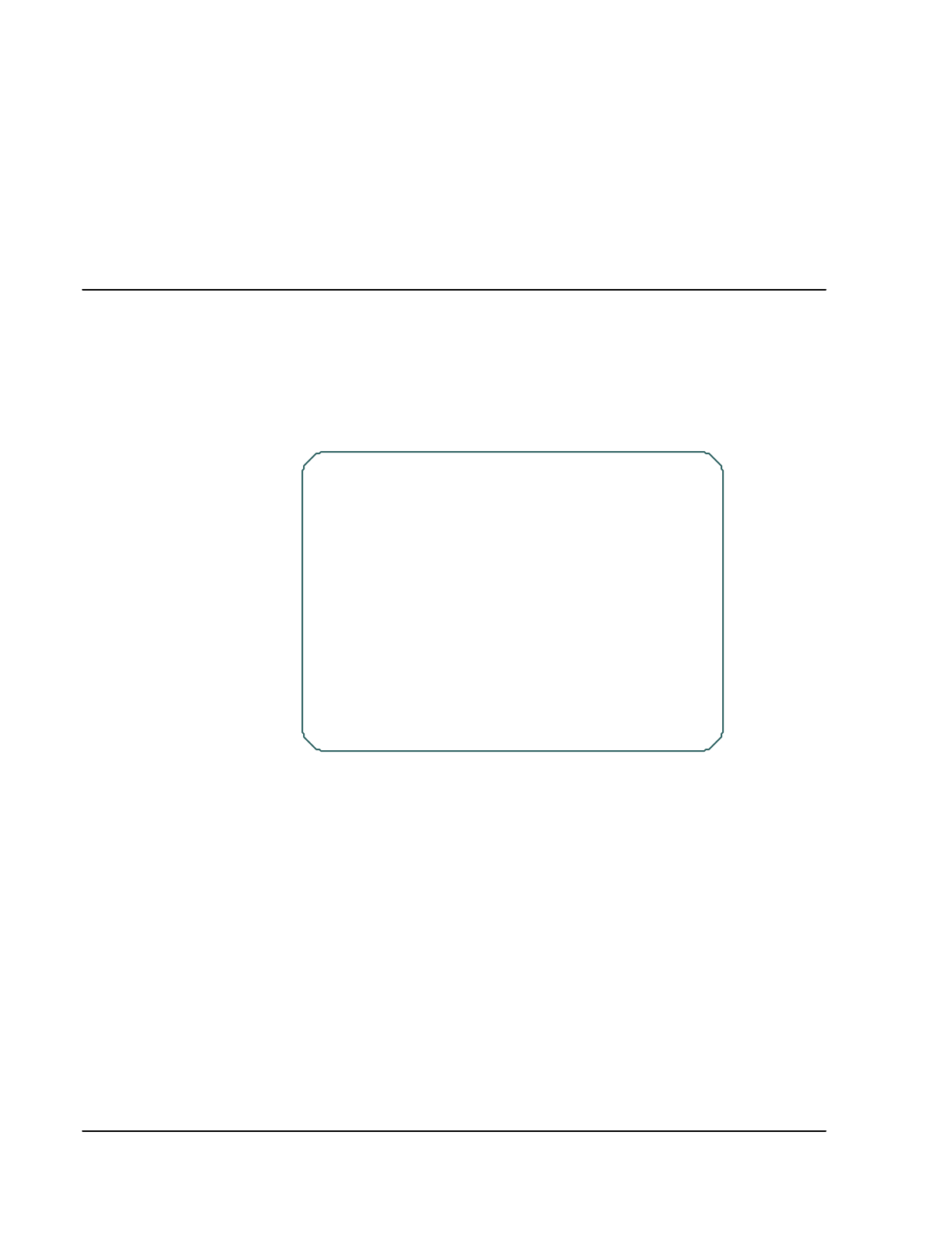
20-6 SmartSwitch 1800 4.0 User Guide, Rev 01
●
RLP
– is always
0
, except for a remote control, file transfer, or alarm connection,
in which case this number is always
253
.
●
P
– is the port number (
0-7
are physical ports,
8–63
are logical ports), unless
RLP
is
253
, in which case:
66
= Remote control,
67
= File transfer,
68
= Alarm con-
nection.
Displaying Port Signals
This display lists basic configuration and line status for all serial ports, as well as
signal states (on/off) at the physical interfaces.
Press
[D]
at the Status Displays Menu. When prompted for an
RLP
number, press
[Enter]
, accepting the default (and only valid value) of
0
.
Figure 20-5 Port Signals Display
[C],[D]
from Main Menu
Information in this Display
●
Port Number
– is self-explanatory.
●
Phy Interface
– is the type of connector on the port, taken from the Port record.)
●
Port Config
– is the port type (
FRL
,
SNA
,
X25
, etc.) as configured in the Port
record. If no record has been created for this port,
No Config
is displayed on this
line and the one below it.
●
Logical Inter
– is the logical interface,
DCE
or
DTE
, as taken from the Port record.
If no record has been created for this port,
No Config
is displayed on this line and
the one above it.
●
Line Speed
– is the speed configured in the Port record.
Node Name=node_xyz
Line Processor Status RLP: 0 Interface: R S-422
Port Number: 0 1 2 3
Phy Interface: X.21 RS-449 X.21
Port Config: FR No SNA FR
Logical Inter: DTE Config DCE DCE
Line Speed: 1.008M 1.472M 2.048M
Line Status: Oper Oper Oper
TD(2) ON ON ON
RD( 3) OF F ON ON
RT S( 4) OF F O N ON
CT S( 5) OF F O N ON
DSR(6) ON ON ON
DCD(8) ON ON ON
TC(15) ON ON ON
RC(17) ON ON ON
DTR(20) ON ON ON \
F2:Next RLP Card F9:Stop Remote F10:Abort Remote
PgUp:First 4 Ports PgDn:Last 4 Ports Others:Exit08:14:52


















