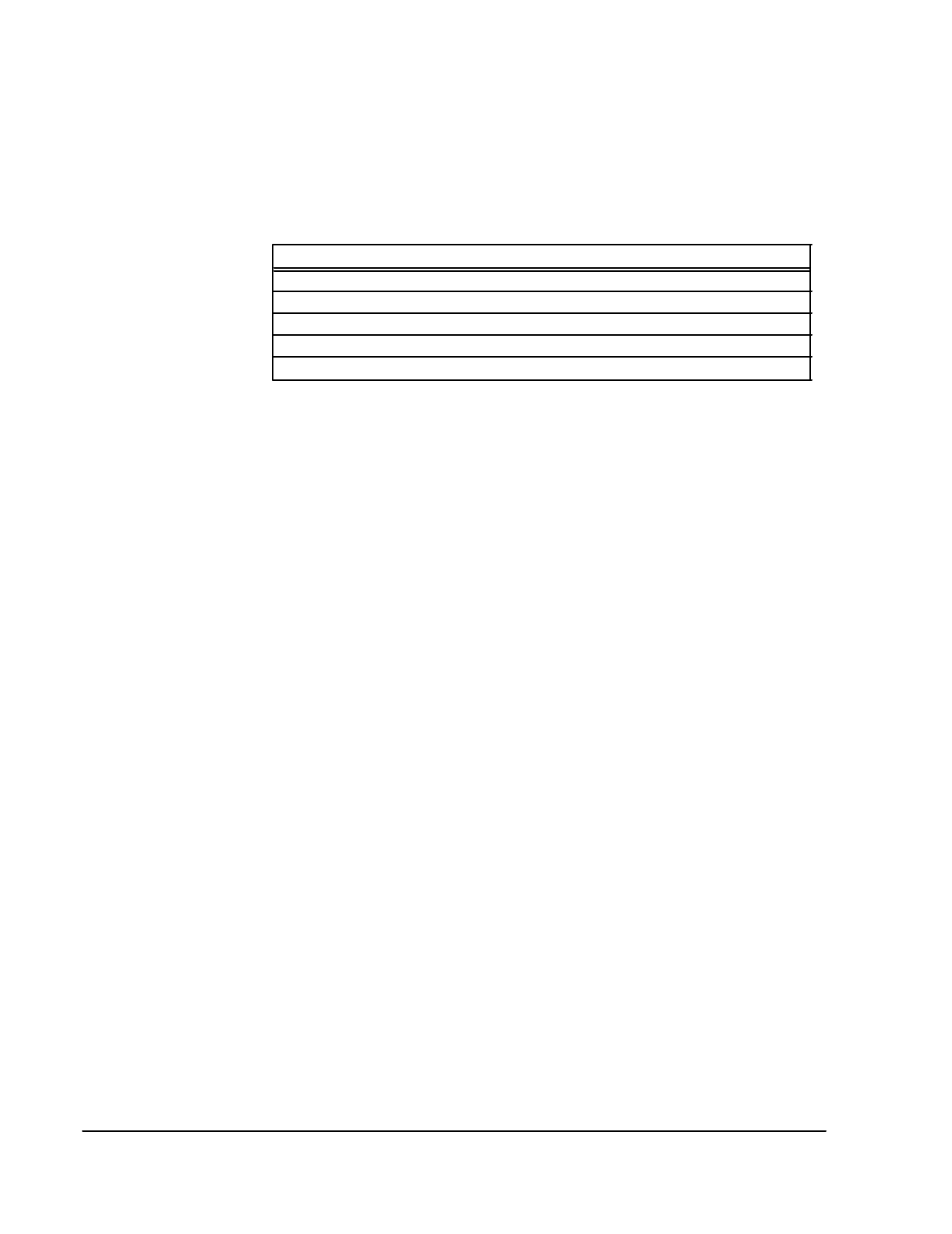
10-12 SmartSwitch 1800 4.0 User Guide, Rev 01
BSC Interactive Device Parameters
Explanations of some parameters follow the table.
Connection ID
is an internal identifier that must match a Connection ID in the BSC Interactive Port
record (described earlier in this chapter).
Single User Virtual Circuit
specifies (if
N
) that each end of the connection is within a different Control Unit/
Device Type pair. Currently, this must be configured as
N
.
Transparent Text Supported
causes (if
Y
) all characters transmitted, including control character sequences, to be
treated as data. This is useful for transmitting binary data, machine language computer
programs, etc., without special coding.
Data-link control character sequences transmitted during transparent mode must be
preceded by character 1/0 (DLE) in order to be recognized as control characters.
Printer
specifies whether the device has an attached printer.
Disable Status Response
determines how the BSC port will report the status of the attached device:
0
= Normal Status. The port will report what the device reports.
1
= No Status. The port will report status only if the device is active.
2
= Always Active Status. The port will always report the device as active.
Table 10-5 BSC Interactive Device Parameters
Parameter Valid Values Default Value
Connection ID 0–255 0
Single User Virtual Circuit Y/N N
Transparent Text Supported Y/N N
Printer Y/N N
Disable Status Response 0–2 0
(Normal Status)


















