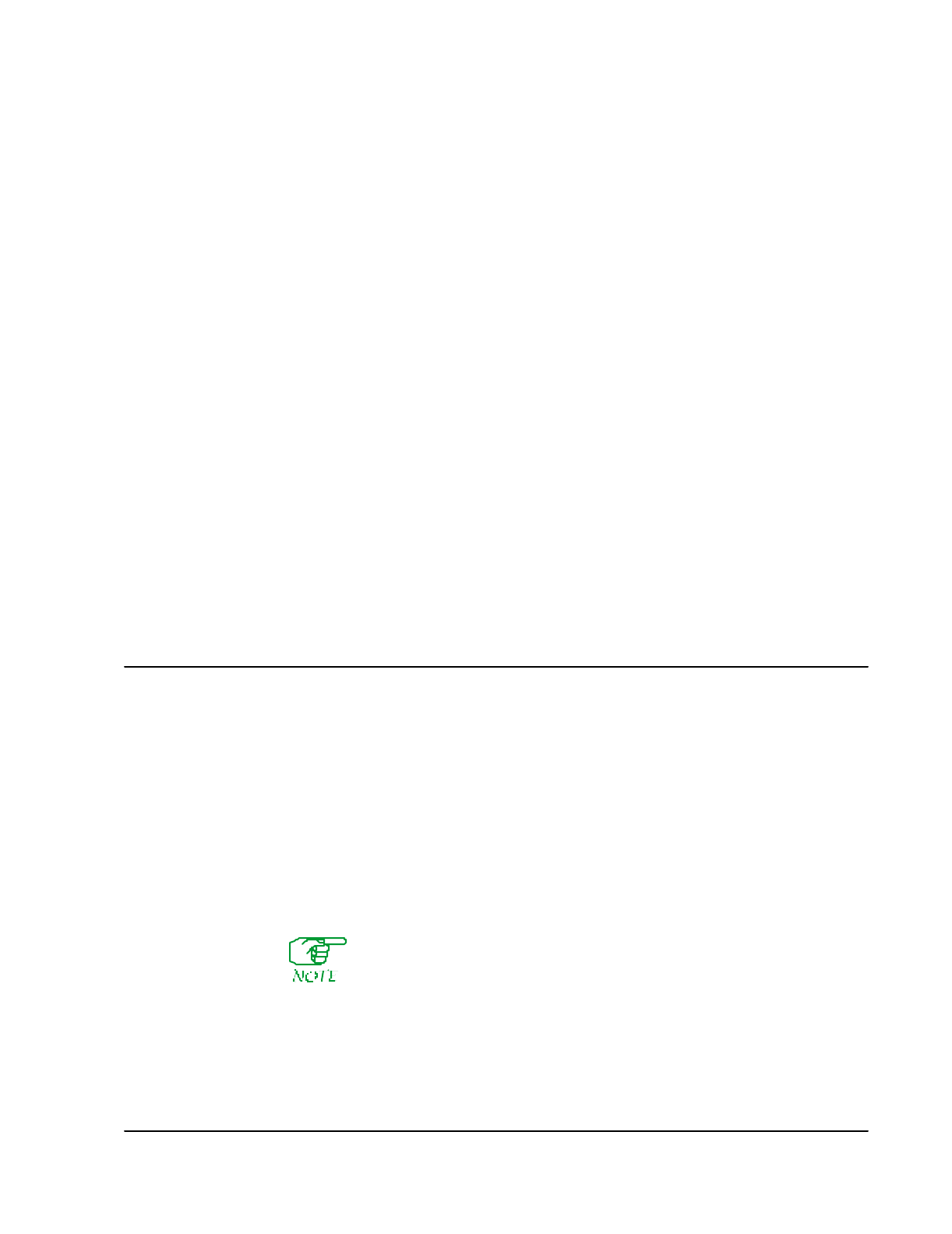
Introduction to Database Configuration 3-9
RFC1490 Format
An RFC1490 format used for SNA traffic is configured in the frame relay LLC2
Interface/Bridge Port record. The options, in order of lowest overhead to highest
overhead, are:
●
Native LLC2 (also known as BNN, or Boundary Network Node). When this
format is used, no MAC addresses are transmitted across the frame relay link.
●
802.5 SRB (source route bridge) (also known as BAN, or Boundary Access
Node. (SmartSwitch 1800 devices support BAN type 1). This format is gen-
erally used for 3174 gateways and AS/400s, because they need to see a MAC
address).
●
802.3 TB (transparent bridge), used when talking to routers that cannot do BAN
or BNN.
Subscriber IDs
Subscriber IDs are only used locally within each SmartSwitch 1800 to link records
(e.g. SDLC PU record to LLC host record), unless the device is running X.25, SDLC/
LLC2 primary (the SmartSwitch 1800 would be SDLC secondary to the FEP), or
logical ports (i.e., QLLC), in which case the subscriber IDs correlate to the static
routes defined in the subscriber routing tables.
Netview Service Point
NVSP is supported only via LLC2 connections. The local and remote subscriber
addresses always point to the LLC2 Originated Host record, and are the opposite of
the respective local and remote subscriber addresses configured there.
Producing a Configuration Report
A configuration report contains this information:
●
Software version number
●
Passwords
●
Boot time
●
Various database parameter values
●
Line status for each port
To create a configuration report, press
[A]
at the Reports Menu (or
[F]
,
[A]
from the
Main Menu). The report is created and saved to the node's hard disk under the name
REPORT.TXT.
You cannot generate a configuration report while a file transfer is in
progress.
To display the configuration report, press
[B]
at the
Reports Menu (or
[F]
,
[B]
from the
Main Menu).


















