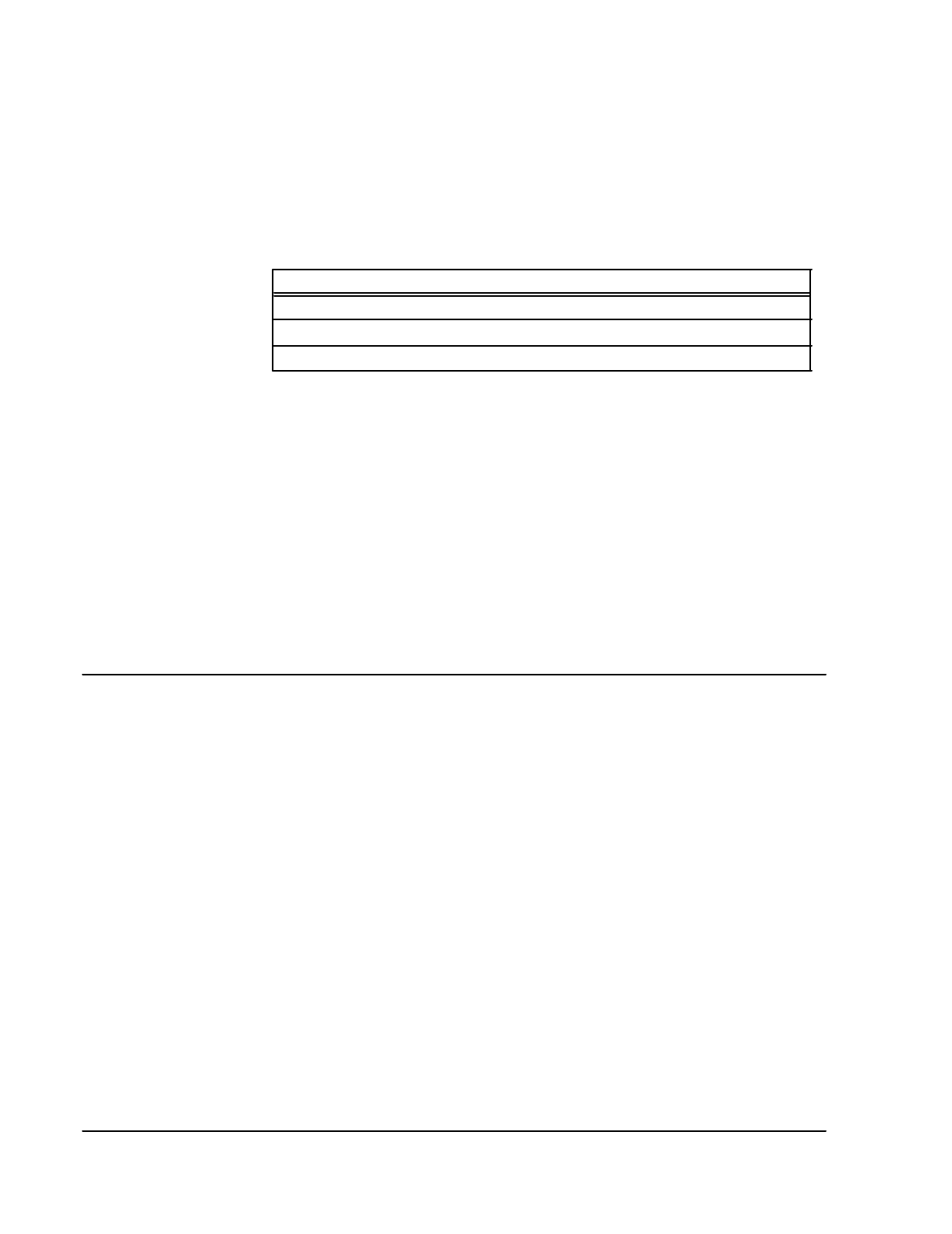
17-2 SmartSwitch 1800 4.0 User Guide, Rev 01
This information will be included in IPL messages to the SNMP agent, and will be
stored for access via the MIB.
System Defaults Parameters
1
Although the SNMP standard for these fields is 256 characters, a SmartSwitch 1800 file-
length restriction limits the fields to 250 characters each.
System Name
identifies the local SmartSwitch 1800 to the SNMP manager.
System Location
is generally the geographical address of the local node.
System Contact
identifies someone at the node site who can be contacted if there are issues.
Configuring a Community Table
Up to 16 SNMP manager devices can gain access to the agent running in a Smart-
Switch 1800. Each manager device has an associated "community" name, configured
at that device, that identifies it to agents and other managers. That name is included in
each SNMP request that comes into a node. The request will be accepted only if the
community name is in the Community Table.
Press
[B]
at the SNMP Configuration Menu
to display the table.
Table 17-1 SNMP System Defaults Parameters
Parameter Valid Values Default Value
System Name
0–250 characters
1
none
System Location
0–250 characters
1
none
System Contact
0–250 characters
1
none


















