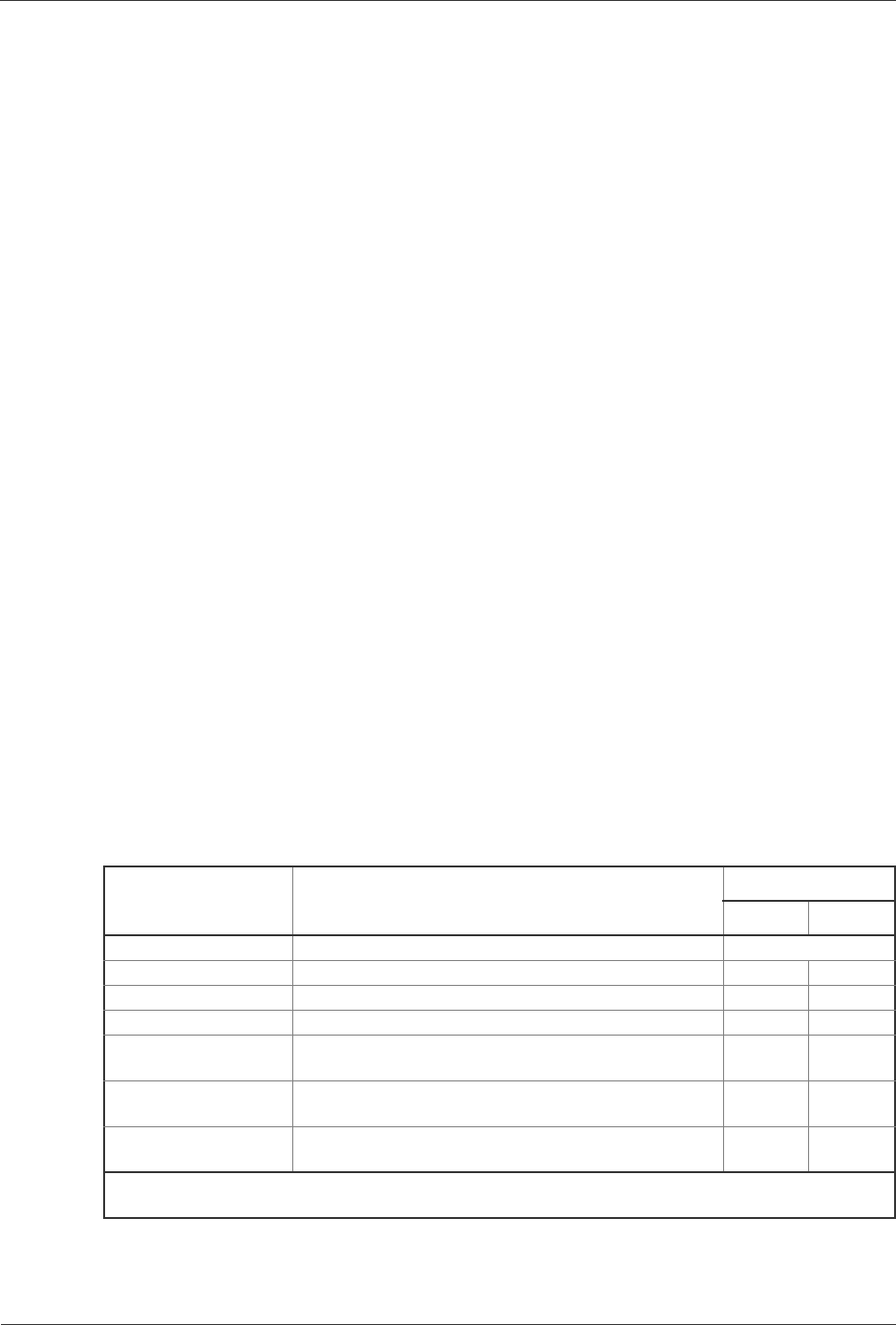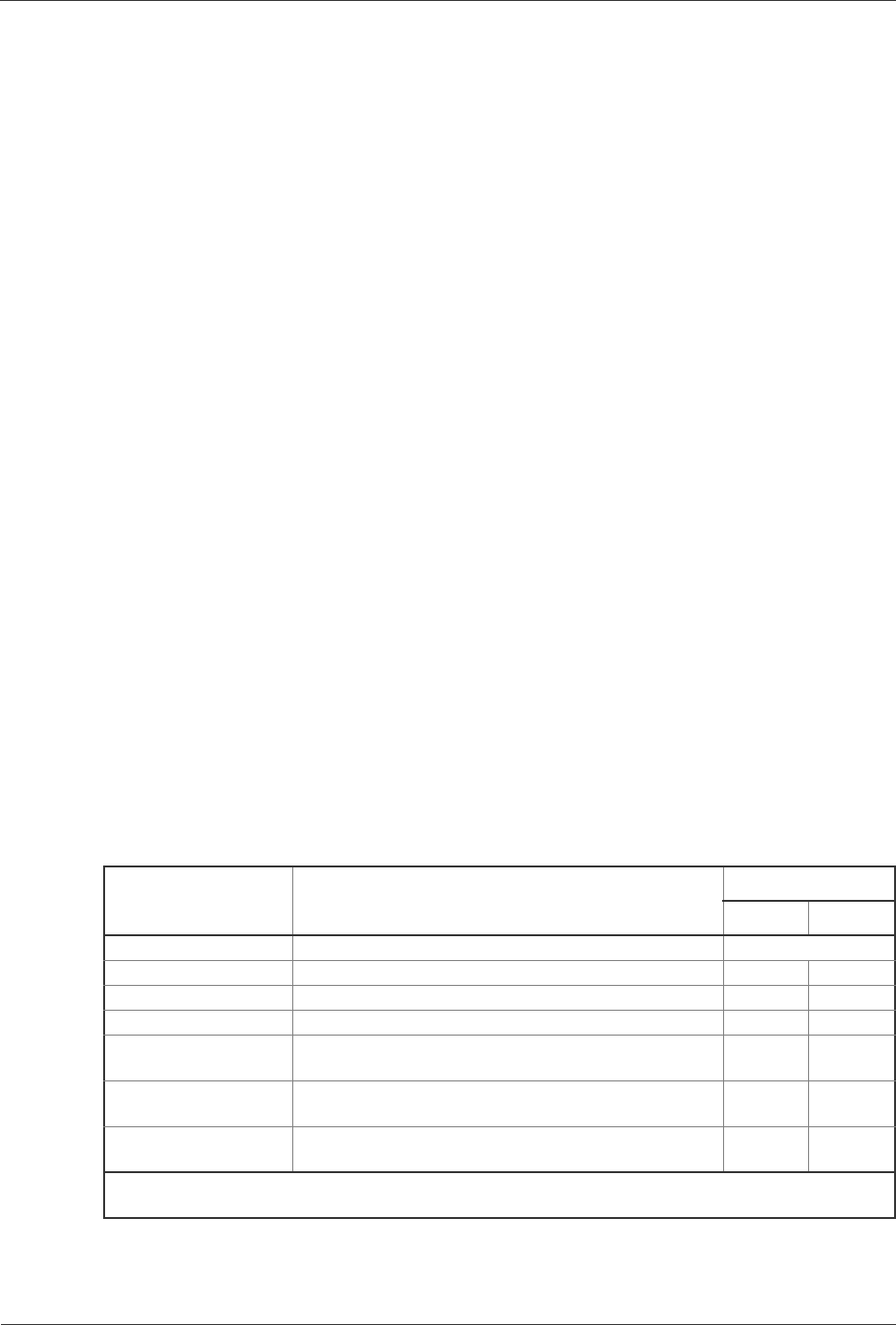
Filtering/QoS Information
GR2K-GA-0014 1-137
Ver. 07-02
Related commands
qos-queue-list
qos-interface
qos-discard-mode
qos-ip-list
qos-ip-list-group
qos-tos-map
qos-ip
qos-ipx
qos-bridge
qos-hdlc
cops
Precautions
1. Before invoking any of the related commands above, set the proper command
configuration. Once the configuration has been set for a given command, the
command may be entered continuously, unless and until the QoS settings are
deleted.
2. If this command is inputted in the cases where changes are made on the IP
routing protocol information, the IP multicast protocol information, and the
MPLS information, and the
apply command is not being executed, the apply
subcommand is executed before the command is executed, and the changed IP
routing protocol information, IP multicast routing protocol information, and
MPLS information are reflected to the operation.
3. The cops parameter of this command cannot be deleted when COPS
configuration definition is set.
4. The cops parameter of this command cannot be set when qos-interface (QoS
interface information) is set.
5. The cops parameter of this command cannot be set when qos-queue-list (QoS
queue attribute) is set.
6. The following table illustrates the relationship between QoS setting and QoS
command effectiveness and ineffectiveness.
Table 1-66 Relationship Between QoS Command Effectiveness and Ineffectiveness
Command Name Command Explanation
QoS Setting
qos yes qos no
flow qos Flow QoS information (*1)
qos-queue-list QoS queue attribute √√
qos-interface QoS interface information √√
qos-discard-mode QoS abolishment information √√
qos-ip-list QoS IP frame condition information for the old BSD
UNIX-based command system
√−
qos-ip-list-group QoS IP frame condition group information for the old
BSD UNIX-based command system
√−
qos-ip IP QoS information for the old BSD UNIX-based
command system
√−
√
: Effective, -: Ineffective
*1: Depends on the flow command’s effectiveness/ineffectiveness