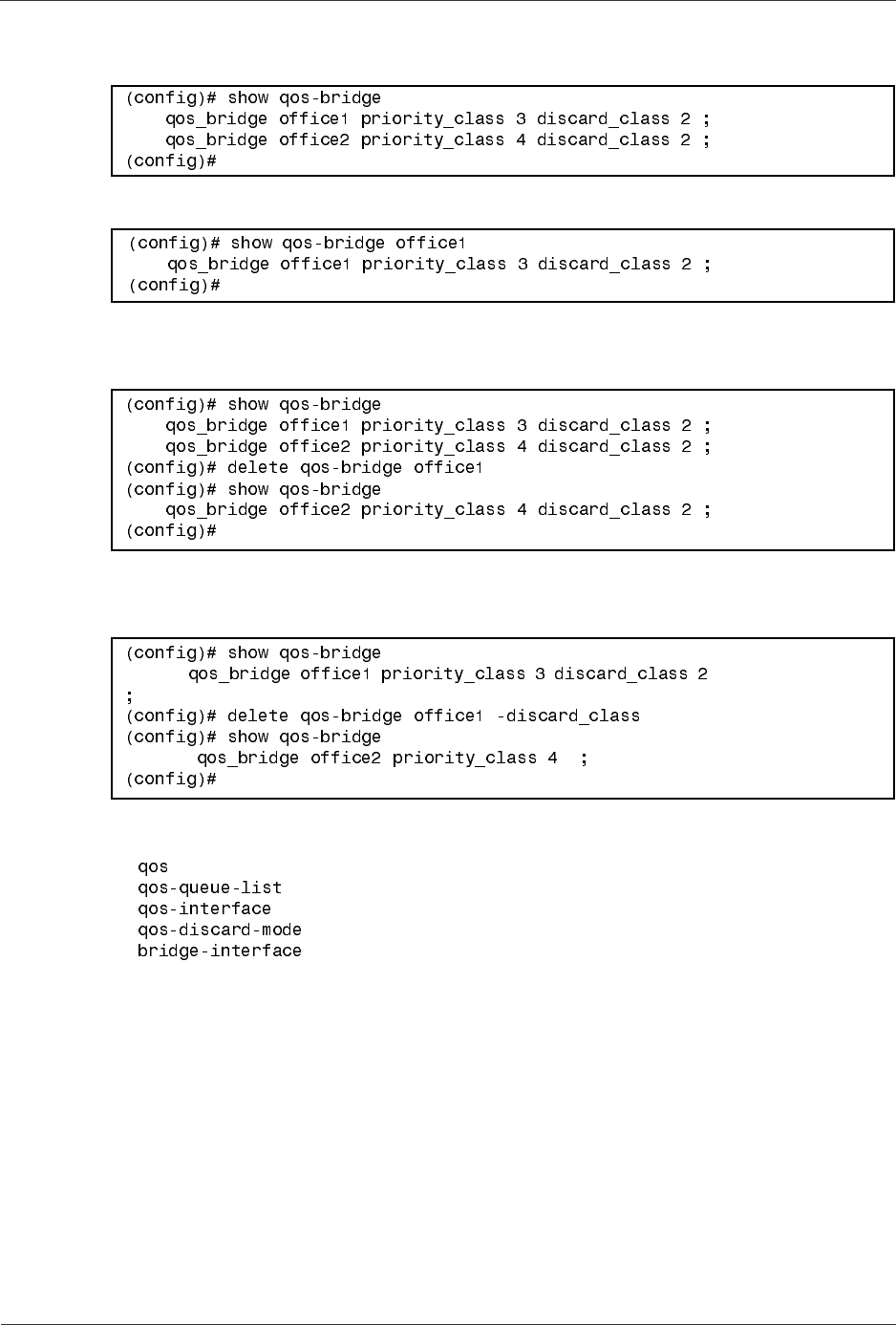
Filtering/QoS Information
GR2K-GA-0014 1-209
Ver. 07-02
3. Displaying settings:
a. To display all:
b. To display the optional interface name:
4. Deleting settings:
To delete the settings of the interface named
office1.
5. Deleting parameters:
Todeletethediscard_classofinterfacenameoffice1.
Related Commands
Precaution
If this command is inputted in the cases where changes are made on the IP routing
protocol information, the IP multicast protocol information, and the MPLS
information, and the apply command is not being executed, the apply subcommand is
executed before the command is executed, and the changed IP routing protocol
information, IP multicast routing protocol information, and MPLS information are
reflected to the operation.
1.2.11 qos-hdlc-passthrough
Establish HDLC passthrough QoS settings. A maximum of 160 entries can be
generated per device.


















