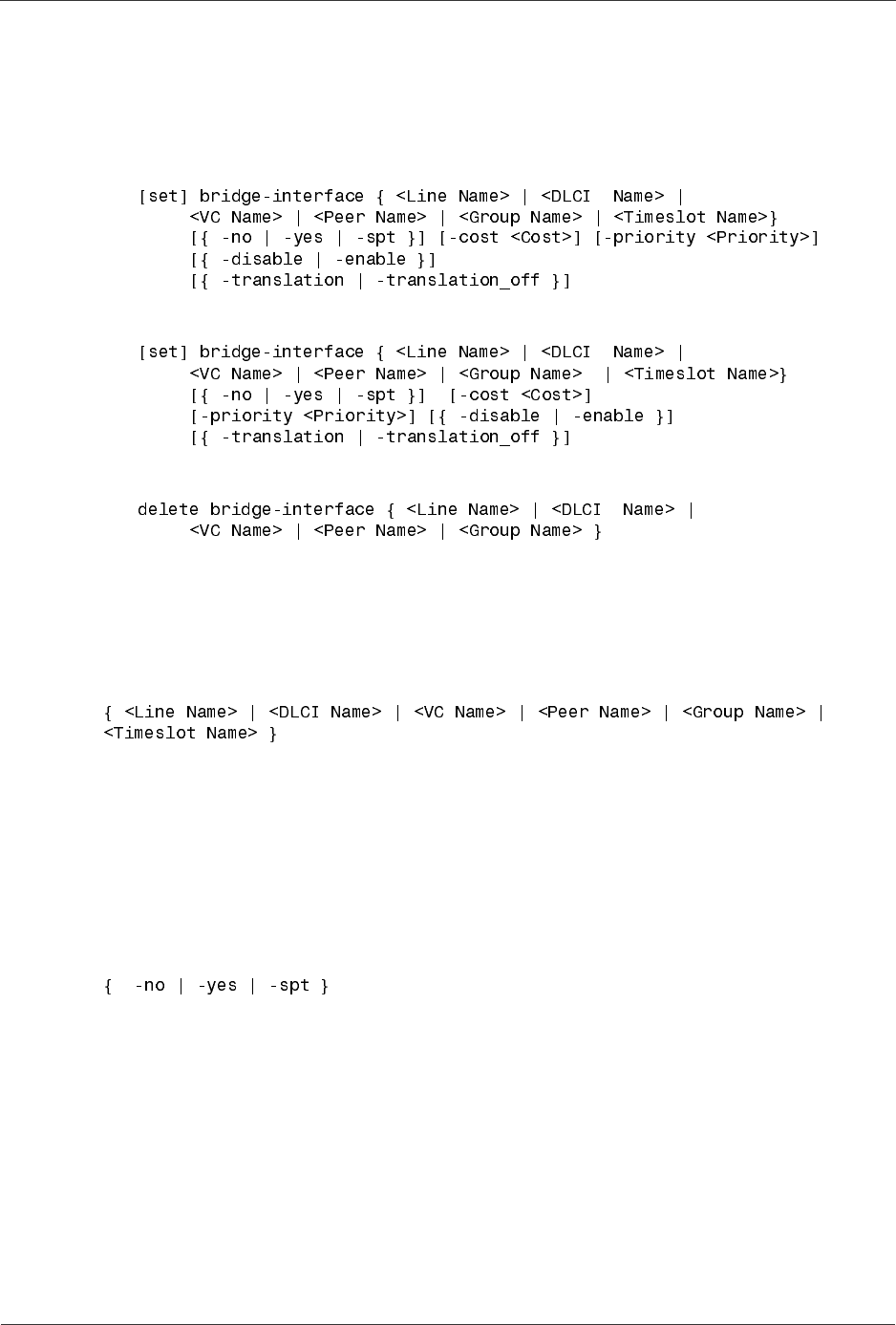
Hitachi Gigabit Router GR2000 Series Enhanced Version Configuration Commands, Vol. 2
2-30 GR2K-GA-0014
Ver. 07-02
2.2.2 bridge-interface
You can define the bridge interface configuration.
Input Format
Defining
Modifying
Deleting
Displaying
show bridge-interface [{ <Line Name> | <DLCI Name> |
<VC Name> | <Peer Name> | <Group Name> }]
Parameters
Description: Specify the interface name. You must set the IP interface
before configuring bridge. The maximum number is up to 160
per system and 32 per RP. In case of Frame Relay, you cannot
use<timeslot><groupname>.IncaseofISDN,youcanuse
<Peer Name> and cannot use <Group Name>. In case of ATM,
you can use <VC Name> and <Group Name> that are specified
to IP interface.
Default:
None (cannot be omitted)
Description: You can define the bridge operation mode of the selected
interface. Select one of the following.
no: Bridgefunctiondoesnotoperate.
yes: Bridge function operates, but spanning-tree protocol does not.
spt: Bridge function and spanning-tree protocol operate.
Default:
no


















