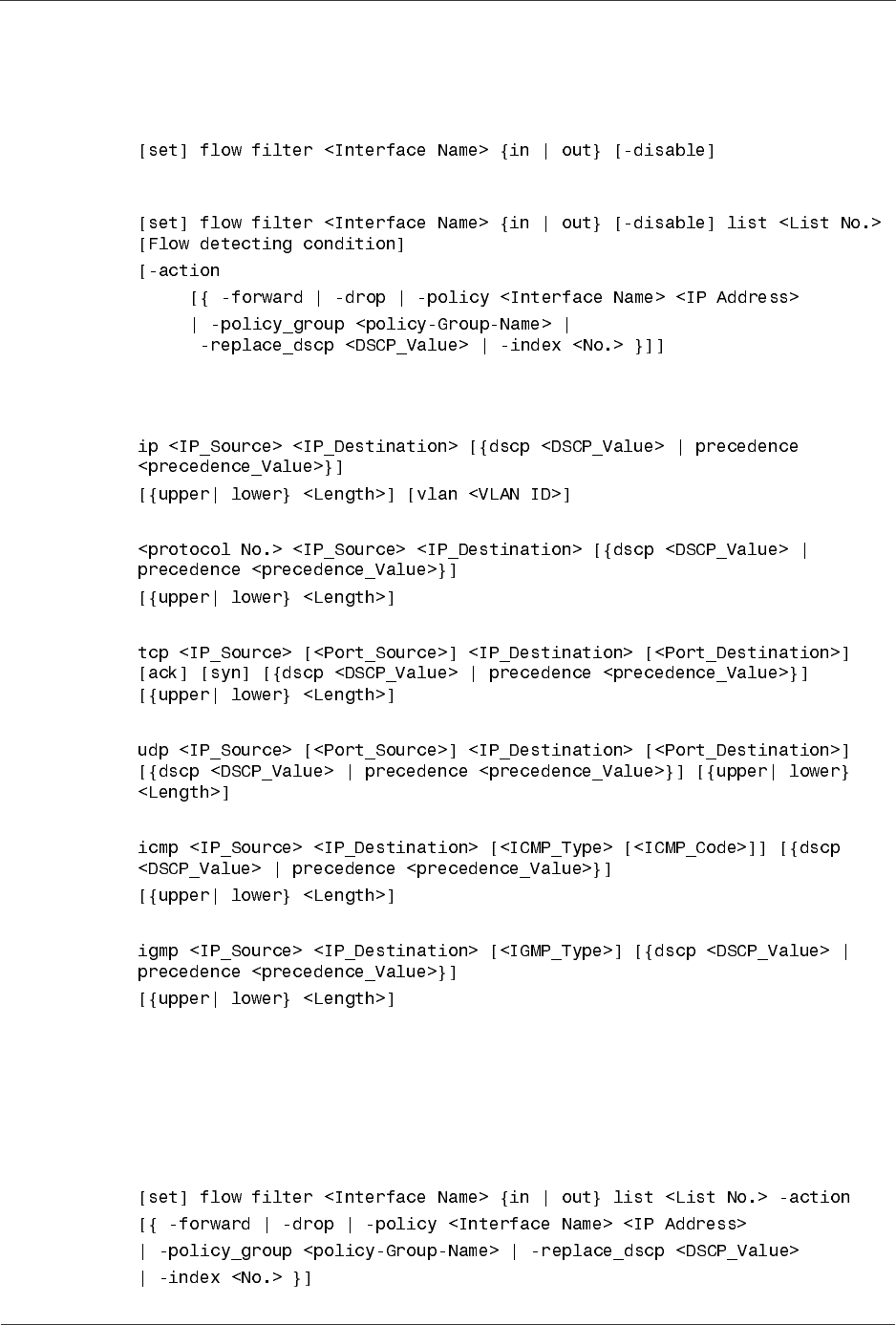
Hitachi Gigabit Router GR2000 Series Enhanced Version Configuration Commands, Vol. 2
1-26 GR2K-GA-0014
Ver. 07-02
1.1.5 flow filter (IPv4)
Input Form
Setting and changing the global information by each input/output interface.
Setting and changing the flow information.
[Flow detecting condition]
1. When all high order protocol is target.
2. When the high order protocol is other than TCP, UDP, ICMP and IGMP.
3. When the high order protocol is TCP.
4. When the high order protocol is UDP.
5. When the high order protocol is ICMP.
6. When the high order protocol is IGMP.
Note 1: Enter the operation designation after [flow detection conditions] when
setting or changing both [flow detection conditions] and the operation
designation below parameter action simultaneously.
Note 2: If the parameters in the "flow detecting condition" and the operation
designation are to be changed, input all the setting contents again.
Changing only the operation designation.


















