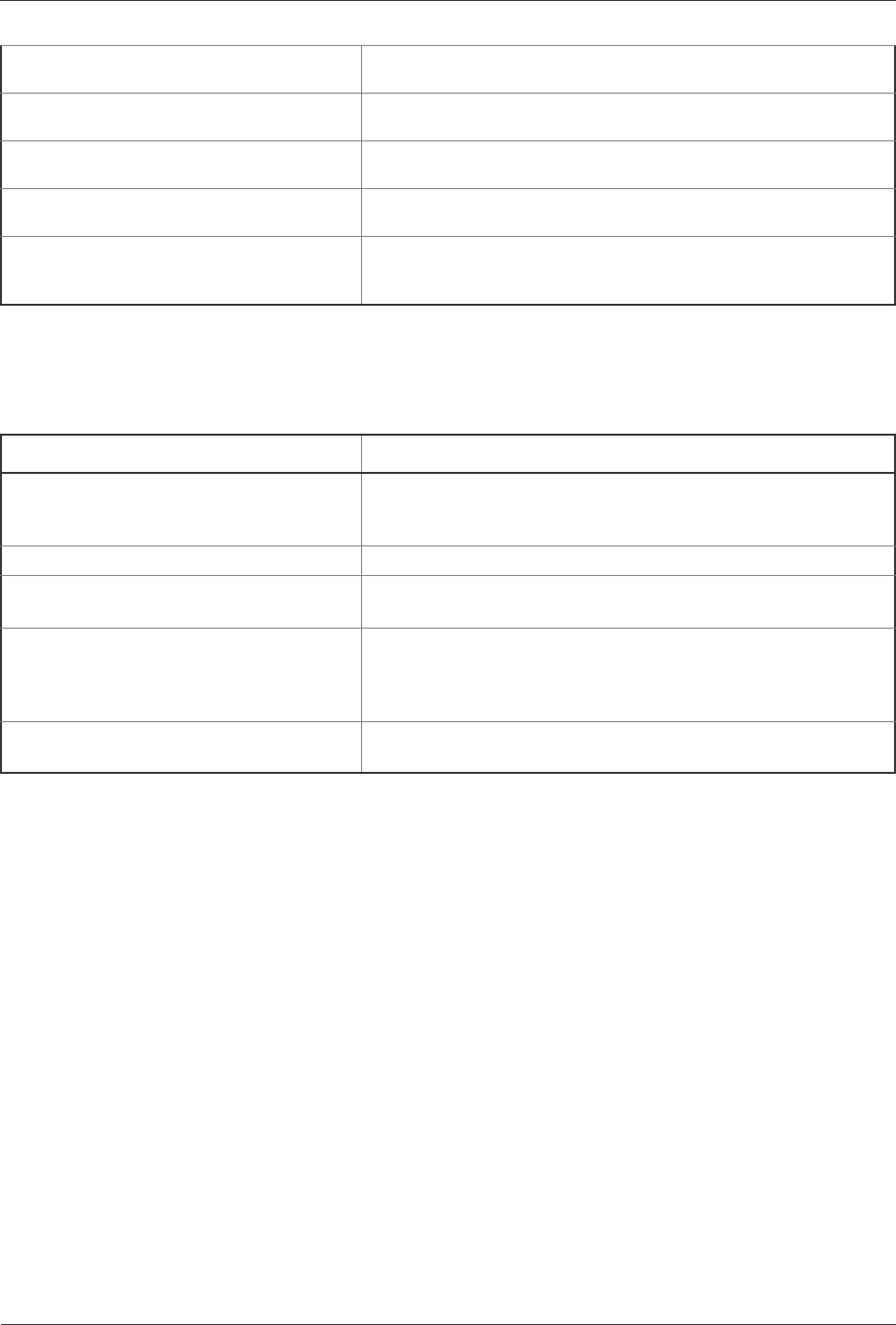
Configuration Error Messages
GR2K-GA-0014 5-3
Ver. 07-02
5.2 Router Control Information
<Option> out of range The option entered exceeds the maximum value. Recheck the
option.
<Option> too long The number of sentences in the option exceeds the maximum value.
Recheck the option.
The total of <item> exceeded <value>. The total of <item> exceeded <value>. Set the value in the range.
<item>Parameter name, <value 1-1>Maximum value
This router is operated using the configuration
data created in "CLI(CLItype1)" mode.
This router operates with configuration information produced in the
CLI type 1 mode.
This router is operated using the configuration
data created in "Universal CLI(CLItype2)"
mode.
This router operates with configuration information produced in the
CLI type 2 mode.
Table 5-2 Router Control Information Error Messages
Message Contents
Can not disable HTTP access because a user
is logged in from a browser.
Since the user has performed log-in by using a browser, log-in using
the HTTP protocol cannot be prohibited. To prohibit log-in using the
HTTP protocol, perform log-out from this device.
Invalid local IP address. Local IP address value invalid. Enter a correct local IP address.
Invalid remote access IP address. Remote access IP address value invalid. Enter a correct P address
of remote access terminal.
Relations between local address and
destination ip address in ip configuration are
inconsistent.
Relations between relations between local address and IP address
or destination IP address in IP configuration are inconsistent.
Set local address different from IP address or destination IP address
in IP (No VPN definition) configuration.
Remote access IP address not specified. IP address of remote access terminal has not been specified.
Specify IP address of remote access terminal.
Table 5-1 Configuration Error Messages (continued)


















