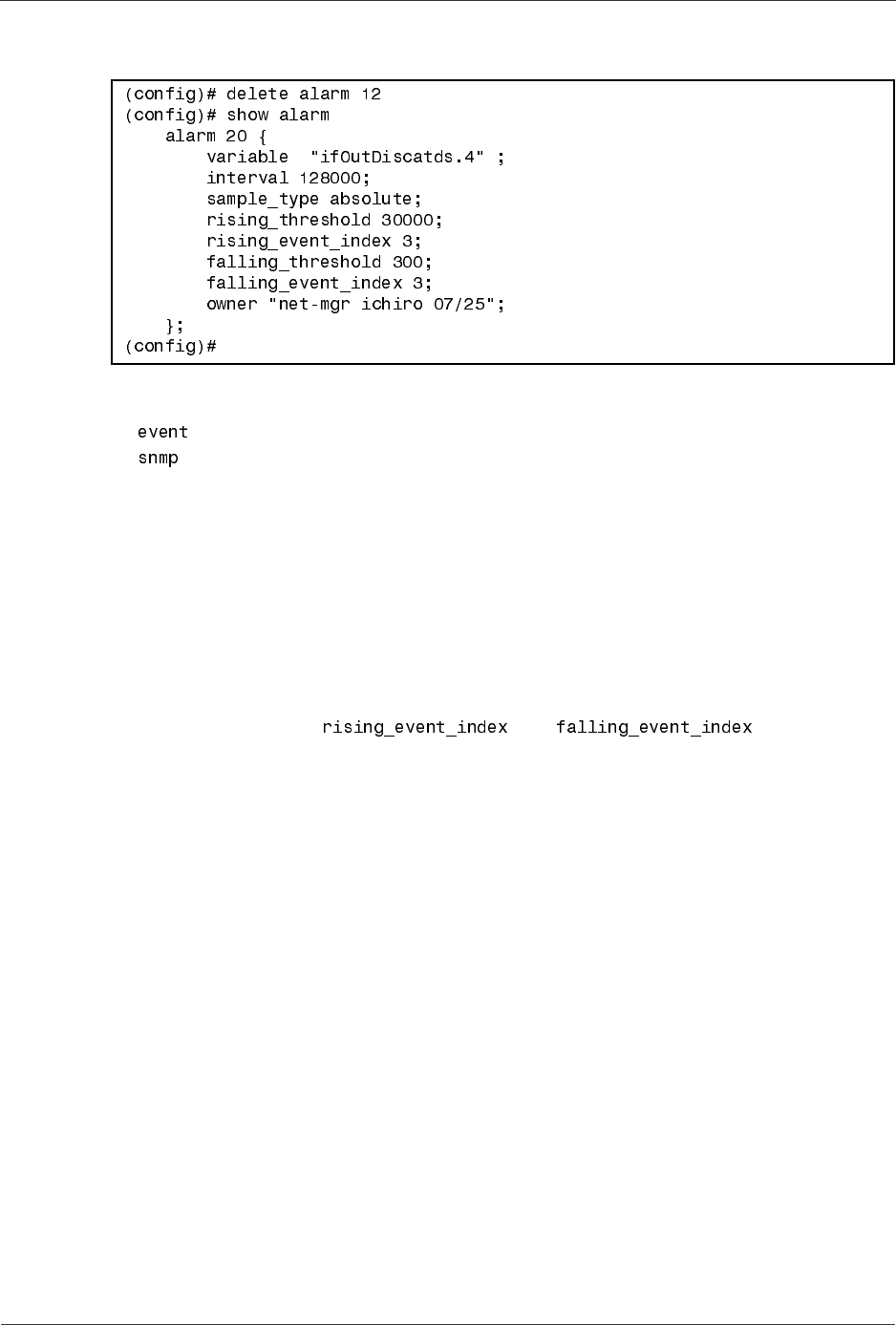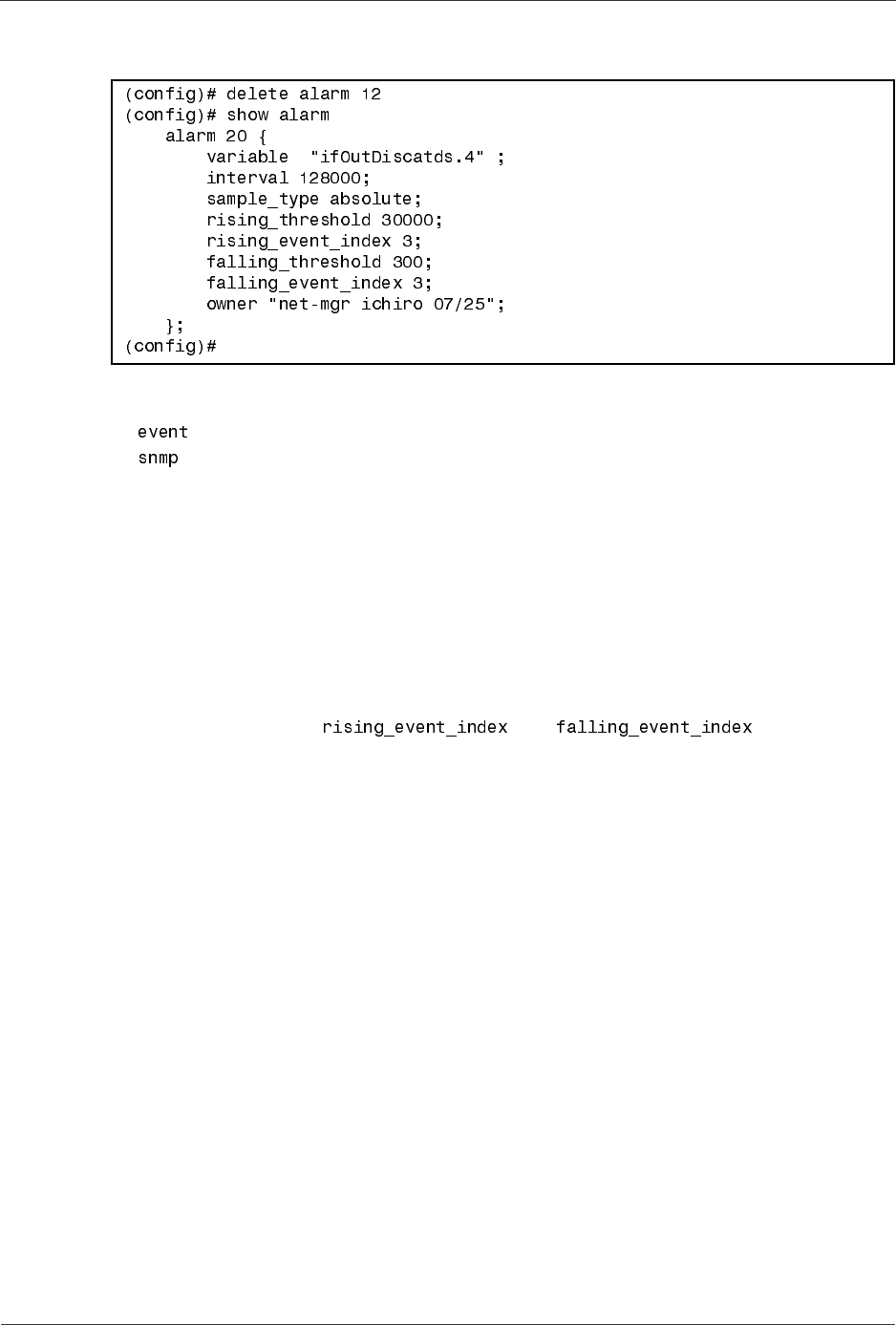
Hitachi Gigabit Router GR2000 Series Enhanced Version Configuration Commands, Vol. 2
3-18 GR2K-GA-0014
Ver. 07-02
Delete registered RMON Ethernet alarm entry with index number 12 and show the
resulting alarm-group entries:
Related Configuration Objects
Related Information
The MIB value of an RMON Ethernet history group can be referenced using an SNMP
manager or this router’s snmp command. For the snmp command, refer to the
GR2000 Operations Commands, Vol. 1.
Precautions
1. In order to access the Ethernet alarm-group information from an SNMP Manager,
you must register the SNMP Manager.
2. Make sure that the
and settings are
equal to those defined by the
event object. If any discrepancy exists, the event is
notexecutedinresponsetoanalarm.
3. When RMON alarmTable is sent from an SNMP Manager, the change is not
reflected in the router’s configuration.
4. When a high number of items are specified by the
alarm object or the interval
setting is specified no more than 60 seconds, certain alarms may fail to obtain
the target MIB, resulting in no alarm activation and “invalid(4)” response from
the alarmStatus MIB. Should such incident occur, delete unnecessary
alarm
object setting items or increase the interval setting to longer than 60 seconds.
5. A longer
interval setting requires more time for the historyControlStatus change
from valid(1) to invalid(4). Estimated transition time is half the
interval setting.
6. If this command is inputted in the cases where changes are made on the IP
routing protocol information, the IP multicast protocol information, and the
MPLS information, and the apply command is not being executed, the apply
subcommand is executed before the command is executed, and the changed IP
routing protocol information, IP multicast routing protocol information, and
MPLS information are reflected to the operation.