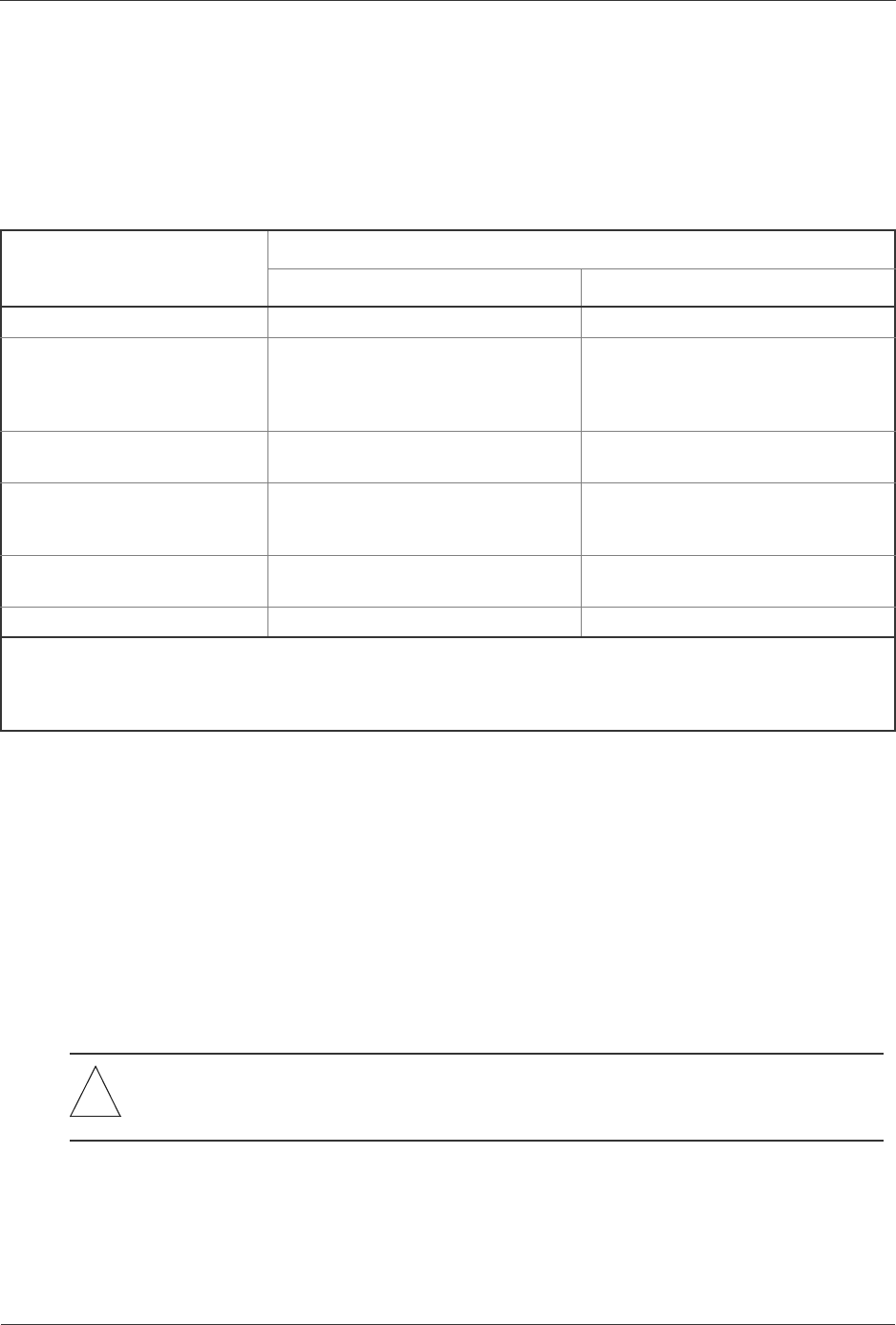
Hitachi Gigabit Router GR2000 Series Enhanced Version Configuration Commands, Vol. 2
1-6 GR2K-GA-0014
Ver. 07-02
Precautions
The inputting form for the QoS flow information includes the following two forms: the
flow QoS constituting definition information, and the qos-ip-list, qos-ip-list-group
and qos-ip constituting definition information. The features of each inputting form
are shown in Table 1-2.
1.1.2 IPv6 Flow Control
The IPv6 flow control has a filter function and QoS function. The input format of IPv6
flow information is the flow configuration definition information described in this
chapter.
For the configuration definition command of IPv6 filter flow information, refer to
1.1.4, “flow filter (Filter Flow Information),” on page 1-24."
For the configuration definition command of IPv6 QoS flow information, refer to
1.1.7, “flow qos (QoS Flow Information),” on page 1-57."
Table 1-2 Feature of Constituting Definition of QoS Flow Information by Each Input
Form
Item
Constituting Definition Input Form
qos-ip-list, qos-ip-list-group, qos-ip flow filter
Number of entry (*1) 1024 entry/device 10000 entry/device 2000 entry/RP
Inputting form Input three commands to define one
list. Effective in defining the same flow
control in multiple number of input/
output interfaces.
Input one command to define one list.
Effective in inputting a number of
entries.
Function use, and unused unit Device unit Device unit, and input/output interface
unit
GR2000 Operations Commands,
Vol. 2 - Indication unit forshow
qos ip-flow.
Device unit and list unit Input/Output interface unit, and list unit
Determination of arbitrary priority
in all IP packets (*2)
Unsupported Supported (Except RP-A1)
Display of entry count used Unsupported Supported
*1: For more details, refer to Table 1-35, “Maximum Definable Entries by Model and Each PM Mounting Memory
Size,” on page 1-58.
*2: There is a packet of which priority is fixedly determined irrespective of the setting contents of configuration
definition information.
!
Caution: The features of a flow filter input format are shown in Table 1-3 Features for Each
Configuration Definition Input Format of Filter Flow Information.


















