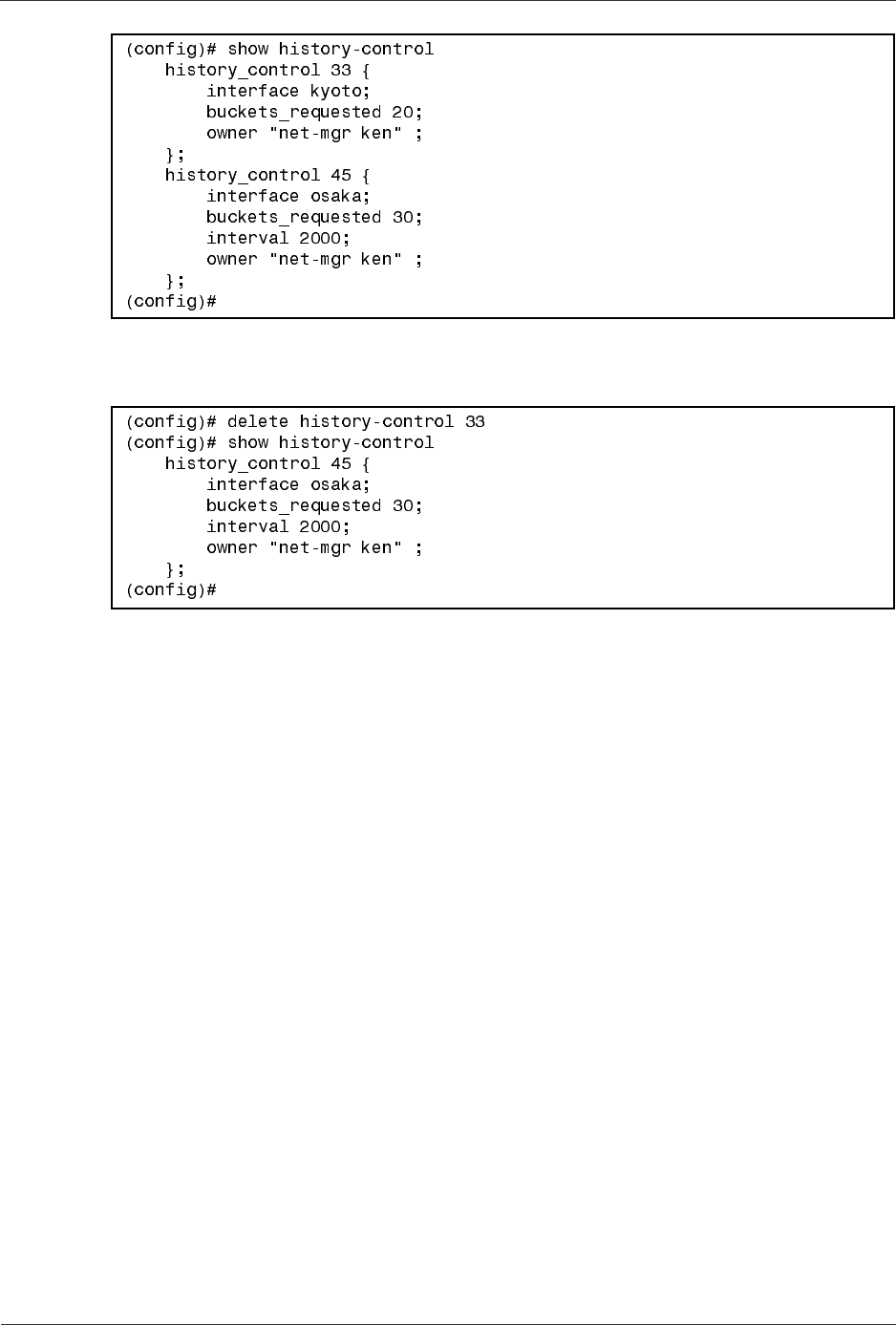
SNMP Information
GR2K-GA-0014 3-11
Ver. 07-02
1. Show the registration status of RMON Ethernet history-group control entry.
2. Delete registered RMON Ethernet history-group control entry with index number
33, and show the resulting history-group control entries:
Related Configuration Object
line
snmp
Related Information
The MIB value of an RMON Ethernet history group can be referenced using an SNMP
manager or this router’s snmp command. For the snmp command, refer to the
GR2000 Operations Commands, Vol. 1.
Precautions
1. In order to access the history-group control information from an SNMP Manager,
you must register the SNMP Manager.
2. When RMON historyControlTable is sent from an SNMP Manager, the change is
not reflected in the router’s configuration.
3. Prior to deleting any line information, delete the relevant history-group control
entry (or entries) first.
4. When IP information is deleted or NIF is closed, you cannot monitor histories on
those interfaces. The response will show “invalid(4)” for the value of “History
Control Status.” Such response may take longer than expected if the
period
value is set to a high value (estimated response time is half the period value).
5. If this command is inputted in the cases where changes are made on the IP
routing protocol information, the IP multicast protocol information, and the
MPLS information, and the apply command is not being executed, the apply
subcommand is executed before the command is executed, and the changed IP
routing protocol information, IP multicast routing protocol information, and
MPLS information are reflected to the operation.


















