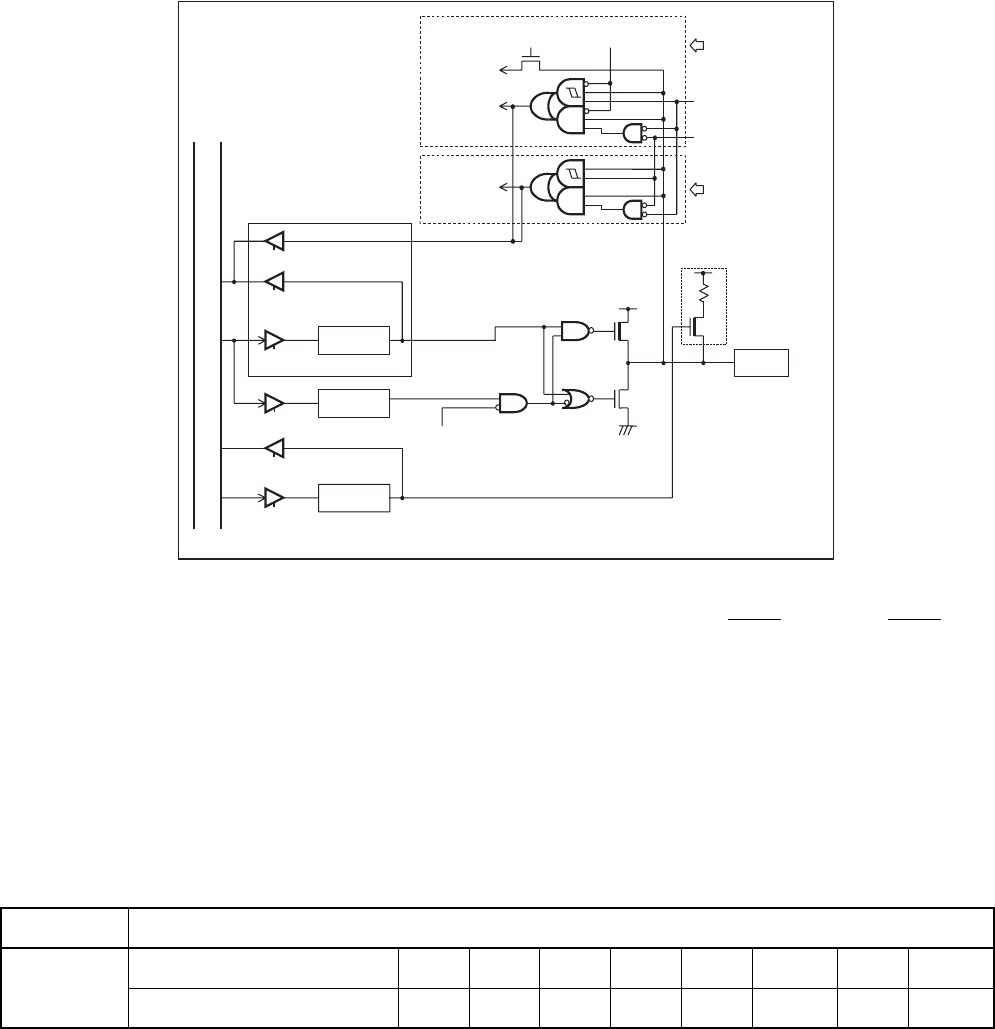
79
CHAPTER 4 I/O PORTS
■
Block Diagram of Port 0
Figure 4.2-1 Block Diagram of Port 0
Note:
When the A/D converter is used, deselect pull-up action for pins P03/INT23
/AN7 to P00/INT20/AN4.
Pins set to be used as analog input pins must not be used as an output port.
■
Registers PDR0, DDR0, and PUL0 of Port 0
Registers PDR0, DDR0, and PUL0 are associated with port 0.
The bits of these registers correspond to the pins of port 0 in one-to-one correspondence.
Table 4.2-2 tabulates the correspondence between the pins and the bits of the port 0 registers.
DDR
Pch
Nch
PDR
PUL
SPL: Pin status setting bit of standby control register (STBC)
(SPL=1)
A/D converter
channel select
A/D converter
enable bit
A/D input occurring
To A/D
converter's
analog input
External
interrupt
From external
interrupt enable
Stop mode
No A/D input
Pull-up
resistor
External
interrupt
Pins
Internal data bus
PDR read
PDR read
(when read-modify-write is
performed)
PDR write
Output latch
DDR write
PUL read
PUL write
(SPL=1)
Stop mode
Table 4.2-2 Correspondence between the Pins and the Bits of the Port 0 Registers
Port name Bits of associated registers and corresponding pins
Port 0
PDR0, DDR0, PUL0 bit7 bit6 bit5 bit4 bit3 bit2 bit1 bit0
Pin corresponding to bit P07 P06 P05 P04 P03 P02 P01 P00


















