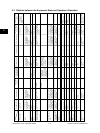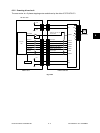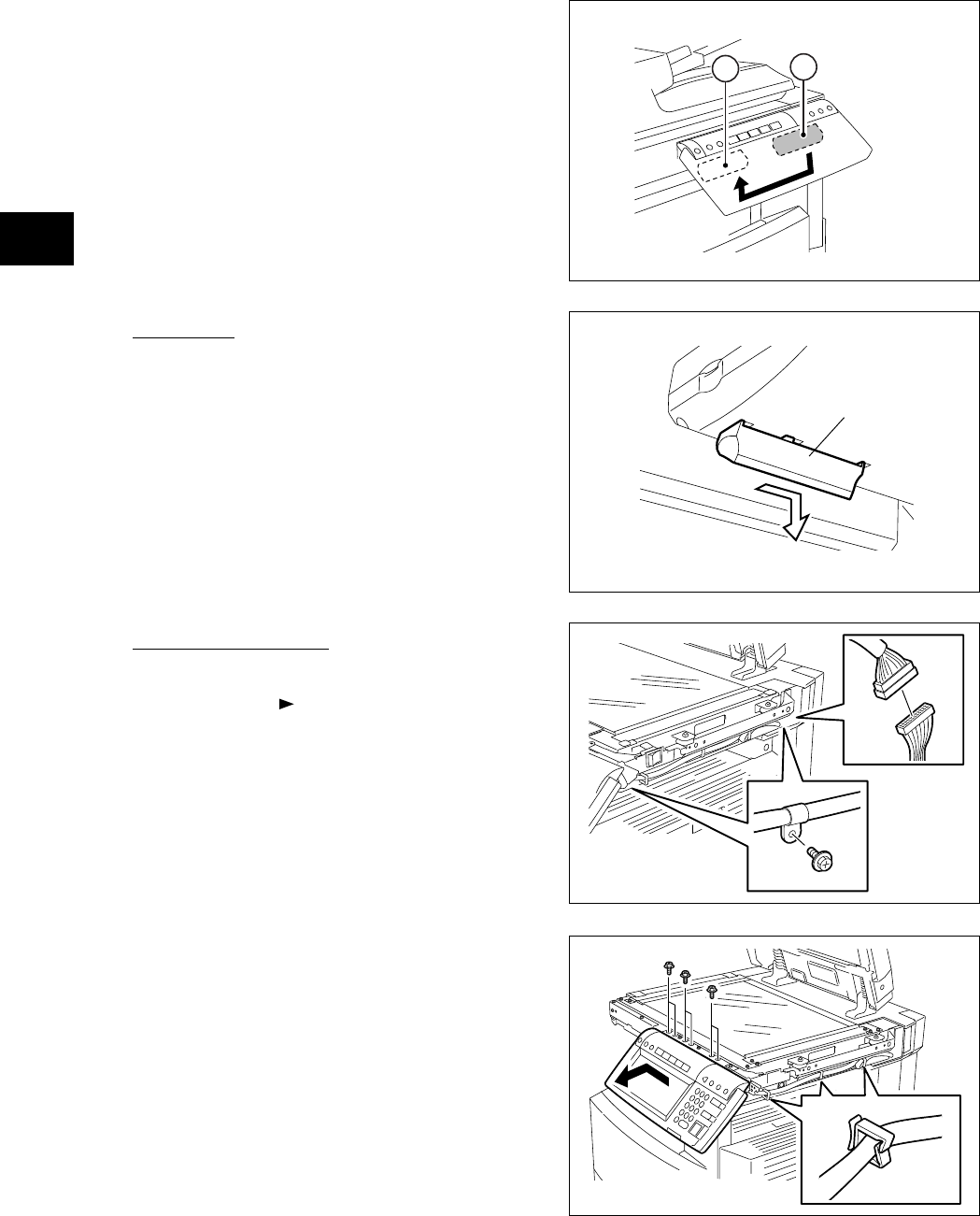
e-STUDIO3511/4511 CONTROL PANEL 5 - 12 November 2003 © TOSHIBA TEC
5
5.5 Disassembly and Replacement
Note: When taking off the control panel, check the
position of the stopper; if the stopper is at
the position “b”, remove the stopper or move
it to the position “a”.
Fig. 5-503
[B] Control panel unit
(1) Take off the right upper cover and the front
upper cover ( Chapter 2.5.1 [J] [I]).
(2) Disconnect 1 connector.
(3) Remove 2 screws and take off 2 harness
clamps.
Fig. 5-501
a
b
[A] Stopper
(1) Slide the stopper and pull it out.
Fig. 5-502
Stopper
(4) Lower the control panel and remove 6 screws.
(5) Take off the control panel unit while sliding it.
Fig. 5-504