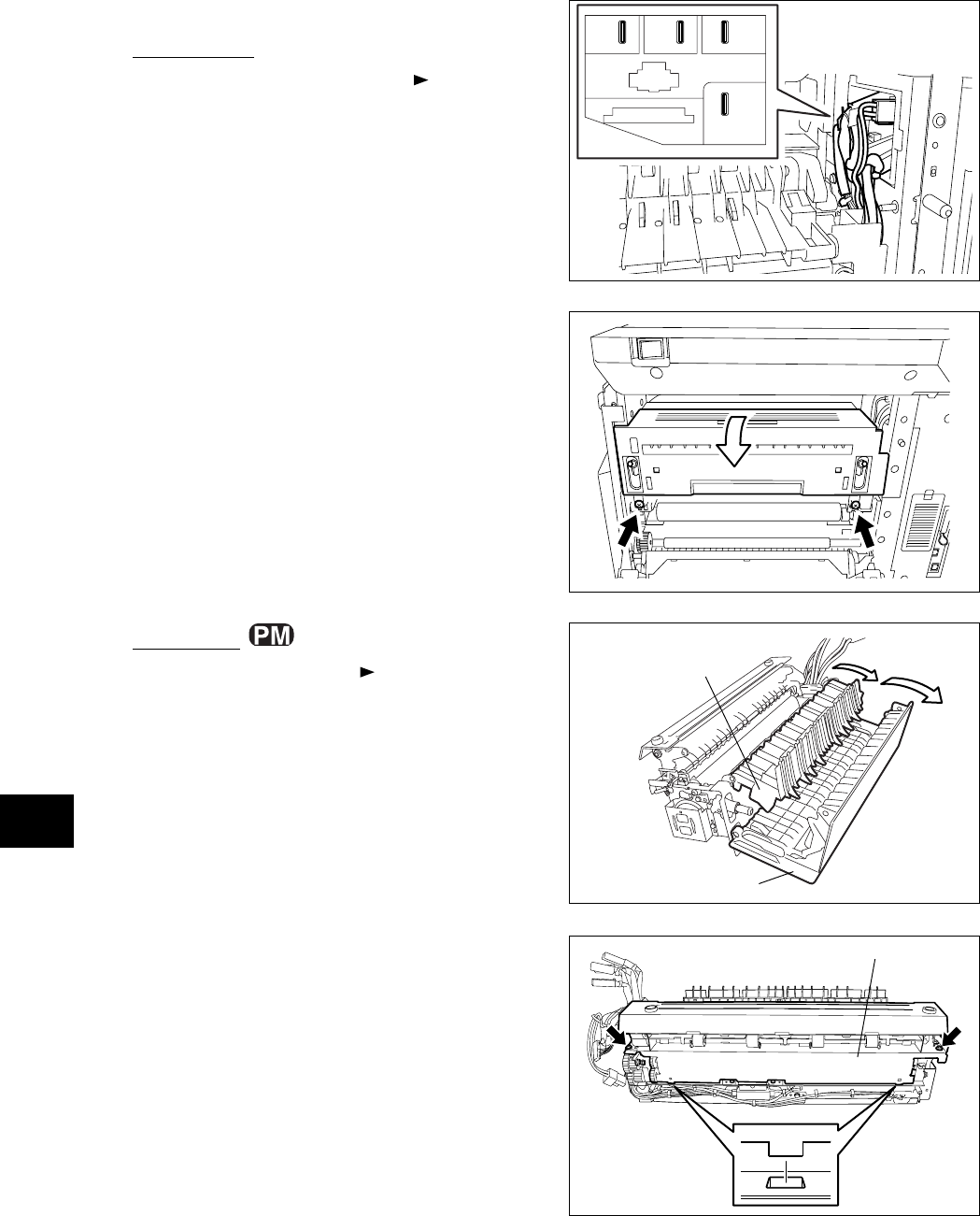
16
e-STUDIO3511/4511 FUSER UNIT/PAPER EXIT SECTION 16 - 16 November 2003 © TOSHIBA TEC
Fig. 16-701
Fig. 16-702
Fig. 16-703
Fig. 16-704
Transport guide
Jam access cover
Cleaning unit
16.7 Disassembly and Replacement
[A] Fuser unit
(1) Take off the IH terminal cover ( Chapter 2.5.1
[K])
(2) Disconnect 2 connectors and 4 faston
terminals.
Notes:1. Make sure to hold the plastic part of the
faston terminals when disconnecting
them.
2. Make sure not to connect each terminal
to the wrong position.
(3) Remove 2 screws and take off the fuser unit.
[B] Oil roller
(1) Take off the fuser unit ( Chapter 16.7 [A]).
(2) Open the jam access cover and transport guide.
(3) Remove 2 screws and take off the cleaning unit
by lifting it up.
Note: When installing, fit 2 protrusions on the
bottom of the cleaning unit into the holes of
the frame securely.
RED
(
S
)
BLUE
(
C
)
WHITE
WHITE


















