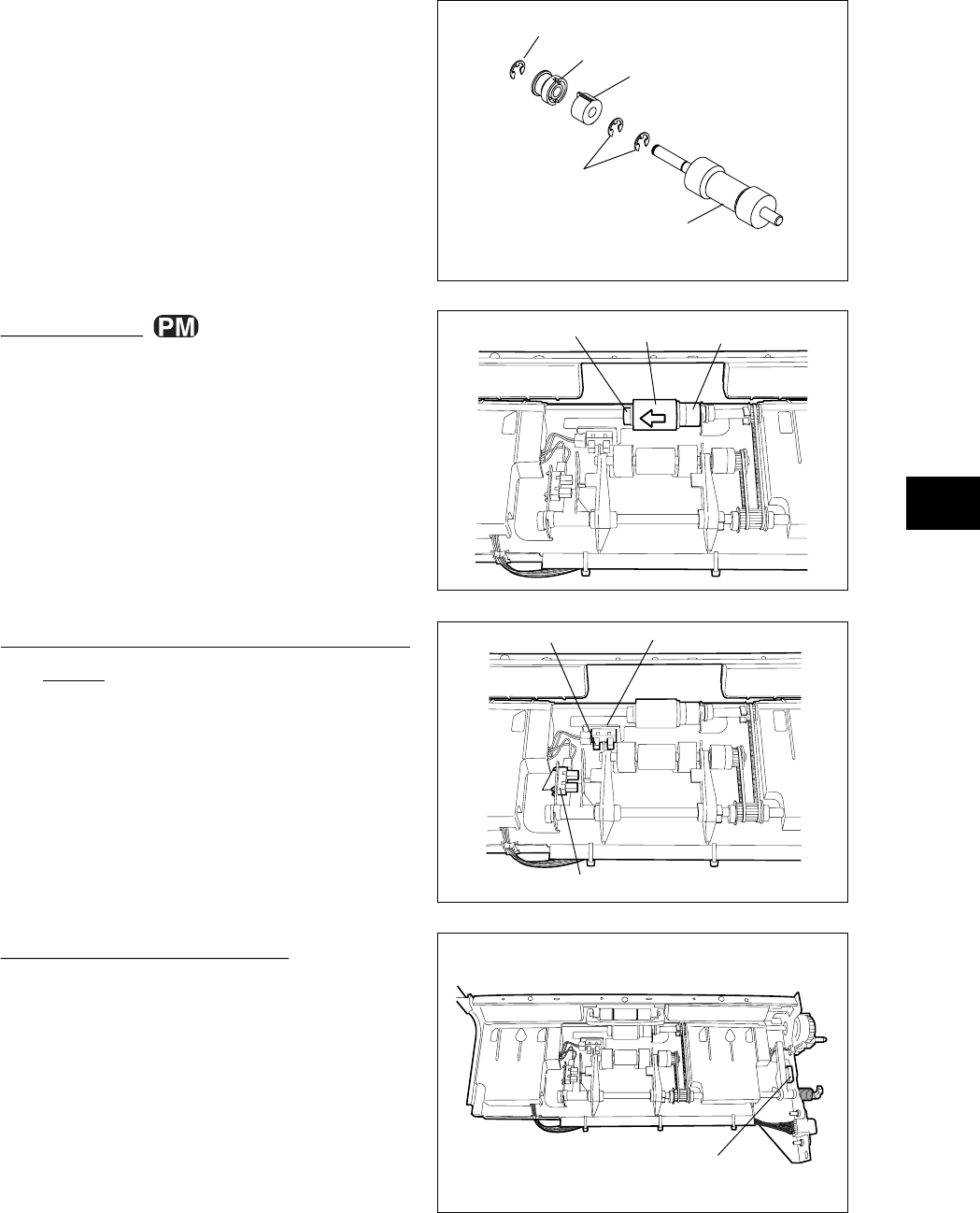
November 2003 © TOSHIBA TEC 10 - 21 e-STUDIO3511/4511 PAPER FEEDING SYSTEM
10
Fig. 10-442
Fig. 10-443
Clip
Feed roller
One-way clutch
Drawer tray-up sensor
Latch
Drawer empty sensor
(E-5) Feed roller
(1) Remove the clip and take off the feed roller in
the direction of the arrow.
(E-6)Drawer tray-up sensor and Drawer empty
sensor
(1) Disconnect the connector and release the
latches, and then take off the drawer tray-up
sensor.
(2) Disconnect the connector and release the
latches, and then take off the drawer empty
sensor.
(2) Remove the pulley, one-way clutch and 3
E-rings.
Fig. 10-441
E-ring
Pulley
One-way clutch
Pickup roller
E-ring
(E-7) Drawer paper stock sensor
(1) Disconnect 1 connector.
(2) Release the latches and take off the drawer
paper stock sensor.
Fig. 10-444
Drawer paper stock
sensor


















