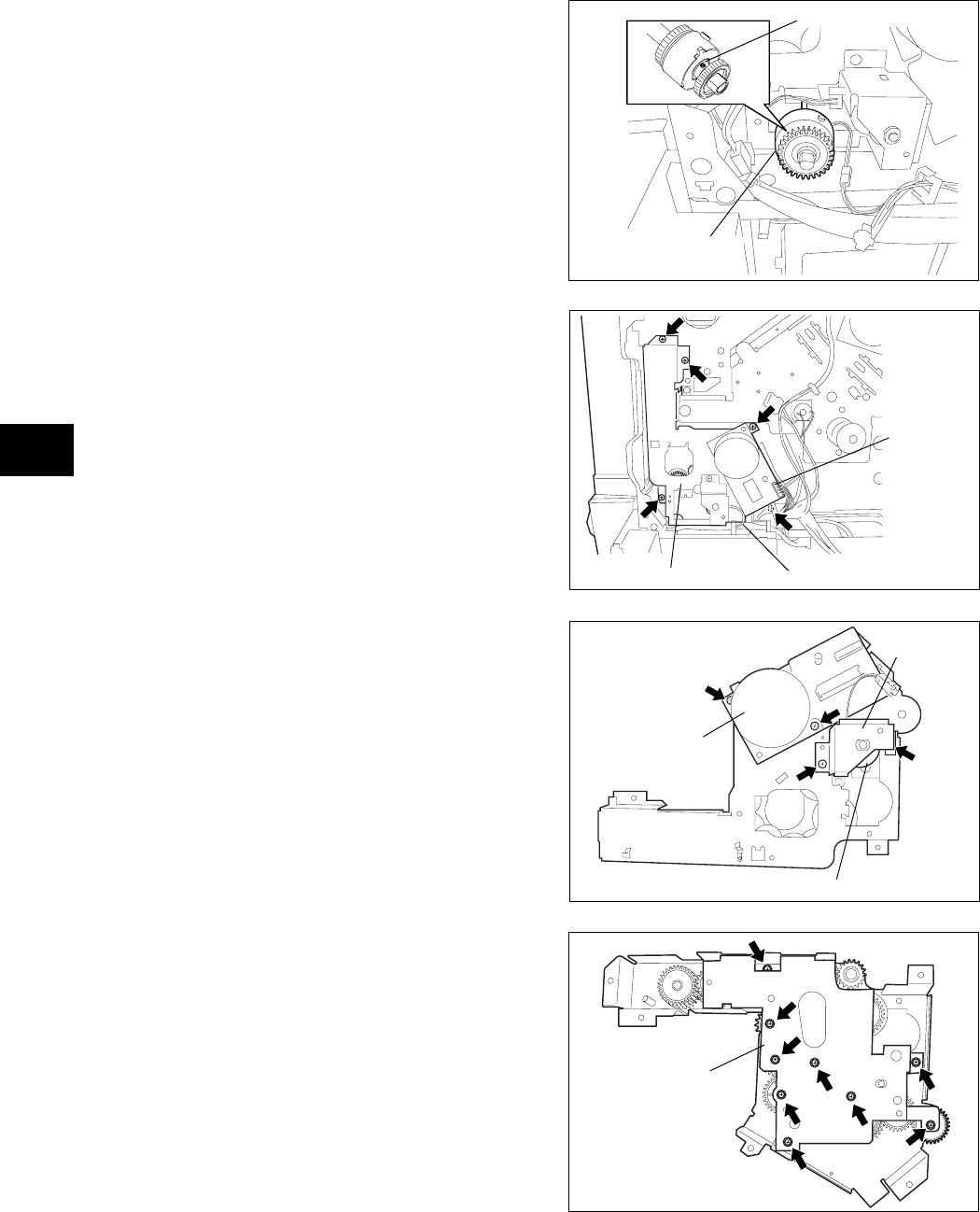
e-STUDIO3511/4511 DRIVE SYSTEM 9 - 12 November 2003 © TOSHIBA TEC
9
(15) Remove 2 screws and take off the transport
motor.
(16) Remove 2 screws and take off the bracket,
and then take off the upper transport clutch
(low speed).
(17) Remove 9 screws and take off the cover of
transport gear drive unit.
Fig. 9-518
Fig. 9-519
(14) Disconnect 2 connectors and remove 5 screws.
Take off the transport motor drive unit.
Fig. 9-517
Transport motor drive unit
Transport motor
Upper transport clutch (Low speed)
(13) Loosen 1 setscrew, disconnect 1 connector
and take off the upper transport clutch (high
speed) with the gear.
Note: Do not mix up the registration clutch and
upper transport clutch (high speed) when
installing.
Fig. 9-516
Upper transport clutch
(High speed)
Setscrew
Connector
Connector
Bracket
Cover


















