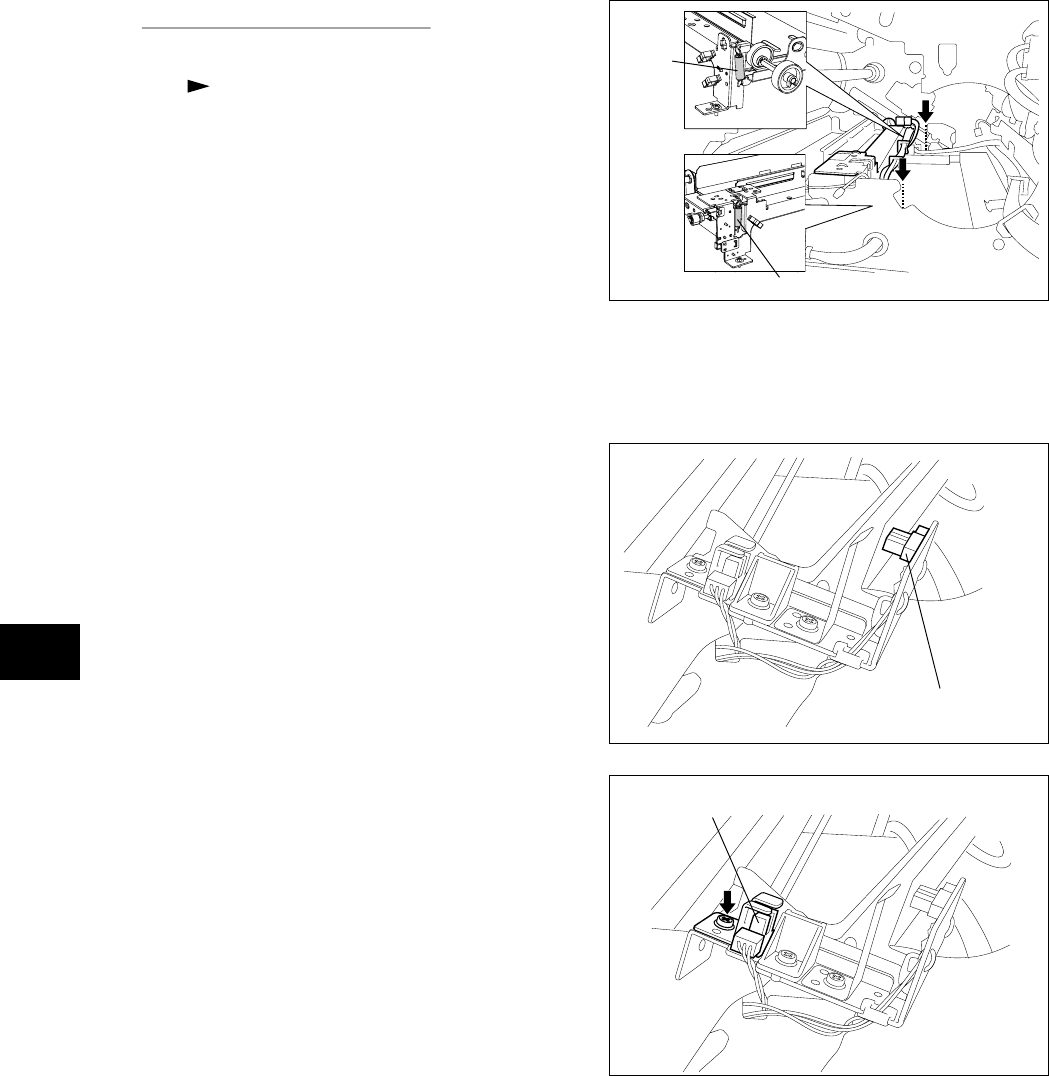
e-STUDIO3511/4511 DEVELOPER UNIT 12 - 24 November 2003 © TOSHIBA TEC
12
Fig. 12-832
Spring
Spring
[C] Black developer lifting unit
(1) Take off the black developer toner supply unit
( Chapter 11.7 [K]).
(2) Remove the harnesses from 5 harness clamps.
Disconnect 3 connectors and remove 2 screws
and 2 springs. Take off the black developer
lifting unit.
Note: The springs on both front and rear sides differ
in the active coils (length of spring). When
installing, pay attention to its active coils
(length of spring).
Front side: 20 (longer)
Rear side: 18 (shorter)
(4) Remove 1 screw and disconnect 1 connector.
Then take off the black developer contact
position detection sensor with the whole
bracket.
Fig. 12-833
Fig. 12-834
Black developer contact
timing detection sensor
Black developer contact
position detection sensor
(3) Disconnect 1 connector and release the
latches. Then take off the black developer
contact timing detection sensor.


















