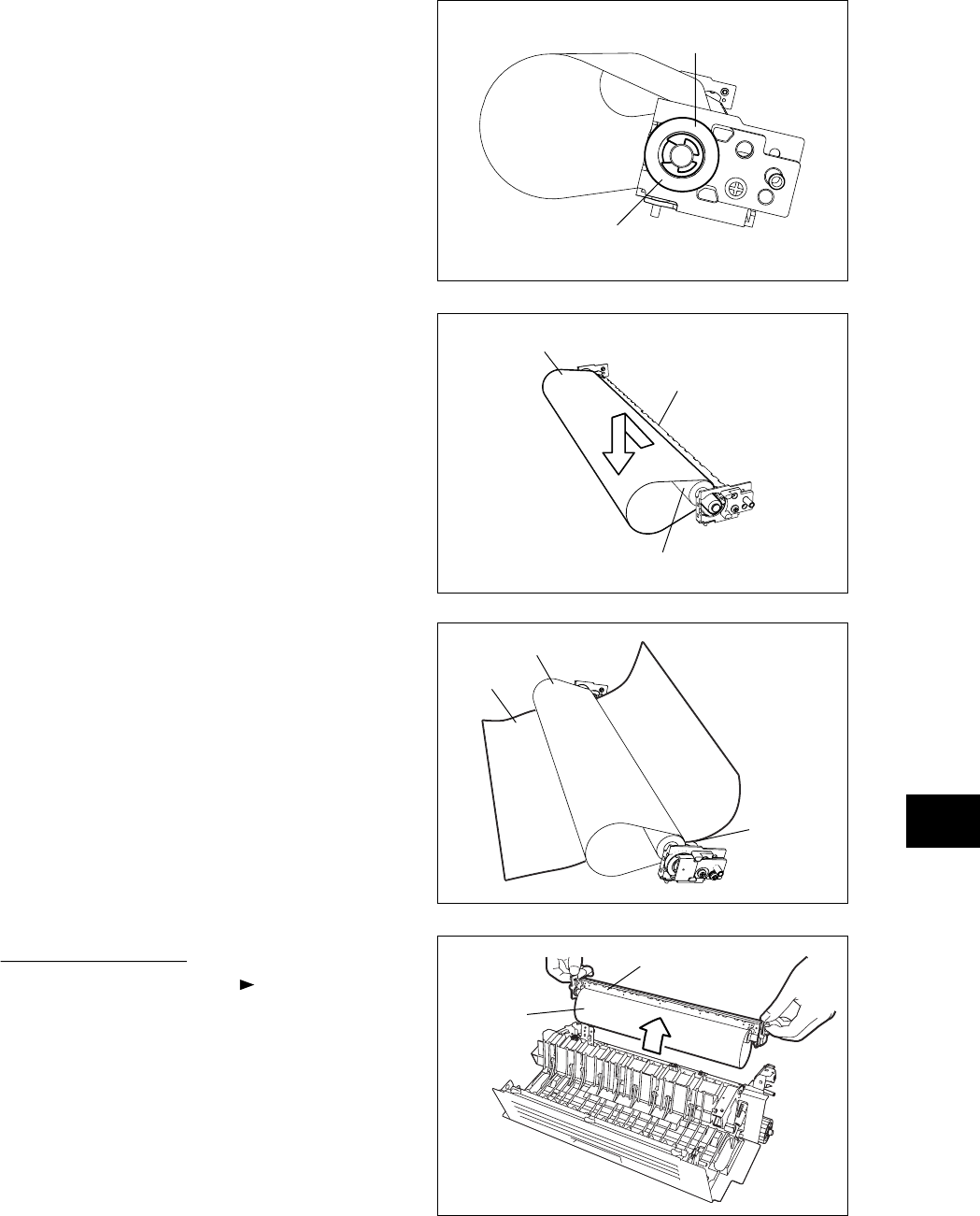
16
November 2003 © TOSHIBA TEC 16 - 21 e-STUDIO3511/4511 FUSER UNIT/PAPER EXIT SECTION
Fig. 16-724
Note: When installing the fuser belt, place a sheet
of paper between the separation plate and
fuser belt in order to prevent the fuser belt
from being scratched by the separation plate.
Keep the paper between then until the fuser
roller is installed.
Fig. 16-723
Paper
Fuser belt unit
Fuser belt
Fig. 16-722
(6) Lift up the separation roller by sliding it.
(7) Take off the fuser belt.
Separation roller
Fuser belt
Separation
plate
[G] Separation finger
(1) Take off the fuser roller ( Chapter 16.7 [E]).
(2) Lift up the fuser belt unit and take it off.
Note: Be careful not to scratch the fuser belt. Lay
the fuser belt on the clean place to prevent
the belt from the dust.
Fig. 16-721
(5) Remove 1 E-ring. Then remove 1 bearing.
E-ring
Bearing
Separation plate
Fuser belt


















