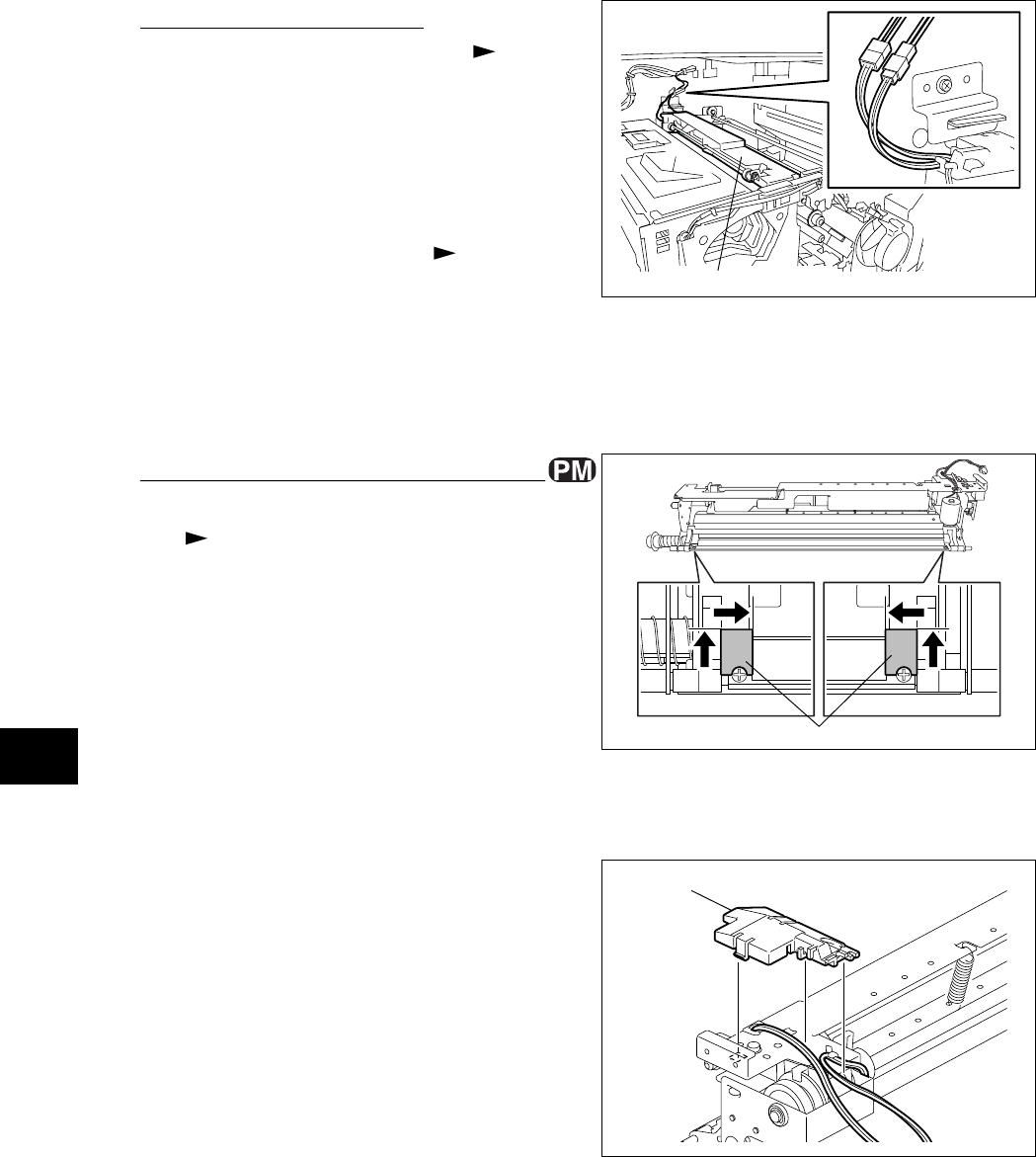
e-STUDIO3511/4511 TRANSFER/TRANSPORT UNIT 14 - 12 November 2003 © TOSHIBA TEC
14
Fig. 14-724
Cover
(3) Release 2 latches and take off the cover.
Fig. 14-722
Fig. 14-723
[F] Transfer belt cleaning unit
(1) Take off the drum cleaner unit ( Chapter
11.6 [A]).
Note: When installing the transfer belt cleaning
unit, make sure to take off the drum cleaner
unit in advance since it may scratch the
drum.
(2) Take off the transfer belt unit ( Chapter 14.7
[A]).
(3) Disconnect 2 connectors and take off the
transfer belt cleaning unit.
Note: Do not incline the transfer belt cleaning unit
steeply since the toner may fall off.
Transfer belt cleaning unit
[G] Transfer belt cleaning blade / Blade seal
(1) Take off the transfer belt cleaning unit
( Chapter 14.7 [F]).
(2) Remove 2 blade seals on both ends of the
transfer belt cleaning blade.
Notes:1. When putting the blade seal, push the
seal firmly in the directions of the arrows
in the figure at right. Make sure that there
is no gap between the blade and seal.
2. Do not mix up the blade seal for front side
and one for rear side since they differ
each other.
Blade seal
04/10


















