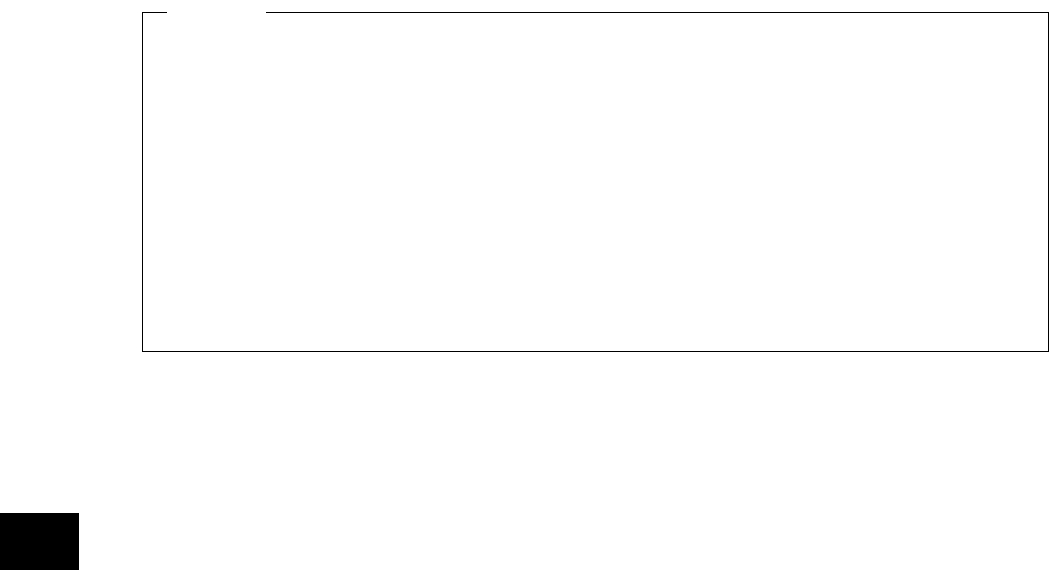
e-STUDIO3511/4511 FUSER UNIT/PAPER EXIT SECTION 16 - 10 November 2003 © TOSHIBA TEC
16
Reference
* The thermistor/heater status counter never has values other than 0 to 19.
• If the IH coil does not turn ON and the service call [C410] is displayed immediately after the
power is ON, ensure the thermistor/heater status counter is “2” or over. If it is “2” or over, be
sure to check the thermistor, thermostat and IH coil. Reset the counter to “0” (setting mode
(08-400)) after repairing them, then turn ON the power.
• If the thermistor/heater status counter is “20” or over (e.g., 21), the data in NV RAM or NV
RAM itself may possibly have been ruined due to causes such as leakage from the chargers.
Check the bias, high-voltage transformers and charge wires to see if any of them is defective,
and also look through all the data in the NV RAM.
(5) Thermistor/heater status counter control
• To enhance the safety of the fusing section unit, CPU provides the following protection: When the
third [C410] error has occurred after two consecutive [C410] errors, the IH coil is not turned ON
and error [C410] is displayed immediately even if an operator turns OFF the power and back ON.
However, if the equipment goes into a ready state normally with the thermistor/heater status counter
“1” or below, the counter is cleared to “0”.
• If the error codes [C410] to [C450] are displayed and still not cleared even thought the thermistor,
thermostat and IH coil have been repaired (and the power ON/OFF does not clear the error), check
the Setting Mode (08-400) to set the thermistor/heater status counter to “0”.


















