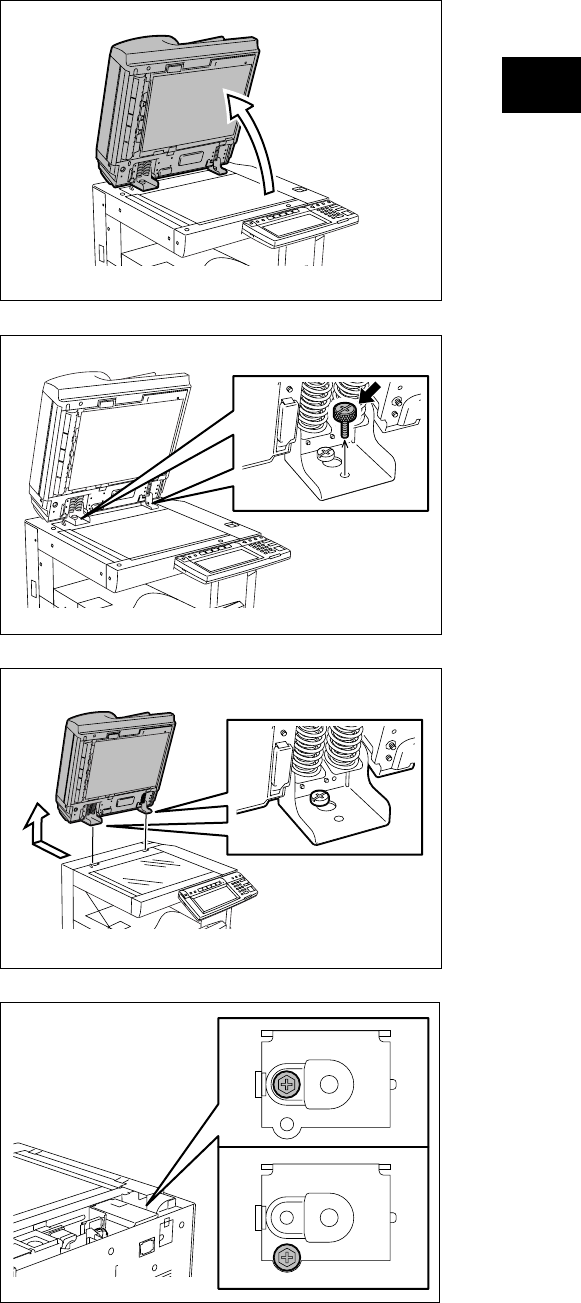
November 2003 © TOSHIBA TEC 2 - 37 e-STUDIO3511/4511 OUTLINE OF THE MACHINE
2
Fig. 2-547
(7) Slide the RADF backward and take off by
lifting it up.
Fig. 2-545
(5) Open the RADF.
(6) Remove 2 screws on the front side.
Fig. 2-546
Note: When disinstalling the RADF and installing
the platen cover, or disinstalling the platen
cover and installing the RADF, tighten the
screw which installs the damper holding
bracket of the scanner at the following
positions.
Installing the RADF: A
Installing the platen cover: B
Fig. 2-548
A
B


















