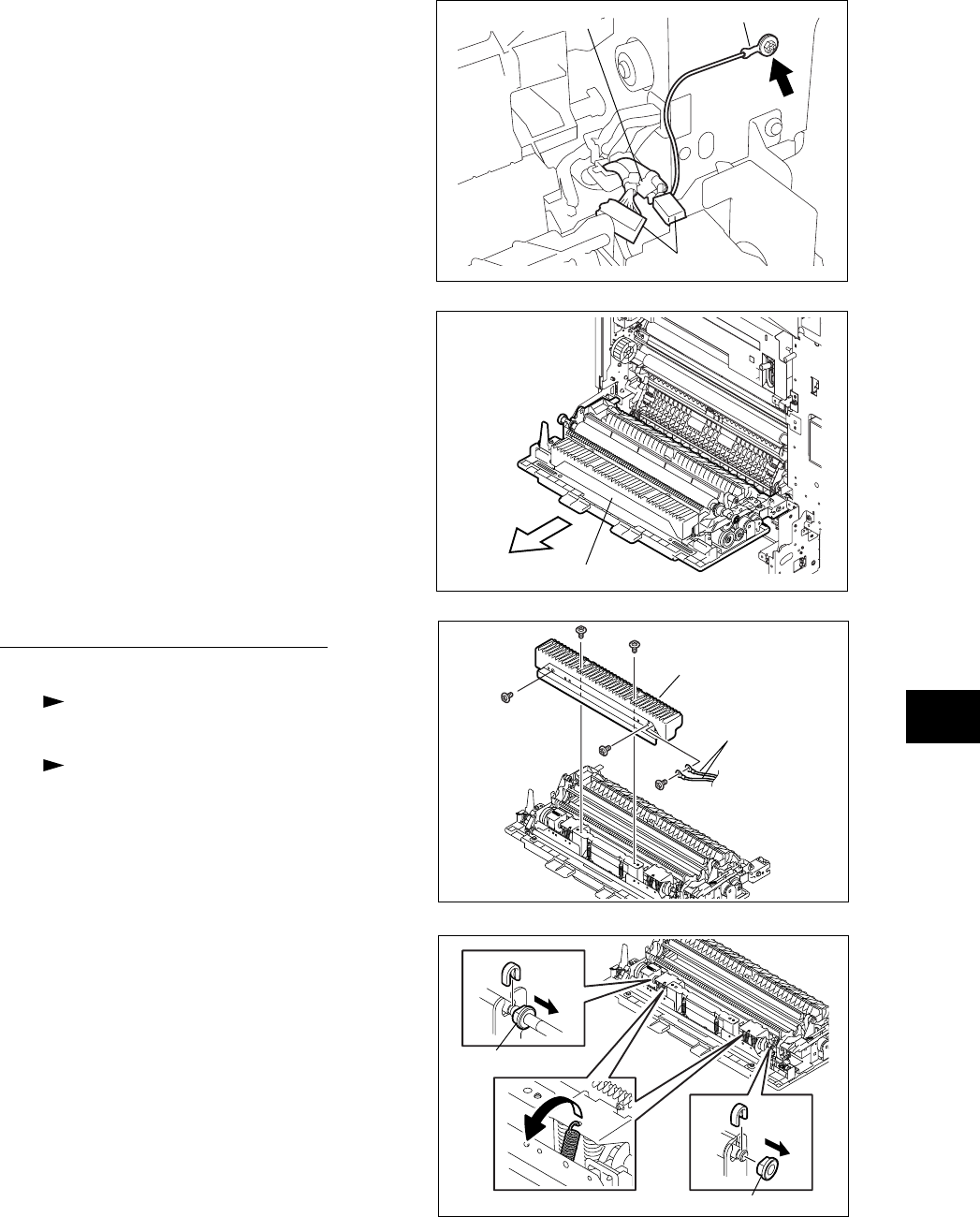
November 2003 © TOSHIBA TEC 14 - 17 e-STUDIO3511/4511 TRANSFER/TRANSPORT UNIT
14
Fig. 14-741
Fig. 14-742
(5) Open the 2nd transfer unit. Disconnect 2
connectors, then remove 1 screw and the
ground wire. Remove 1 harness clamp.
(6) Take off the 2nd transfer unit.
Ground wire
Connector
Harness clamp
2nd transfer unit
Fig. 14-744
Fig. 14-743
[K] 2nd transfer roller contact clutch
(1) Take off the 2nd transfer unit
( Chapter 14.7 [J]).
(2) Take off the 2nd transfer roller
( Chapter 14.7 [I]).
(3) Remove 4 screws. Remove 1 screw and 2
ground wires, and then take off the transfer
guide.
(4) Remove 2 tension springs.
(5) Remove 2 clips.
(6) Take off the bushing-1 and slide the bushing-2.
Transfer guide
Ground wire
Bushing-2
Bushing-1


















