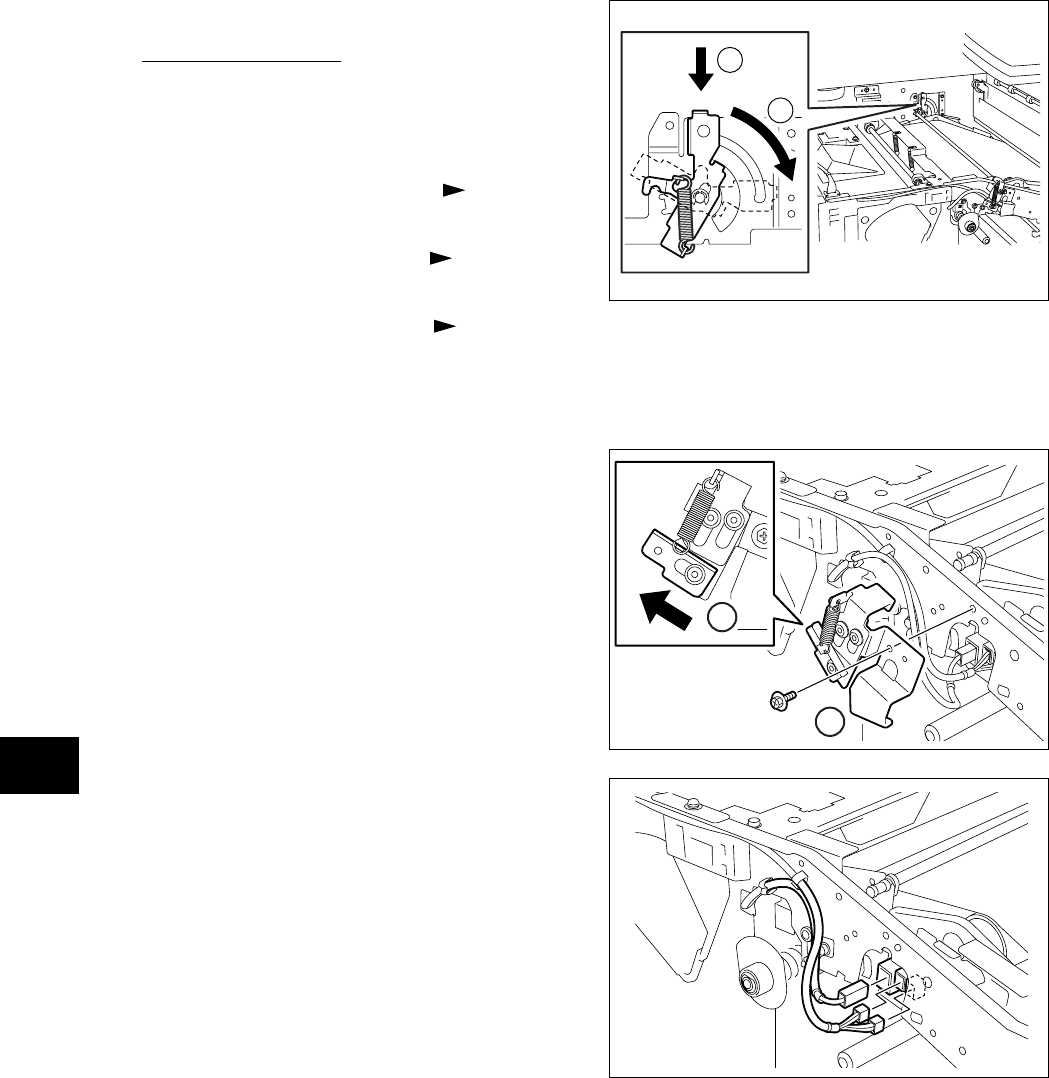
e-STUDIO3511/4511 TRANSFER/TRANSPORT UNIT 14 - 6 November 2003 © TOSHIBA TEC
14
Fig. 14-701
Fig. 14-702
Fig. 14-703
14.7 Disassembly and Replacement
[A] Transfer belt unit
Note: Wearing gloves is recommended to avoid
direct touch by bare hands to the transfer
belt surface.
(1) Take off the drum cleaner unit ( Chapter 11.7
[A]).
(2) Take off the receiving tray ( Chapter 2.5.1
[B]).
(3) Take off the tray back cover ( Chapter 2.5.1
[C]).
(4) Unlock the fixing lever on the rear side by
rotating it.
(5) Unlock the fixing lever on the front side by
sliding it.
(6) Remove 1 screw and take off the fixing lever
on the front side.
1
2
1
2
(7) Disconnect 3 connectors.
Note: Make sure to connect each connector to the
socket in the same color as that of the
connector.


















