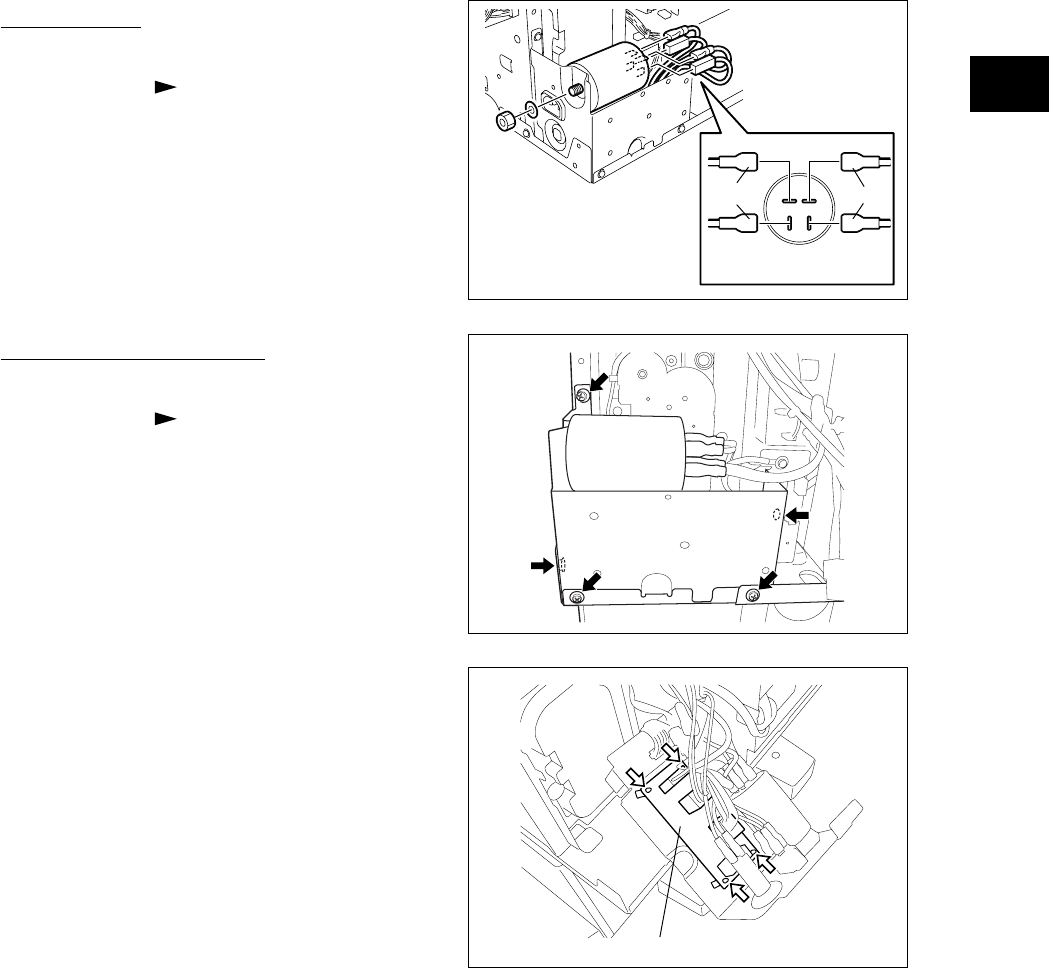
November 2003 © TOSHIBA TEC 2 - 35 e-STUDIO3511/4511 OUTLINE OF THE MACHINE
2
Fig. 2-539
[H] Fuse board (FUS board)
(1) Take off the right rear hinge cover and the right
lower cover ( Chapter 2.5.1 [N] [M]).
(2) Remove 5 screws to take off the unit and turn it
over.
[G] Noise filter
(1) Take off the right rear hinge cover and the right
lower cover ( Chapter 2.5.1 [N] [M]).
(2) Disconnect 4 connectors, remove 1 screw
and take off the noise filter.
Fig. 2-538
White Black
(3) Disconnect 3 connectors and release 4 lock
supports (white arrow) to take off the fuse
board.
Note: FUS board is not included for MJD and NAD.
Fig. 2-540
Fuse board
04/05


















