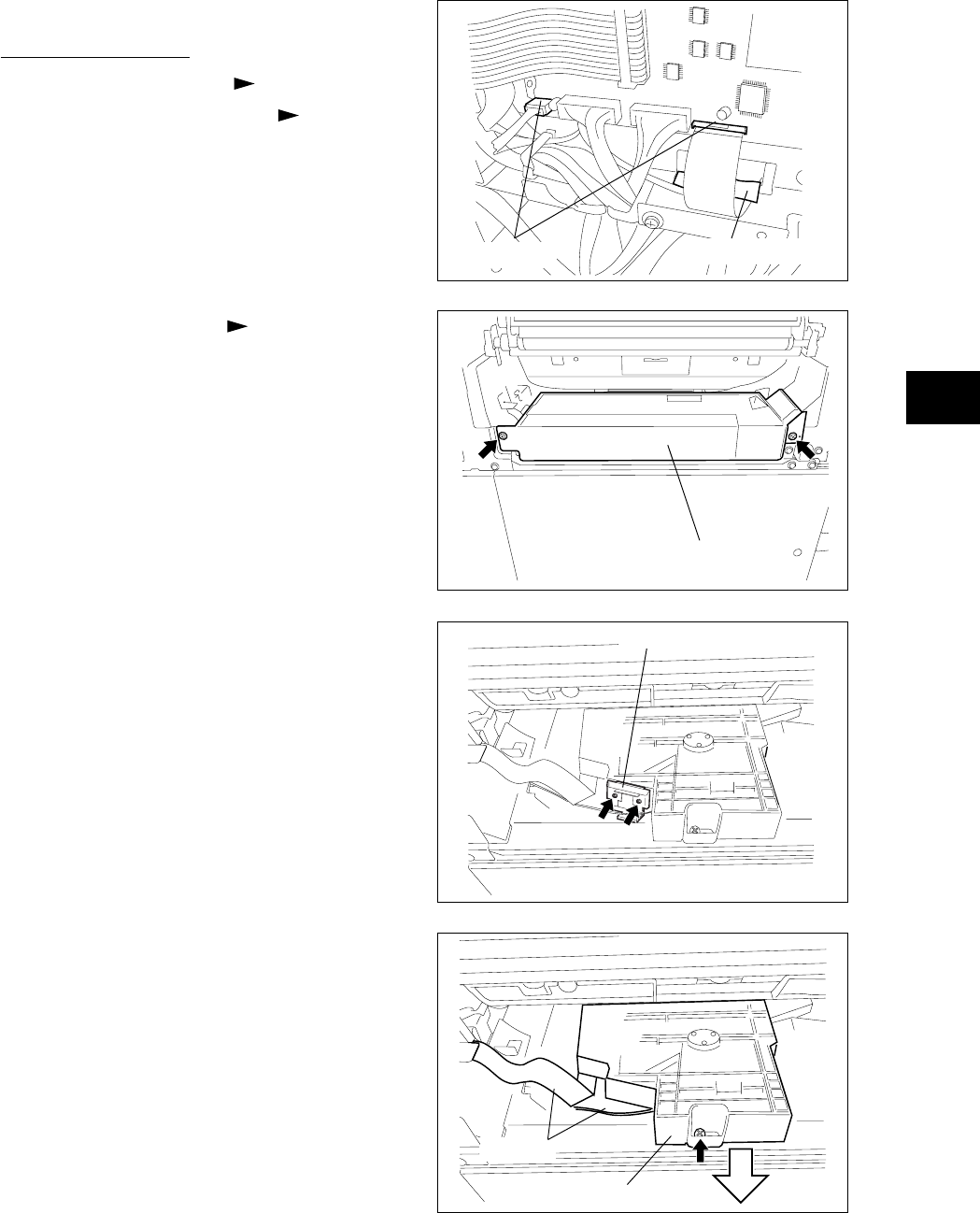
November 2003 © TOSHIBA TEC 8 - 9 e-STUDIO3511/4511 LASER OPTICAL UNIT
8
(4) Take off the left cover ( Chapter 2.5.1 [F]).
(5) Remove 2 screw and take off the toner cover.
8.6 Disassembly and Replacement
[A] Laser optical unit
(1) Take off the rear cover ( Chapter 2.5.1 [P]).
(2) Take off the LGC board cover ( Chapter 2.5.2
[A]).
(3) Disconnect 2 connectors and release the har-
ness from the harness clamp.
Fig. 8-601
Fig. 8-602
Connector Harness clamp
Toner cover
(6) Release the harness, loosen 2 screws and take
off the anti-vibration bracket.
(7) Pull out 2 harnesses and remove 1 screw.
(8) Pull out the laser optical unit while lifting it up
and take it off.
Fig. 8-604
Laser optical unit
Fig. 8-603
Anti-vibration bracket
Harness


















