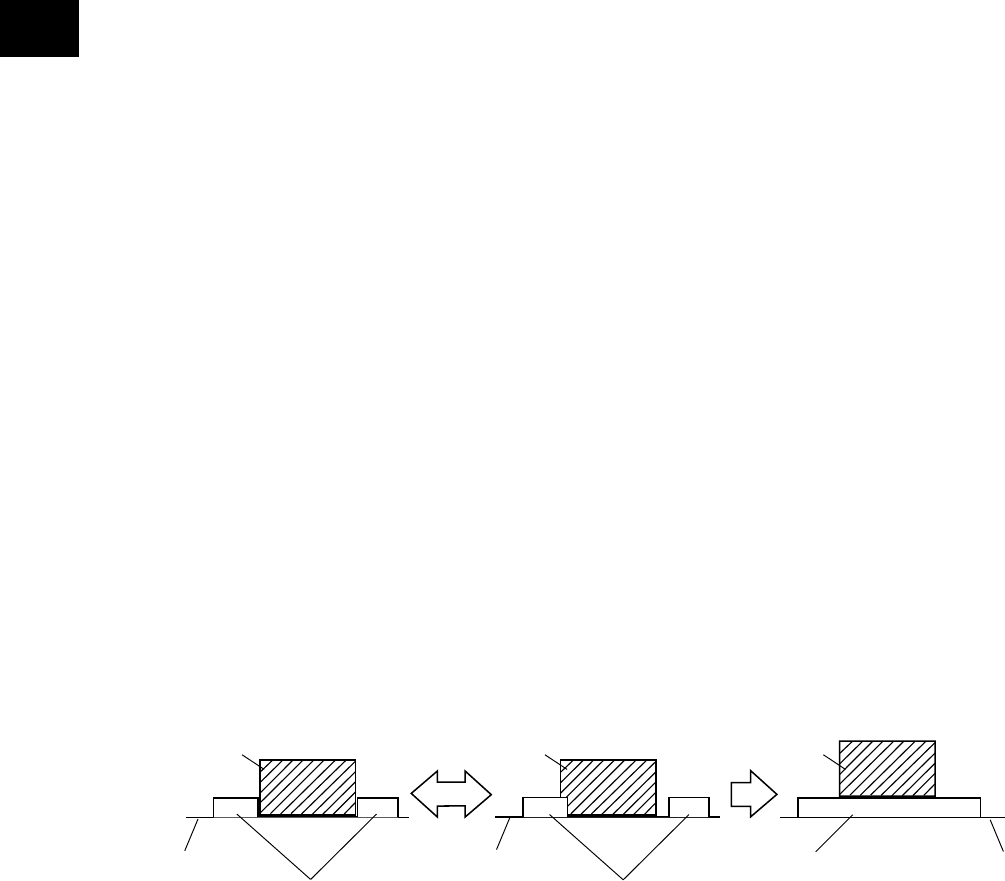
e-STUDIO3511/4511 IMAGE PROCESSING 7 - 8 November 2003 © TOSHIBA TEC
7
Fig. 7-305
Ideal image Out of color registration Black over print
Black data
Black data Black data
Background
Background
Background Paper
Paper
Paper
(8) Gamma correction
This function corrects the input/output characteristics of the scanner/printer and adjusts the image
signals so that the input/output characteristics would match with the copy mode.
(9) Gradation processing
In case of color copying, this function switches the type of gradation processing depending on the
copy mode: A type which selects the printer characteristics giving the priority to resolution such as
for text data, and another which selects the printer characteristics giving the priority to reproducibility
of gradation such as for photographic images.
In case of black copying, this function selects the gradation processing which reproduces the halftone
image such as photograph more precisely. Also the gradation processing which makes text data
clearer is selected in black copying mode.
(10) Compression/expansion
To lessen the data amount of the color image signals, this function effects the compression/expansion
on the data.
(11) Scanner high quality image processing
This function corrects the image signals scanned by the scanner and reproduces them in a higher
image quality.
(12) Printer high quality image processing
This function reproduces the image signals output from the printer controller in a higher image
quality.
(13) Black over print (Post Script)
When black data of text or graphic object are formed on a certain background with no written data
underneath them, the color of the paper comes out around the black data when “out-of-color
registration” is occurring. To prevent this phenomenon, this process enables to keep the background
color around the black data formed as a part of the text or the graphic object on the printer data.


















