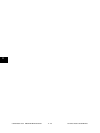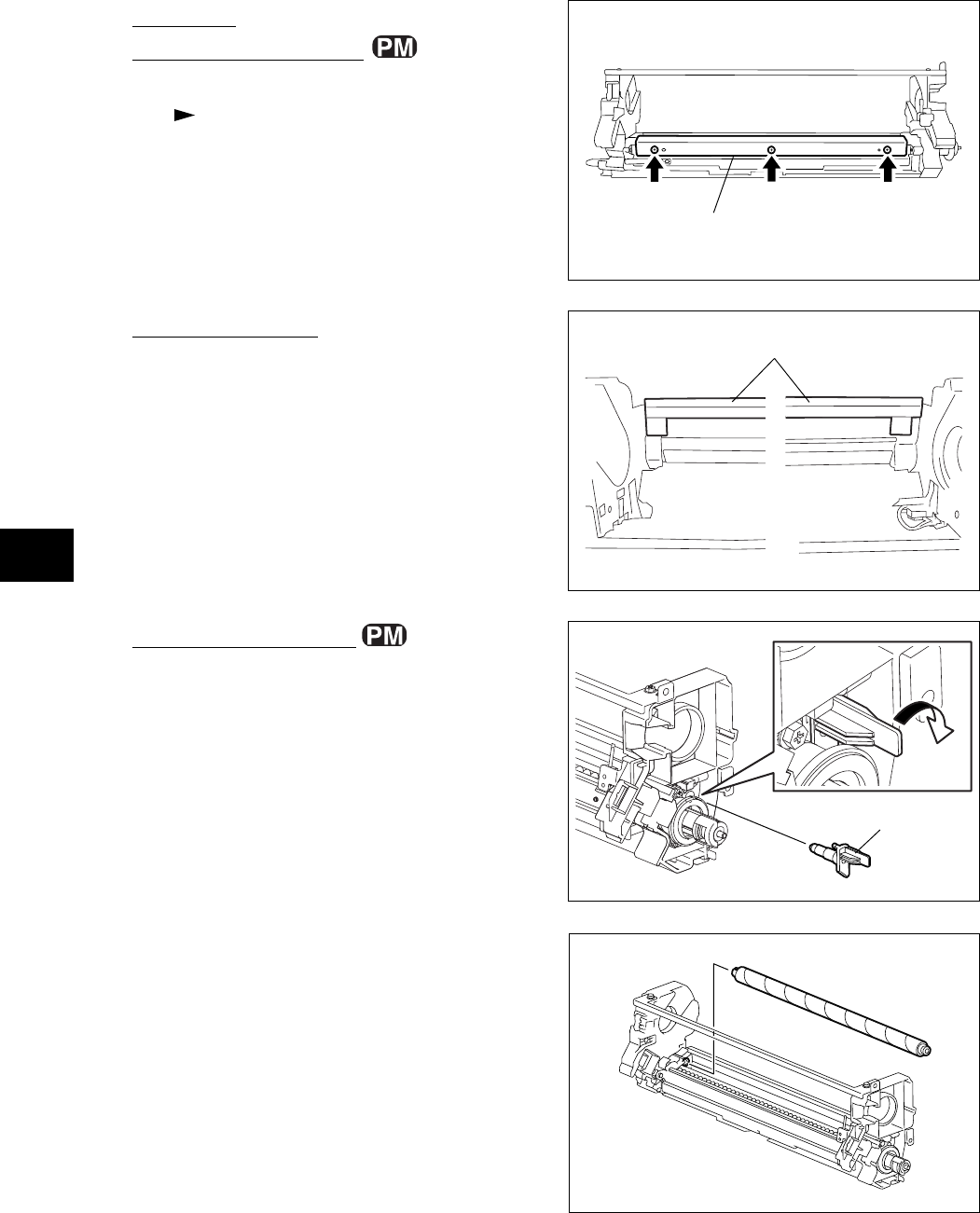
e-STUDIO3511/4511 DRUM RELATED SECTION 11 - 14 November 2003 © TOSHIBA TEC
11
[D] Cleaner
(D-1) Drum cleaning blade
(1) Take off the main charger unit and drum.
( Chapter 11.7 (B-1) [C])
(2) Remove 3 screws and the cleaning blade.
Notes: 1. Do not touch or damage the edge of the
cleaning blade.
2. Check the color deviation after replacing
the drum cleaning blade.
Fig. 11-718
Fig. 11-719
(D-2) Recovery blade
(1) Remove the recovery blade.
Notes: 1. To attach the recovery blade, clean the
surface of the frame beforehand to make
sure not to deform the blade.
2. Attach the recovery blade while pushing
it to the step on the surface of the frame.
3. Press the stuck part with your finger to
attach the blade securely.
Cleaning blade
Recovery blade
(D-3) Drum cleaner brush
(1) Unlock the lever by rotating it and pull it out.
Fig. 11-720
Lever
(2) Remove the drum cleaner brush.
Fig. 11-721
04/10