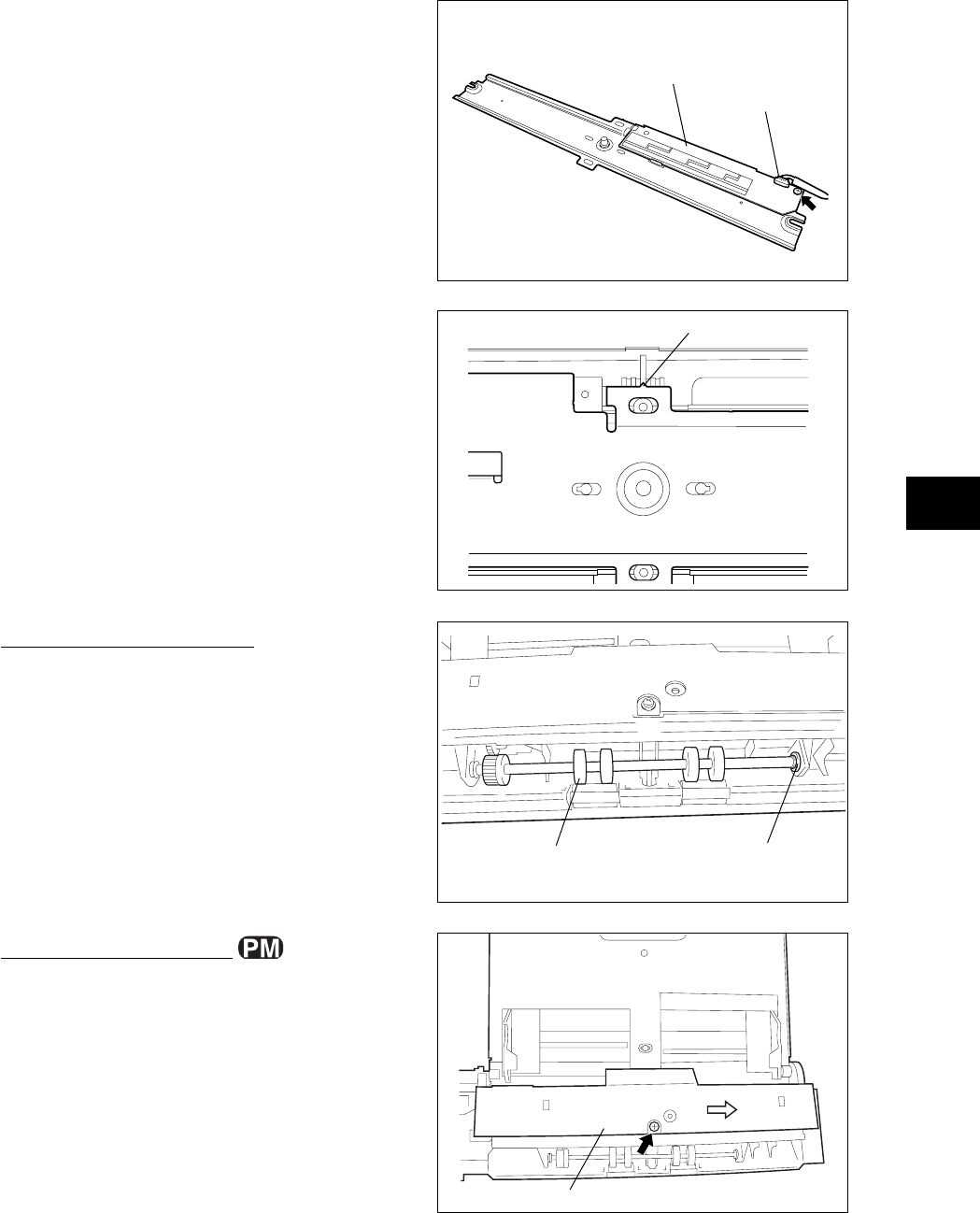
November 2003 © TOSHIBA TEC 10 - 13 e-STUDIO3511/4511 PAPER FEEDING SYSTEM
10
(7) Disconnect 1 connector and remove 1 screw.
Take off the bypass tray slide guide width
detection PC board.
Note: When installing the bracket, make sure that
the pointer of the bracket is positioned as
shown in the right figure (the same point as
it pointed before disassembling).
Connector
Bypass tray slide guide
width detection PC board
Pointer
Fig. 10-409
Fig. 10-410
(A-3) Bypass transport roller
(1) Remove 1 E-ring. Slide the shaft and take off
the bypass transport roller.
(A-4) Bypass pickup roller
(1) Remove 1 screw and take off the bypass feed
cover by sliding it.
E-ring
Bypass feed cover
Fig. 10-411
Fig. 10-412
Bypass transport
roller


















