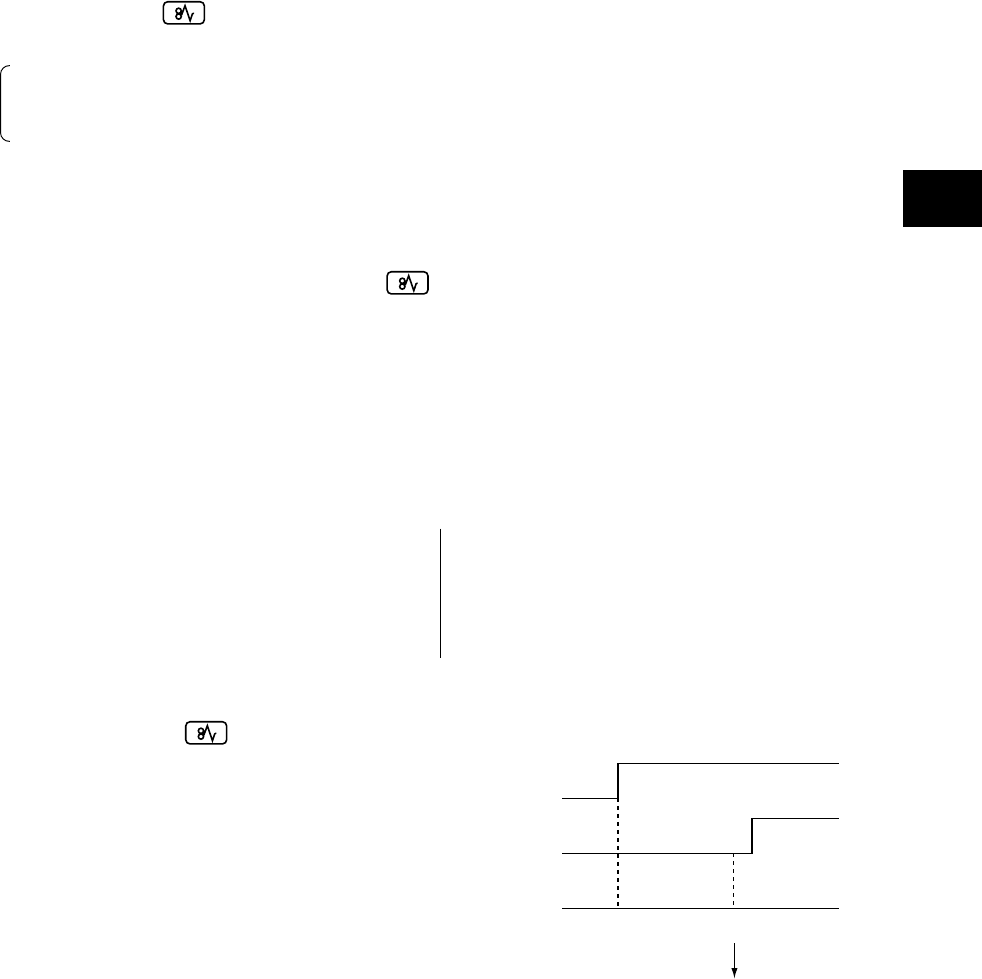
November 2003 © TOSHIBA TEC 4 - 9 e-STUDIO3511/4511 GENERAL OPERATION
4
ON
0
Registration clutch
Exit sensor
Timer
ON
Approx 1.2 sec.
Paper jam (E010)
Fig. 4-301
↓
A-2) Bypass misfeeding ( )
• During bypass feeding
Bypass feed clutch is turned ON
↓
Registration sensor is turned ON
* Registration sensor is not turned ON in a fixed period of time (E120)
↓
Bypass misfeeding
↓
Bypass misfeed symbol is displayed ( )
↓
The copying operation is disabled.
↓
Solution: The bypass sensor is turned OFF by removing the paper from the bypass tray.
A-3) Set key copy counter
• When the key copy counter (optional) is pulled out from the equipment which installs it: “Set key
copy counter” displayed.
↓
Copying operation disabled
• When the counter is pulled out during copying:
Copying is stopped when the key copy counter is pulled out.
B-1) Misfeed in equipment ( )
• Exit sensor detects jamming of the leading edge
of paper
Registration clutch turned ON
↓ Approx 1.2 sec.*
Exit sensor turned ON
If the exit sensor is not turned ON after
approx 1.2 seconds,
↓
Paper jam (E010) → The copying operation is
stopped.


















