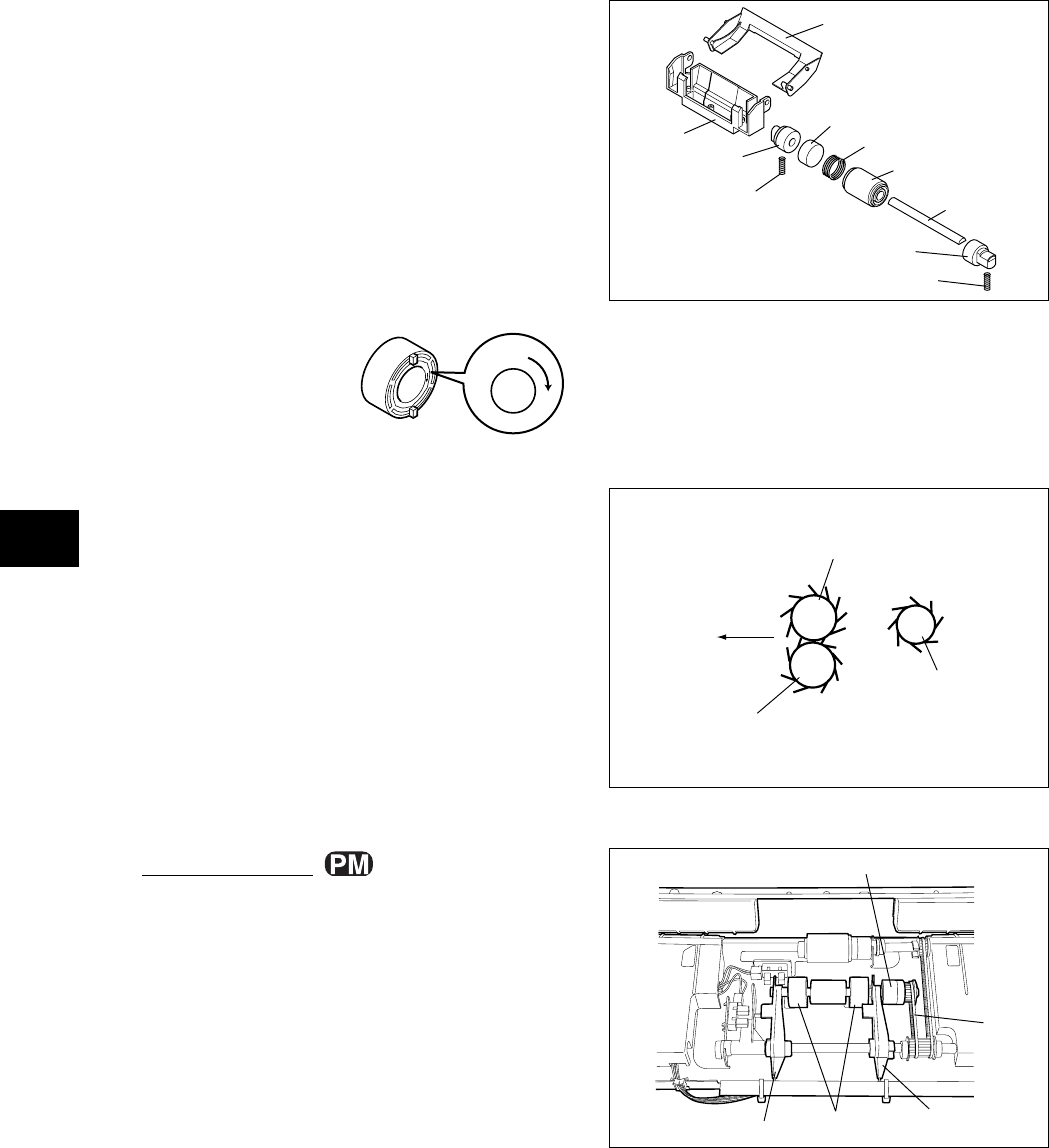
e-STUDIO3511/4511 PAPER FEEDING SYSTEM 10 - 20 November 2003 © TOSHIBA TEC
10
(E-4) Pickup roller
(1) Take off the pickup roller from the pickup arm
and remove the belt.
Fig. 10-438
Fig. 10-439
Fig. 10-440
Fig. 10-437
L
O
C
K
LOCK
Lever
Cover
Clutch spring
Separation roller
Shaft
Holder
Arbor
Spring
Arbor
Spring
CLUTCH-6-L
Paper
Feed roller
Pickup roller
Separation roller
One-way clutch
Belt
Pickup arm
Pickup roller
Pickup arm
(2) Remove the lever from the holder and take off
the separation roller along with its shaft.
(3) Take off the cover, arbor, clutch spring, and then
the separation roller from the shaft.
Note: When reassembling the pickup roller, feed
roller and separation roller, pay attention to
the followings:
1. Set the timing belt securely on the pulleys.
2. Pay attention to the "lock" direction of the
one-way clutch.
3. Fit the clips securely into the groove on
the shaft.
4. Confirm that there is no oil staining etc.
on the surface of the timing belt, pulleys
and rollers.
5. Pay attention to the mounting direction of
the rollers.
6. Lubricate the separation roller on every
replacement. Refer to the Service
Handbook for more details.


















