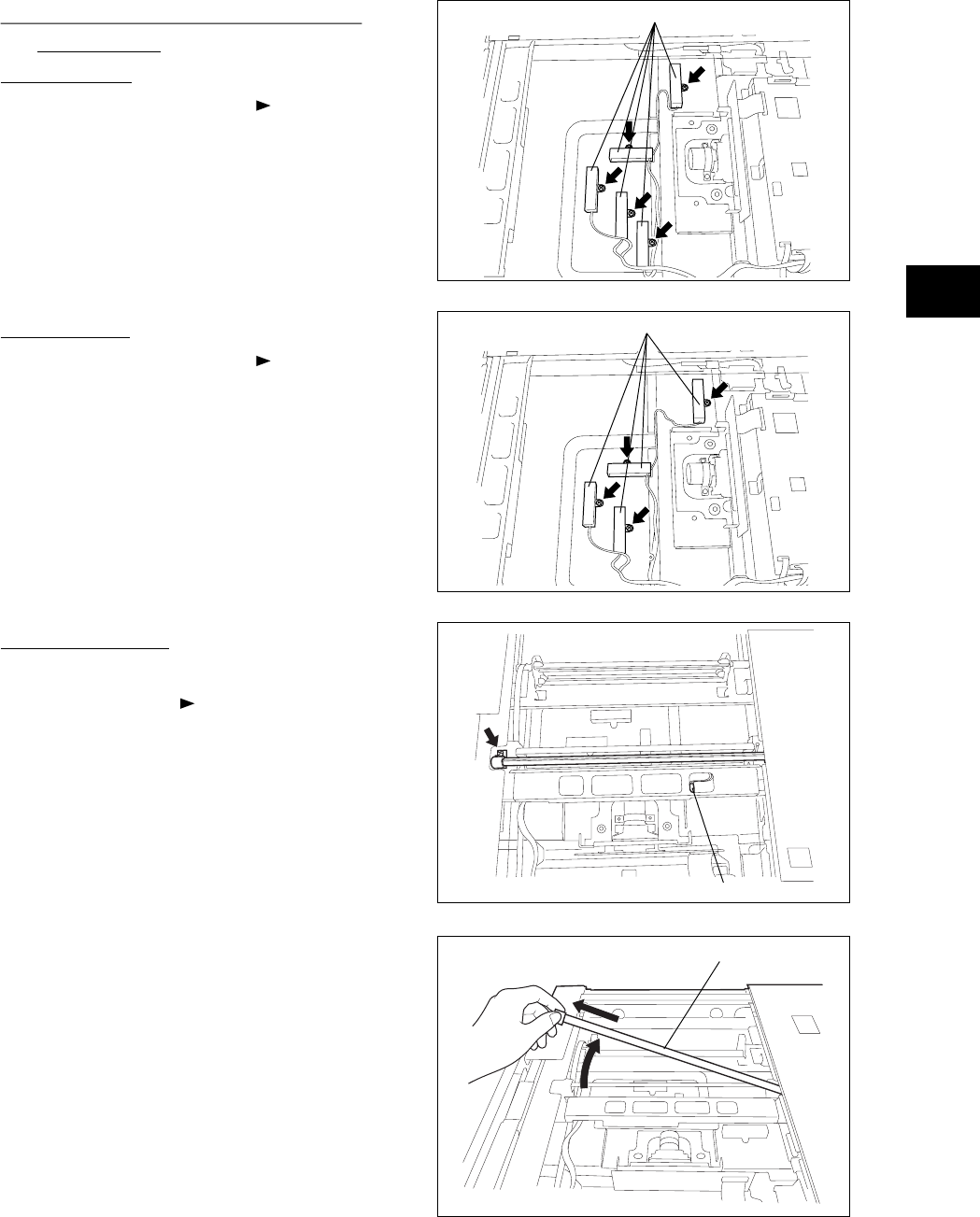
November 2003 © TOSHIBA TEC 6 - 17 e-STUDIO3511/4511 SCANNER
6
[E] Exposure lamp
(1) Remove the original glass and take off the
front upper cover ( Chapters 6.7 [A], 2.5.1 [I]).
(2) Move the carriage-1 to the center position
where the side of the frame is cut out.
(3) Disconnect the connector of the exposure lamp.
Note: When disconnecting the connector, pay
attention not to give load to the carriage
frame.
(4) Remove 1 screw.
(5) Lift up the front side of the exposure lamp and
take off by sliding it.
(D-2) LT series
(1) Remove the original glass ( Chapter 6.7 [A]).
(2) Disconnect 1 connector and remove 1 screw
for each APS sensor. Take off 4 APS sensors.
APS sensor
Connector
Exposure lamp
[D] Automatic original detection sensor
(APS sensor)
(D-1) A4 series
(1) Remove the original glass ( Chapter 6.7 [A]).
(2) Disconnect 1 connector and remove 1 screw
for each APS sensor. Take off 5 APS sensors.
APS sensor
Fig. 6-705-1
Fig. 6-705-2
Fig. 6-706
Fig. 6-707


















