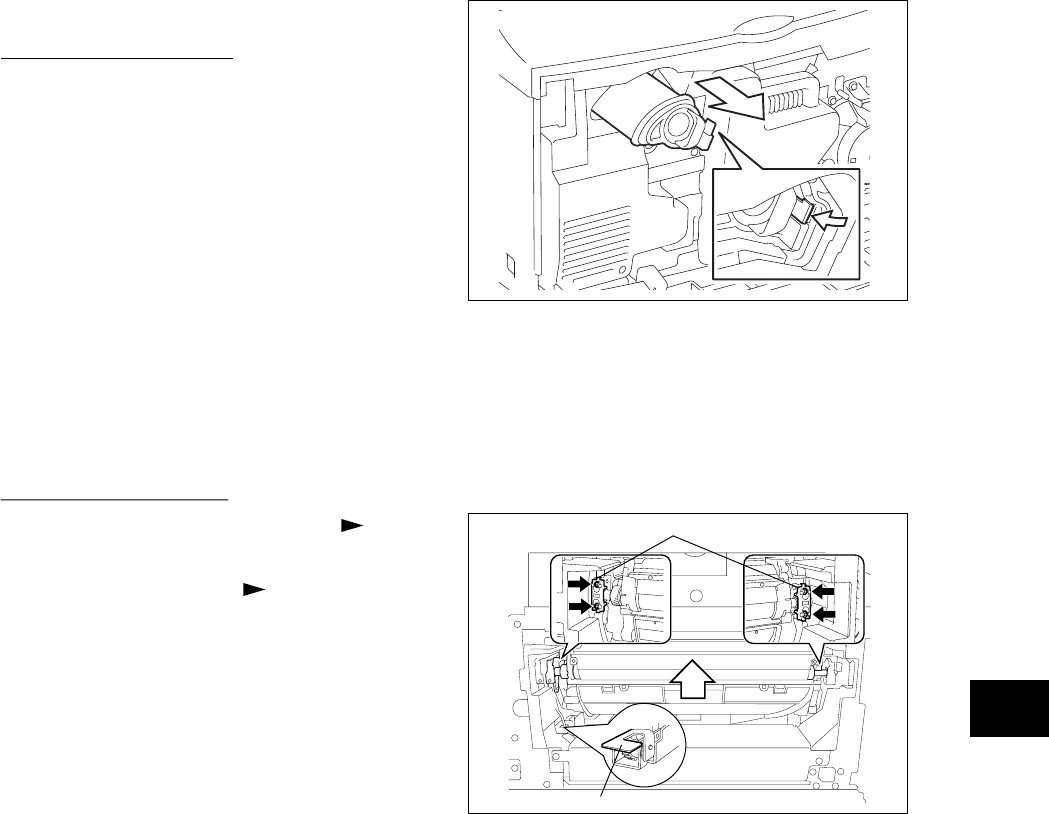
November 2003 © TOSHIBA TEC 13 - 7 e-STUDIO3511/4511 REVOLVER UNIT
13
13.7 Disassembly and Replacement
[A] Color toner cartridge
(1) Rotate the revolver to the toner cartridge
replacement position.
Note: Perform the Test Mode (03) on the control
panel.
Yellow toner cartridge moves to the
replacement position: 03-452
Magenta toner cartridge moves to the
replacement position: 03-453
Cyan toner cartridge moves to the
replacement position: 03-454
(2) Open the front cover. Take off the color toner
cartridge while pressing the knob.
Fig. 13-701
Fig. 13-702
Lock lever
Holder
[B] Color developer unit
(1) Take off the color toner cartridge ( Chapter
13.7 [A]).
(2) Take off the left cover ( Chapter 2.5.1 [F]).
(3) Rotate the revolver to the color developer
replacement position.
a. When rotate the revolver manually,
a-1. Lift up the revolver lock lever.
a-2. Rotate the revolver in the direction of white
arrow until it is locked.
Note: Do not touch the sleeve with bare hands.
b. When rotate the revolver automatically,
Start up the Test Mode (03) and use the
following codes.
Yellow developer unit moves to the
replacement position: 03-455
Magenta developer unit moves to the
replacement position: 03-456
Cyan developer unit moves to the
replacement position: 03-457


















