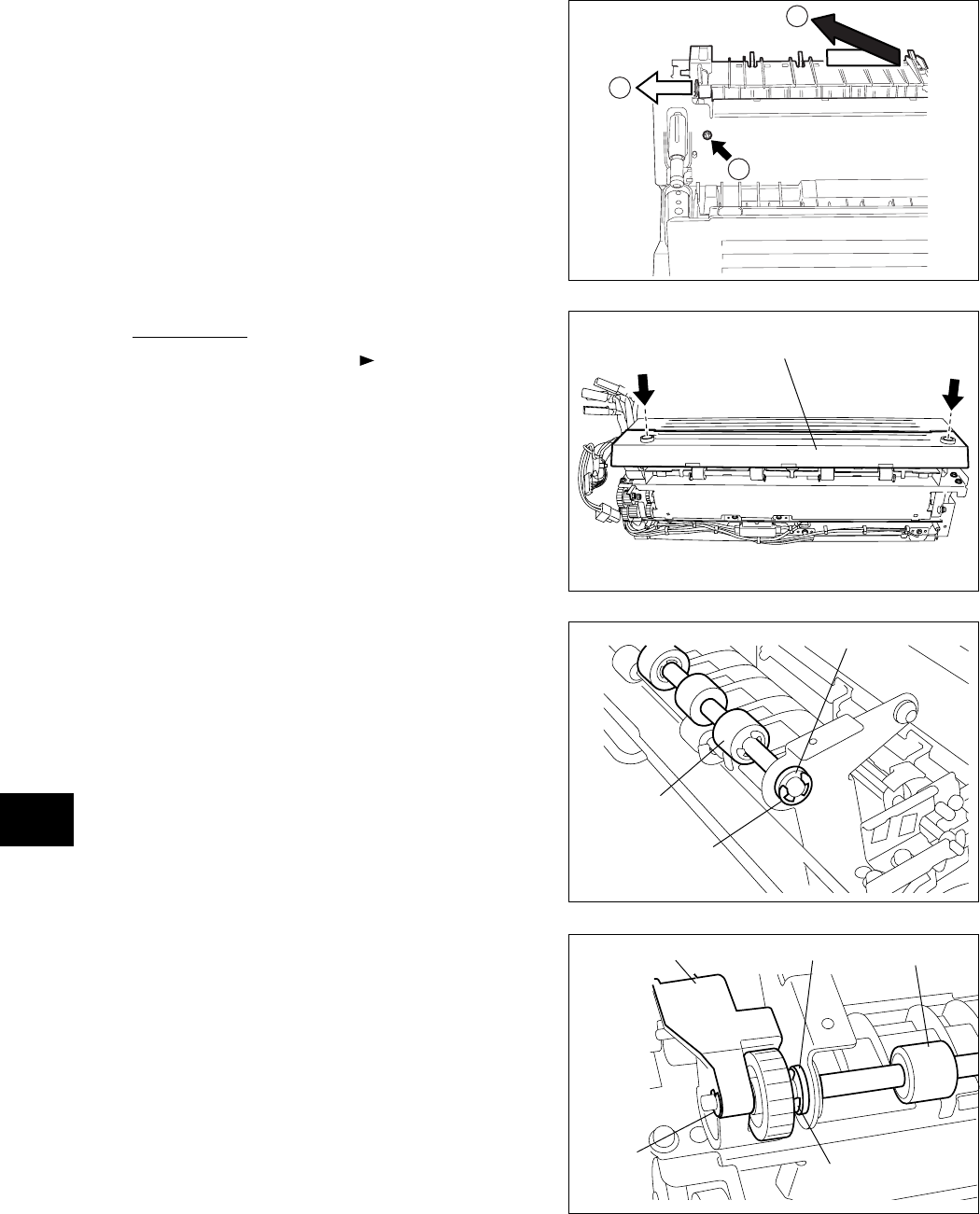
16
e-STUDIO3511/4511 FUSER UNIT/PAPER EXIT SECTION 16 - 26 November 2003 © TOSHIBA TEC
Fig. 16-743
Bushing
E-ring
Fig. 16-742
Exit roller cover
(8) Remove 1 screw.
(9) Enlarge the frame and take off the transport
guide.
[L] Exit roller
(1) Take off the fuser unit ( Chapter 16.7 [A]).
(2) Open the jam access cover of the fuser unit.
(3) Remove 2 screws (one of the front side is a
shoulder screw) and take off the exit roller
cover.
(Shoulder screw)
(4) Remove 1 E-ring and 1 bushing from the exit
roller front side.
Fig. 16-741
3
2
1
Fig. 16-744
Gear unit Bushing
E-ring
E-ring
(5) Remove E-ring, gear unit, E-ring and bushing
in order from the exit roller rear side. Then take
off the exit roller.
Exit roller
Exit roller


















